pixelweaver 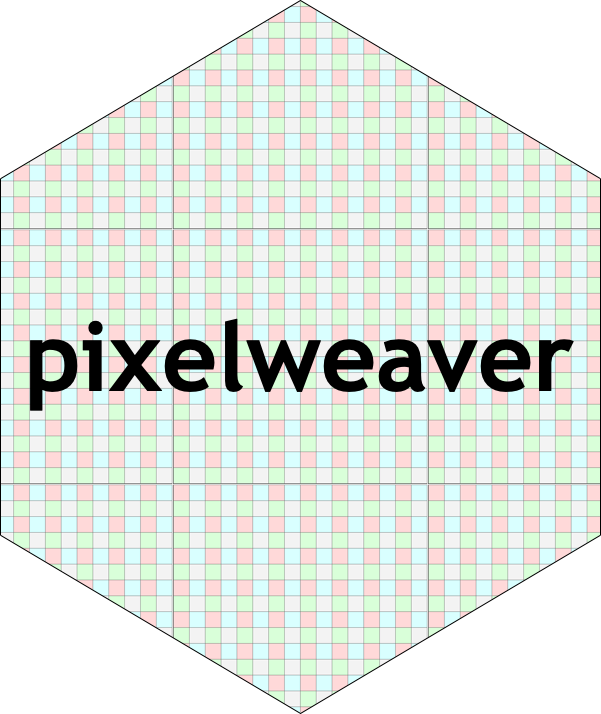
pixelweaver provides functions for converting R matrices and arrays into a
common packed integer representation - ARGB32
The ARGB32 data is stored in memory and referenced by an external pointer. This data can then either:
- manipulated and then converted back to matrix or array
- be passed to other C library wrappers written in R which understand external pointers.
- converted to a vector of raw values
Why?
Rstats commonly stores pixel information in arrays, where the R, G, B and A values are specified as separate planes of an array (in that order). Values in the array are commonly real numbers in the range [0, 1]
Very few C graphics libraries support this planar colour representation.
One common format C libraries support is ARGB32 - where a single byte is used to represent each of the A, R, G and B values (each value is in the range [0, 255]). These bytes are then lumped together as a 4-byte sequence.
pixelweaver provides functions for converting R’s planar colour representation to/from
the packed ARGB32 representation.
An overview/schematic of the pixel representations and where pixelweaver sits is
illustrated below.
![]()
Future possibilities
- Support copying into pre-allocated arrays to avoid having to allocate new memory each time.
- Faster algorithms for the transpose and shuffle. MMX? SSE? AVX?
- Other pixel formats e.g. RGBA32
- Support for big-endian systems (are there any such systems in common use with R?)
Installation
You can install from GitHub with:
# install.package('remotes')
remotes::install_github('coolbutuseless/pixelweaver')What’s in the box
argb32_to_planar(),planar_to_argb32()- convert matrices and arrays to/from packed ARGB32 format. These functions store the ARGB32 data as a sequence of bytes in memory and return an external pointer to this memory.argb32_to_raw(),raw_to_argb32()- convert the package ARGB32 format from an external pointer (to data in memory) to a vector of raw values in R.
Conversion of an RGBA array to ARGB32 format and back again.
library(pixelweaver)
#~~~~~~~~~~~~~~~~~~~~~~~~~~~~~~~~~~~~~~~~~~~~~~~~~~~~~~~~~~~~~~~~~~~~~~~~~~~~~
# Create an an array with 3 planes representing RGB colour data
#~~~~~~~~~~~~~~~~~~~~~~~~~~~~~~~~~~~~~~~~~~~~~~~~~~~~~~~~~~~~~~~~~~~~~~~~~~~~~
(arr <- array(seq(4*3*3)/36, c(4, 3, 3)))
, , 1
[,1] [,2] [,3]
[1,] 0.02777778 0.1388889 0.2500000
[2,] 0.05555556 0.1666667 0.2777778
[3,] 0.08333333 0.1944444 0.3055556
[4,] 0.11111111 0.2222222 0.3333333
, , 2
[,1] [,2] [,3]
[1,] 0.3611111 0.4722222 0.5833333
[2,] 0.3888889 0.5000000 0.6111111
[3,] 0.4166667 0.5277778 0.6388889
[4,] 0.4444444 0.5555556 0.6666667
, , 3
[,1] [,2] [,3]
[1,] 0.6944444 0.8055556 0.9166667
[2,] 0.7222222 0.8333333 0.9444444
[3,] 0.7500000 0.8611111 0.9722222
[4,] 0.7777778 0.8888889 1.0000000
plot(as.raster(arr), interpolate = FALSE)![]()
#~~~~~~~~~~~~~~~~~~~~~~~~~~~~~~~~~~~~~~~~~~~~~~~~~~~~~~~~~~~~~~~~~~~~~~~~~~~~~
# Convert the R planar colour representation to packed ARGB32 format
# This is a pointer to a memory location that contains the data
#~~~~~~~~~~~~~~~~~~~~~~~~~~~~~~~~~~~~~~~~~~~~~~~~~~~~~~~~~~~~~~~~~~~~~~~~~~~~~
argb32_ptr <- planar_to_argb32(arr, maxval = 1)
argb32_ptr
<pointer: 0x7f9fb8577770>
attr(,"class")
[1] "unsigned char"
#~~~~~~~~~~~~~~~~~~~~~~~~~~~~~~~~~~~~~~~~~~~~~~~~~~~~~~~~~~~~~~~~~~~~~~~~~~~~~
# View the raw data. Note the value = 255 every 4th value - this is the
# default alpha value set for each pixel
#~~~~~~~~~~~~~~~~~~~~~~~~~~~~~~~~~~~~~~~~~~~~~~~~~~~~~~~~~~~~~~~~~~~~~~~~~~~~~
as.integer(argb32_to_raw(argb32_ptr))
[1] 177 92 7 255 205 120 35 255 233 148 63 255 184 99 14 255 212 127 42
[20] 255 240 155 70 255 191 106 21 255 219 134 49 255 247 162 77 255 198 113
[39] 28 255 226 141 56 255 255 170 85 255
#~~~~~~~~~~~~~~~~~~~~~~~~~~~~~~~~~~~~~~~~~~~~~~~~~~~~~~~~~~~~~~~~~~~~~~~~~~~~~
# Convert the R, G and Blue values from the packed ARGB32 representation
# back into the original representation
#~~~~~~~~~~~~~~~~~~~~~~~~~~~~~~~~~~~~~~~~~~~~~~~~~~~~~~~~~~~~~~~~~~~~~~~~~~~~~
(arr_out <- argb32_to_planar(argb32_ptr, 'rgb'))
, , 1
[,1] [,2] [,3]
[1,] 0.02745098 0.1372549 0.2470588
[2,] 0.05490196 0.1647059 0.2745098
[3,] 0.08235294 0.1921569 0.3019608
[4,] 0.10980392 0.2196078 0.3333333
, , 2
[,1] [,2] [,3]
[1,] 0.3607843 0.4705882 0.5803922
[2,] 0.3882353 0.4980392 0.6078431
[3,] 0.4156863 0.5254902 0.6352941
[4,] 0.4431373 0.5529412 0.6666667
, , 3
[,1] [,2] [,3]
[1,] 0.6941176 0.8039216 0.9137255
[2,] 0.7215686 0.8313725 0.9411765
[3,] 0.7490196 0.8588235 0.9686275
[4,] 0.7764706 0.8862745 1.0000000
plot(as.raster(arr_out), interpolate = FALSE)![]()
#~~~~~~~~~~~~~~~~~~~~~~~~~~~~~~~~~~~~~~~~~~~~~~~~~~~~~~~~~~~~~~~~~~~~~~~~~~~~~
# Convert the R, G and Blue values from the packed ARGB32 representation
# back into a grey matrix using 0.3R + 0.59G + 0.11B
#~~~~~~~~~~~~~~~~~~~~~~~~~~~~~~~~~~~~~~~~~~~~~~~~~~~~~~~~~~~~~~~~~~~~~~~~~~~~~
(mat_out <- argb32_to_planar(argb32_ptr, 'grey'))
[,1] [,2] [,3]
[1,] 0.2974510 0.4072549 0.5170588
[2,] 0.3249020 0.4347059 0.5445098
[3,] 0.3523529 0.4621569 0.5719608
[4,] 0.3798039 0.4896078 0.6033333
plot(as.raster(mat_out), interpolate = FALSE)![]()
Technical bits
- ARGB32 or ARGB8888 format.
- Each of A, R, G, B gets 1 byte (8 bits)
- Together these 4 bytes fit in a standard ‘int32’
- ‘A’ (alpha) is in the most significant byte
- x86 systems are little-endian so when viewing these bytes one at a time, the order will be B, G, R, A. i.e. from least signficant to most significant byte
Acknowledgements
- R Core for developing and maintaining the language.
- CRAN maintainers, for patiently shepherding packages onto CRAN and maintaining the repository
