Introduction
I finally got the time to play with the gganimate package by Thomas Lin Pederson.
The API is really well designed and Thomas has deconstructed the grammar of animation into a clean/orthogonal set of functions.
I put together the little animation shown below, and this is a short guide on how I got there.
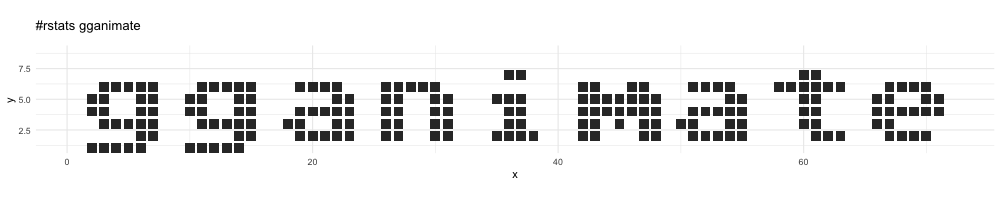
Bitmap fonts
In a bitmap font, a character is defined by a binary matrix - where the matrix is 1 the underlying pixel is turned on, otherwise it is turned off.
An example matrix of an 8x8 binary matrix to define the letter a is shown below:
[,1] [,2] [,3] [,4] [,5] [,6] [,7] [,8]
[1,] 0 0 0 0 0 0 0 0
[2,] 0 0 0 0 0 0 0 0
[3,] 0 0 1 1 1 1 0 0
[4,] 0 0 0 0 0 1 1 0
[5,] 0 0 1 1 1 1 1 0
[6,] 0 1 1 0 0 1 1 0
[7,] 0 0 1 1 1 1 1 0
[8,] 0 0 0 0 0 0 0 0This matrix can be easily plotted with the raster package
withr::with_package('raster', {
plot(raster(char_matrix$a), col=c(1,0), legend=FALSE, ann=FALSE, axes=FALSE)
})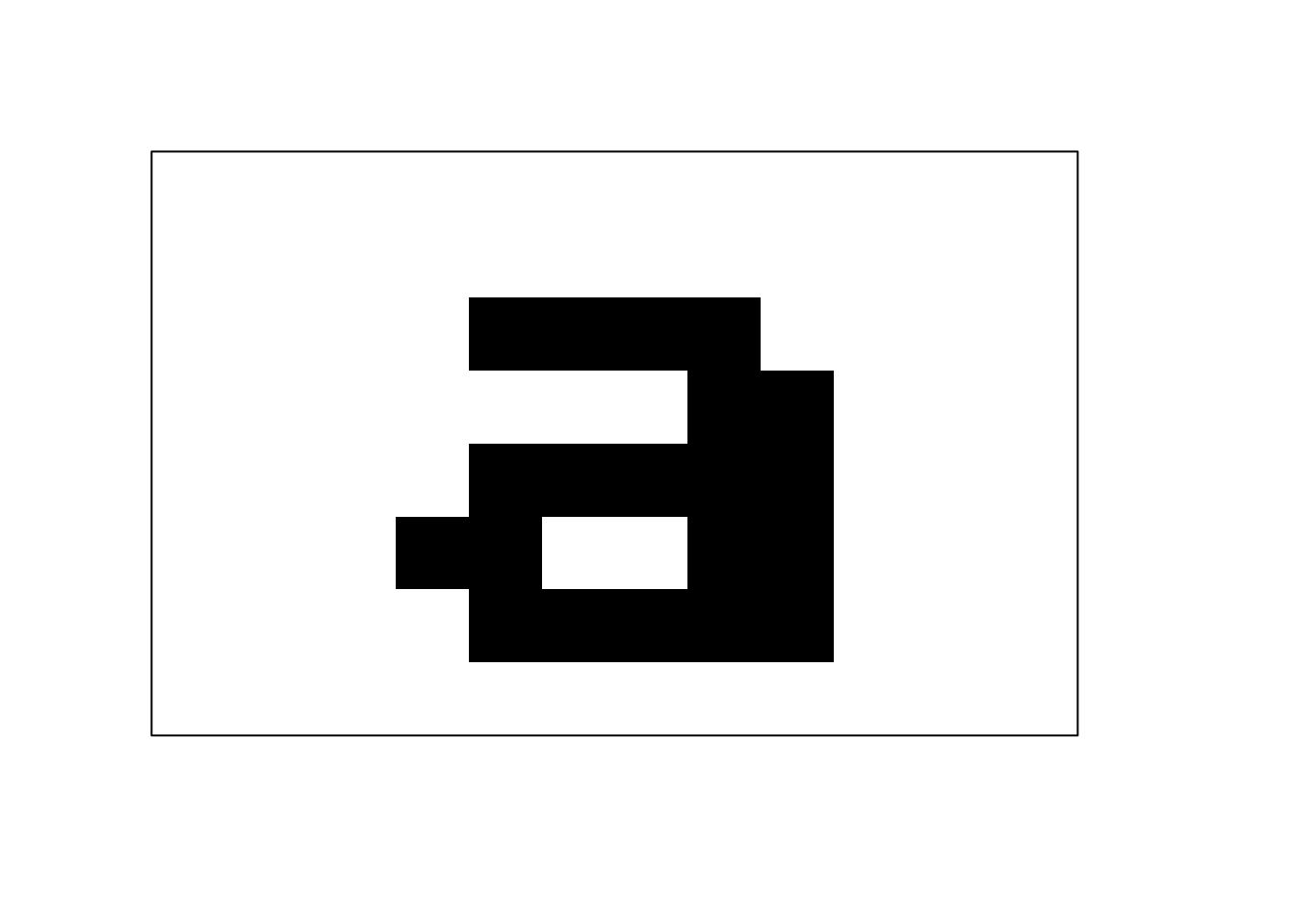
Rather than individually creating bitmap font matrices, I’m actually reading
in bitmap font files from disk. I haven’t packaged that code up yet, but hopefully
will do so soon. For this post I’ll just use some manually created character data stored in char_df.
Rendering a bitmap font character with ggplot2
To work with ggplot2, the matrix for an 8x8 character is turned into
a data.frame.
The data.frame is the x and y co-ordinates of all the locations of 1 in the bitmap matrix.
Here is a data.frame for the same a, now ready for ggplot2.
x y
1 2 5
2 3 5
3 4 5
4 5 5
5 5 4
6 6 4
7 2 3
8 3 3
9 4 3
10 5 3
11 6 3
12 1 2
13 2 2
14 5 2
15 6 2
16 2 1
17 3 1
18 4 1
19 5 1
20 6 1This data.frame is plotted using ggplot2::geom_tile()
ggplot(char_df$a, aes(x, y)) +
geom_tile() +
coord_equal() +
theme_minimal()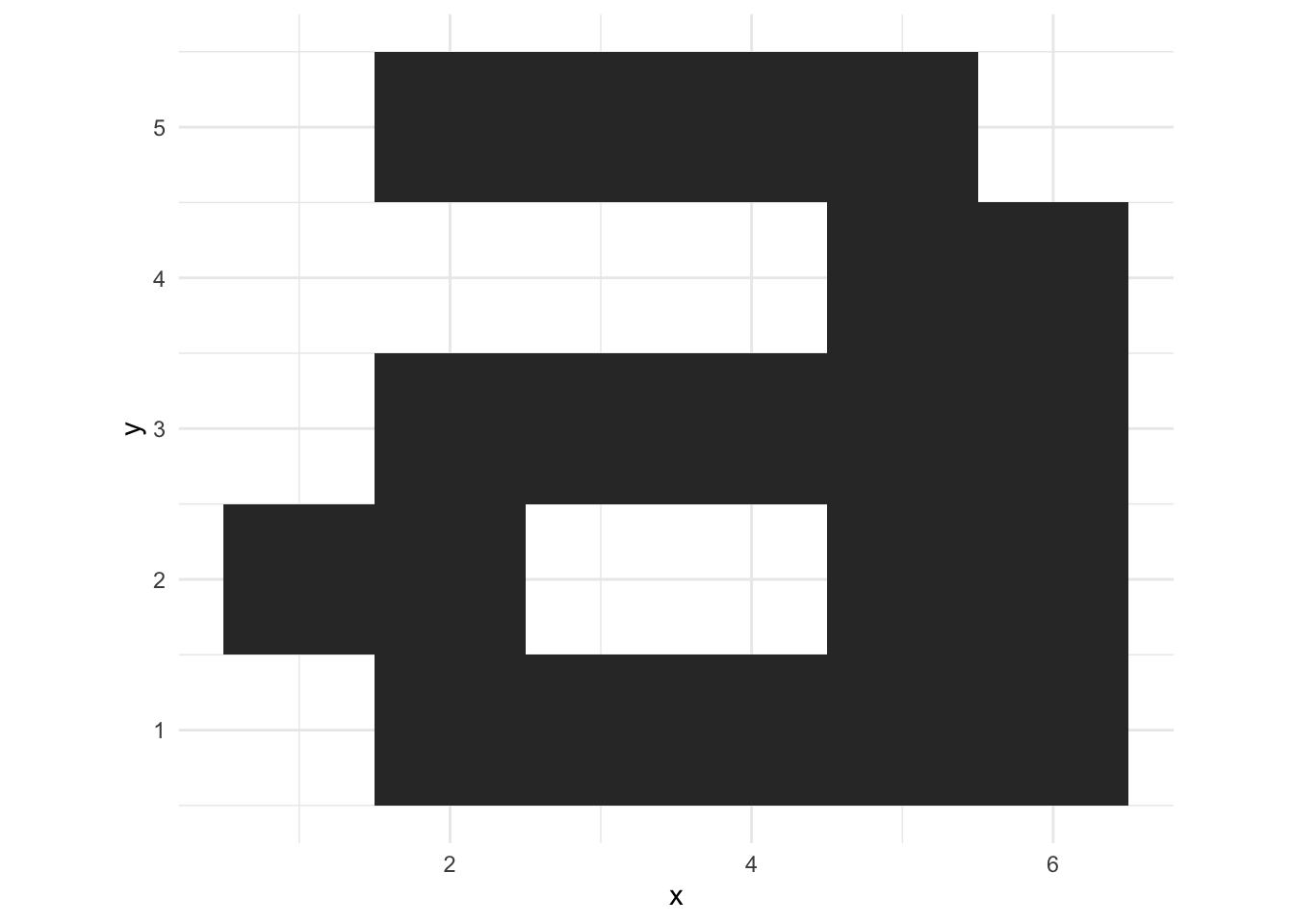
The tile size is set a bit smaller than 1 to get the retro pixel look:
ggplot(char_df$a, aes(x, y)) +
geom_tile(width=0.9, height=0.9) +
coord_equal() +
theme_minimal()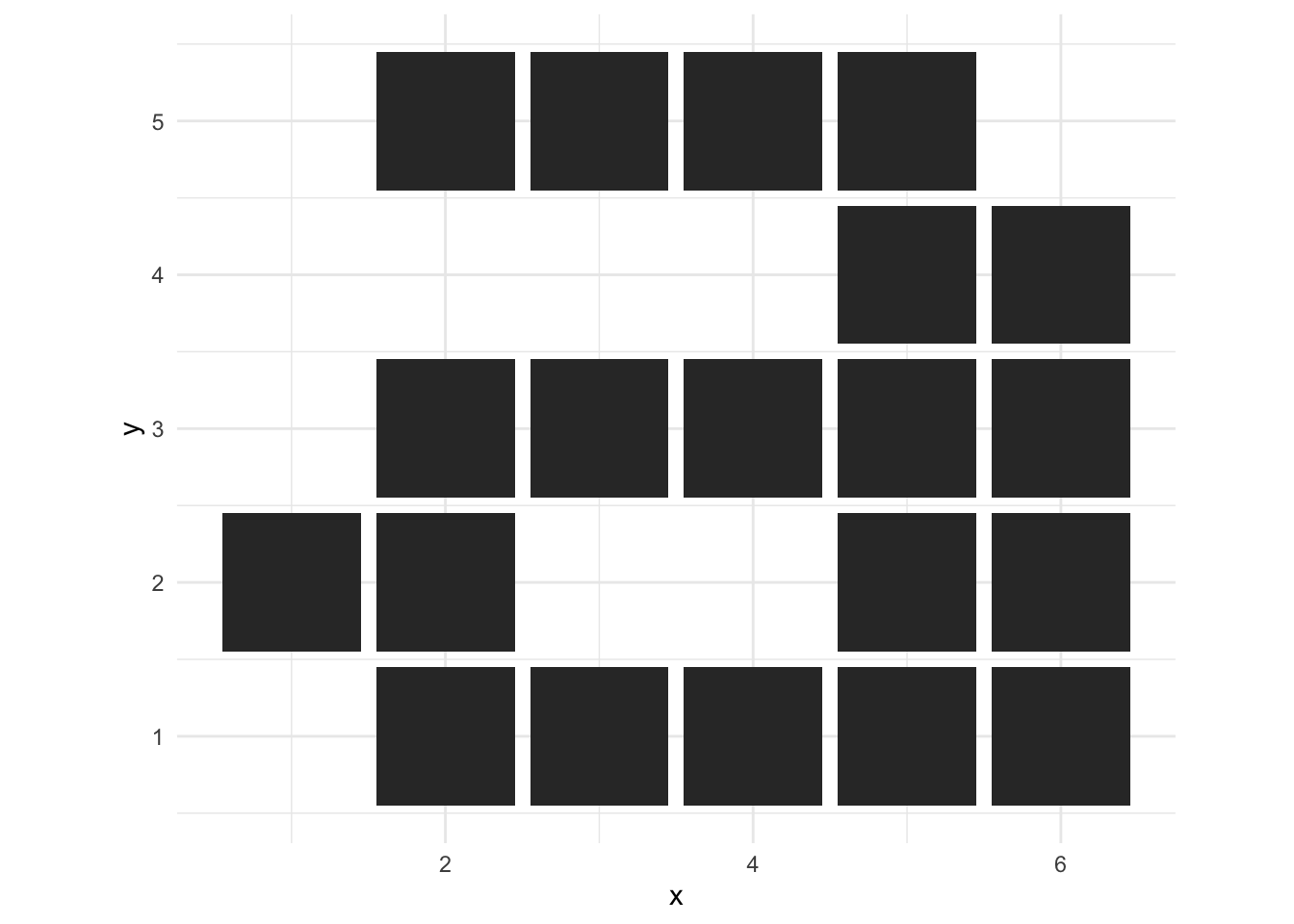
Preparing a data.frame for gganimate
The data.frame for gganimate is going to consist of 3 characters (a, b, c), displayed one-at-a-time.
- Create a data.frame for each bitmap character
- Give each character an
idxwhich will let gganimate control when it is displayed - Stack them all into a single data.frame with
dplyr::bind_rows()
plot_df <- dplyr::bind_rows(
char_df$a %>% mutate(idx = 1),
char_df$b %>% mutate(idx = 2),
char_df$c %>% mutate(idx = 3)
)Plotting without gganimate results in the 3 letters being superimposed. Not really very useful,
but a stepping stone to the actual animation.
p <- ggplot(plot_df, aes(x, y)) +
geom_tile(width=0.9, height=0.9) +
coord_equal() +
theme_minimal()
p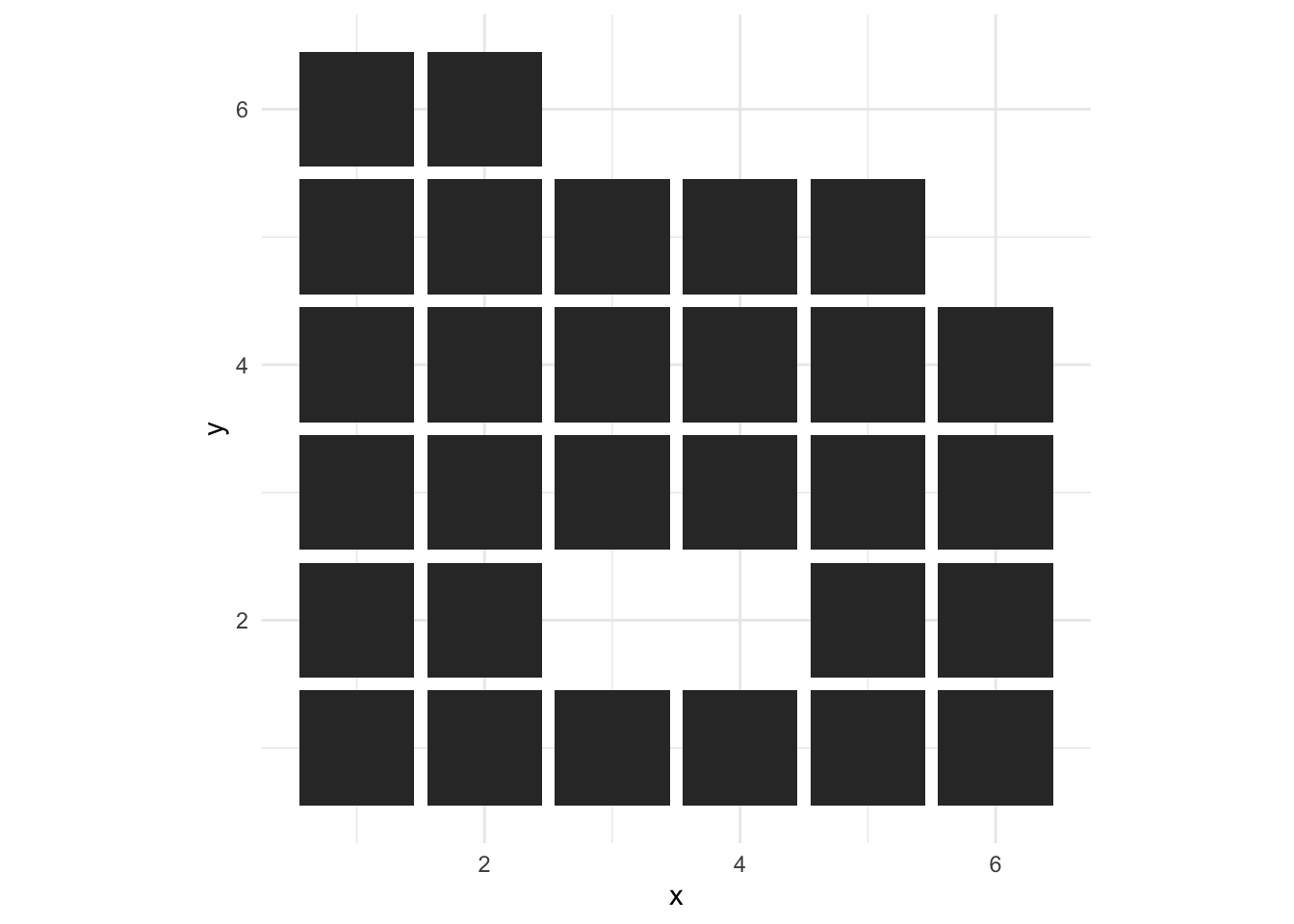
Below I facet by idx to separate out each character in space. gganimate will use the idx column to separate the characters in time using transition_states().
p +
facet_wrap(~idx) +
theme_bw() 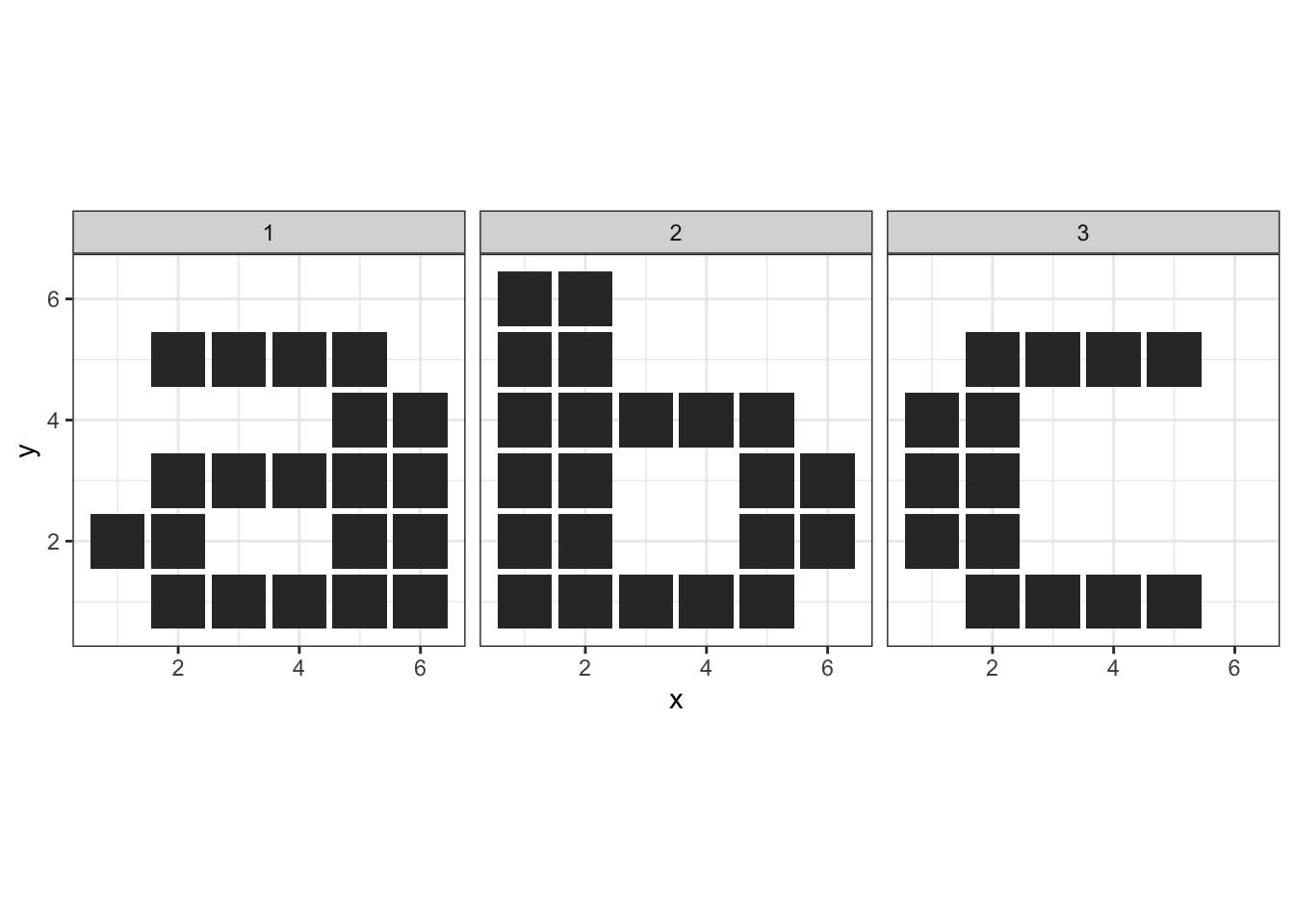
Plotting with gganimate - facetting in time!
gganimate takes a standard ggplot and separates out
the individual states (i.e. the idx variable) by rendering them at different times.
By analogy:
ggplot2::facet_wrap()renders the data at different locations in space dependent upon the facetting variablegganimate::transition_states()renders the data at different times dependent upon thestatesvariable.
panim <- p +
transition_states(
states = idx, # variable in data
transition_length = 1, # all states display for 1 time unit
state_length = 1 # all transitions take 1 time unit
) +
enter_fade() + # How new blocks appear
exit_fade() + # How blocks disappear
ease_aes('sine-in-out') # Tweening movement
panim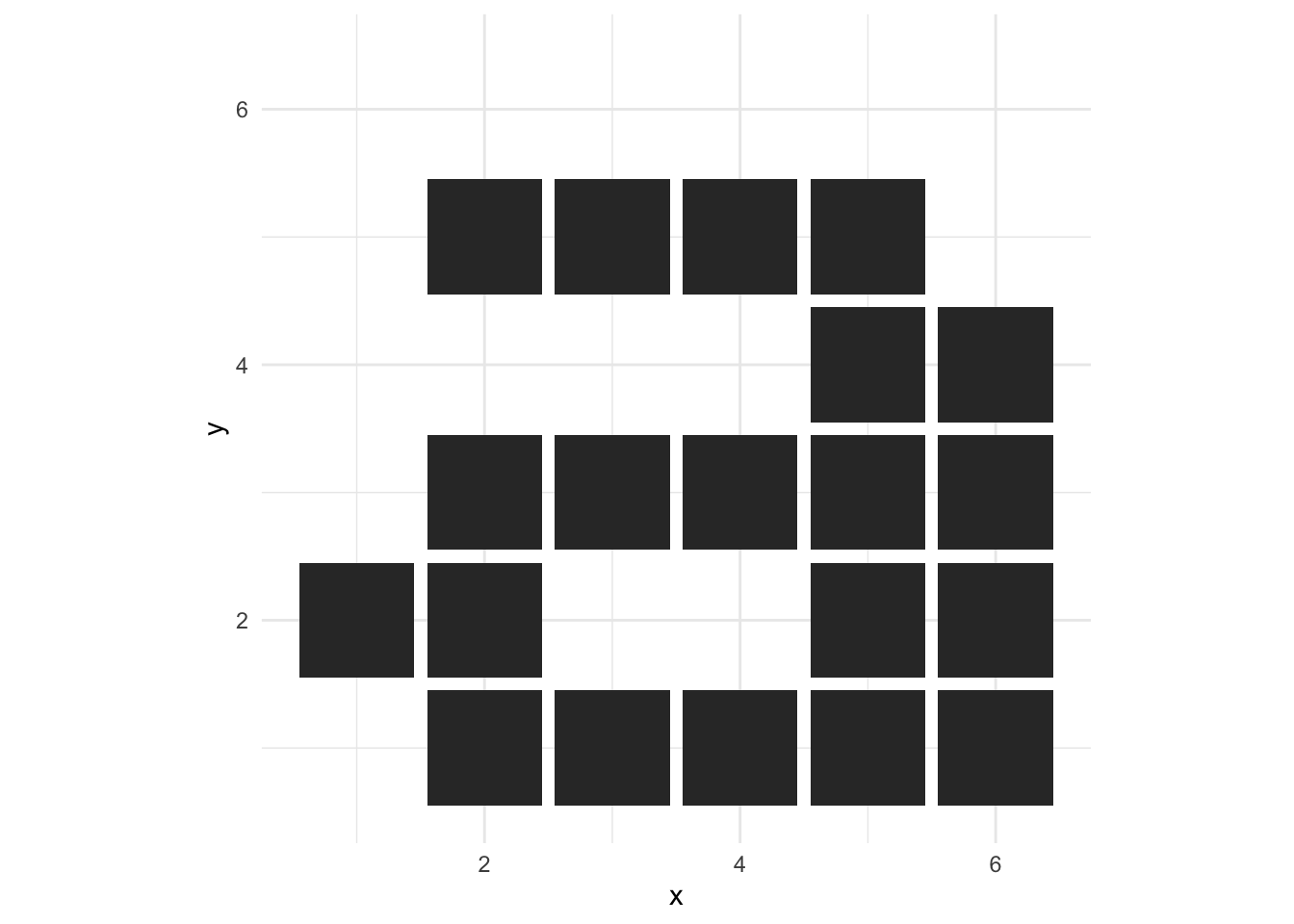
Controlling the animation length and image size
By default, the animation is scaled into 100 frames of PNG output at 10 frames-per-second. These png files are then rendered to an animated gif using gifski.
By default the individual images are rendered using R’s built-in png() which has a default output size of 480x480 pixels.
To render the gif differently (e.g. shorter duration, faster playback, smaller image size), you can
call animate() directly on the plot object
animate(panim, fps=20, nframes=50, width=200, height=200)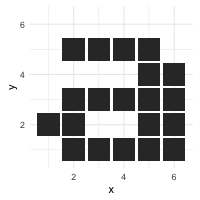
To Do
- Package up the code for parsing bitmap font files