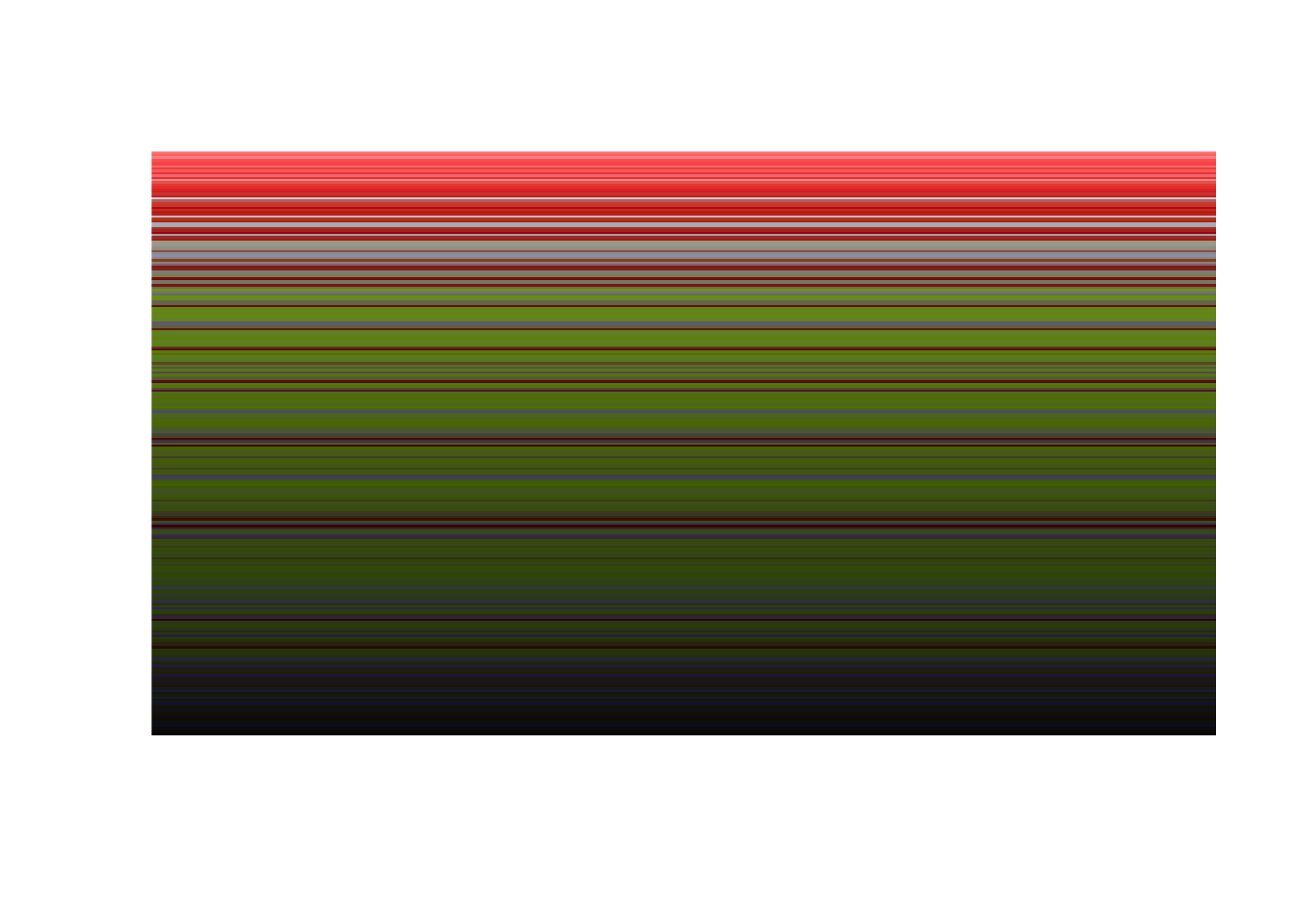minitypes
minitypes is a package of type conversion tools for R atomic vectors.
This package is built upon R’s type conversion tools and aims to:
- have a consistent interface for converting between types
- add handling for types not handled by R explicitly e.g.
uint8
It’s available from github.
Supported Types:
- raw byte
- This is R’s builtin
rawbyte format.
- This is R’s builtin
chr- Ascii/utf8 representation.
- 1 bit:
logical- R’s built-in logical type e.g.c(T, T, F)bit- compact bit representation (from the bit package)bitstring- character representaction of bits e.g.110
- 8 bit
uint8- R’s built-in integer type. Checked to be within range [0 - 255]int8- R’s built-in integer type. Checked to be within range [-128, 127]hex8- 2 character hexadecimal representation of auint8
- 16 bit
uint16- R’s built-in integer type. Checked to be within range [0 - 2^16-1]int16- R’s built-in integer type. Checked to be within range [-2^15, 2^15-1]hex16- 4 character hexadecimal representation of auint16
- 24 bit
uint24- R’s built-in integer type. Checked to be within range [0 - 2^24-1]hex24- 6 character hexadecimal representation of auint24
- 32 bit
int32- R’s built-in integer type
Installation
You can install minitypes from github with:
# install.packages("devtools")
devtools::install_github("coolbutuseless/minitypes")Examples
r <- as.raw(c(1, 2, 0, 255))
raw_to_uint8(r)
[1] 1 2 0 255
raw_to_uint16(r, endian = 'little')
[1] 513 65280
int32_to_raw(1L, endian = 'big')
[1] 00 00 00 01
raw_to_bitstring(r)
[1] "00000001000000100000000011111111"
logical_to_raw(c(T, F, F), pad = 'left')
logical_to_raw(): padding logical_vec length to a multiple of 8.
[1] 04
convert_type("1111111100010011", src_type='bitstring', dst_type='uint8')
[1] 255 19
convert_type(c(1L, 2L, 3L), src_type = 'int32', dst_type = 'uint8', endian = 'big')
[1] 0 0 0 1 0 0 0 2 0 0 0 3
bitstring_to_logical("100 011")
[1] TRUE FALSE FALSE FALSE TRUE TRUE
int32_to_bitstring(1L, endian = 'big')
[1] "00000000000000000000000000000001"
int32_to_bitstring(1L, endian = 'little')
[1] "00000001000000000000000000000000"
int32_to_bitstring(1L, endian = 'little', first_bit = 'lsb')
[1] "10000000000000000000000000000000"Useless tricks - NA_integer_ & NA_character_ bit representation
NA_integer_ and NA_character_ are just specific bit patterns within each of
those types.
convert_type(NA_integer_, 'int32', 'bitstring', endian = 'big', first_bit = 'msb')
[1] "10000000000000000000000000000000"
convert_type(NA_character_, 'chr', 'bitstring', endian = 'big', first_bit = 'msb')
[1] "0100111001000001"Worked Example - Parsing a colour table from a ‘gif’
- Read in a GIF file as raw bytes (GIF data is stored in little endian format)
- Manually parse the GIF header (see e.g. GIF format)
- Parse out the global colour table and plot the palette
#~~~~~~~~~~~~~~~~~~~~~~~~~~~~~~~~~~~~~~~~~~~~~~~~~~~~~~~~~~~~~~~~~~~~~~~~~~~~~~
# A scarlet tanager!
#~~~~~~~~~~~~~~~~~~~~~~~~~~~~~~~~~~~~~~~~~~~~~~~~~~~~~~~~~~~~~~~~~~~~~~~~~~~~~~
gif_filename <- "../../static/img/minitypes/bird.gif"
gif <- readBin(gif_filename, 'raw', n = file.size(gif_filename))
head(gif, 50)
[1] 47 49 46 38 39 61 e0 01 40 01 f7 00 00 03 02 02 0c 0b 03 0a 06 07 13 0b 05
[26] 14 13 03 1c 1b 04 1d 1b 0b 18 16 07 0b 0a 17 13 0e 19 18 15 19 0e 11 09 38
#~~~~~~~~~~~~~~~~~~~~~~~~~~~~~~~~~~~~~~~~~~~~~~~~~~~~~~~~~~~~~~~~~~~~~~~~~~~~~~
# Subset out the header components and convert to the correct type
#~~~~~~~~~~~~~~~~~~~~~~~~~~~~~~~~~~~~~~~~~~~~~~~~~~~~~~~~~~~~~~~~~~~~~~~~~~~~~~
raw_to_chr(gif[1:6]) # "GIF89a" (text)
[1] "GIF89a"
raw_to_uint16(gif[7:8], endian = 'little') # width (integer)
[1] 480
raw_to_uint16(gif[9:10], endian = 'little') # height (integer)
[1] 320
# Is a global colour table present?
colour_table_info <- raw_to_uint8(gif[11])
if (bitwAnd(colour_table_info, 128L)) { print("GCT present") }
[1] "GCT present"
# read 255 RGB triplets has 6-char-hex (i.e. hex24) starting at position 14
colour_table <- raw_to_hex24(gif[seq_len(255*3) + 13L], endian = 'big')
colour_table <- sort(paste0('#', colour_table))
head(colour_table)
[1] "#030202" "#0a0607" "#0b0a17" "#0c0b03" "#0d1226" "#0e1025"
image(x = 1, y = 1:255, z = matrix(1:255, nrow = 1), col = colour_table, axes = FALSE, ann = FALSE)