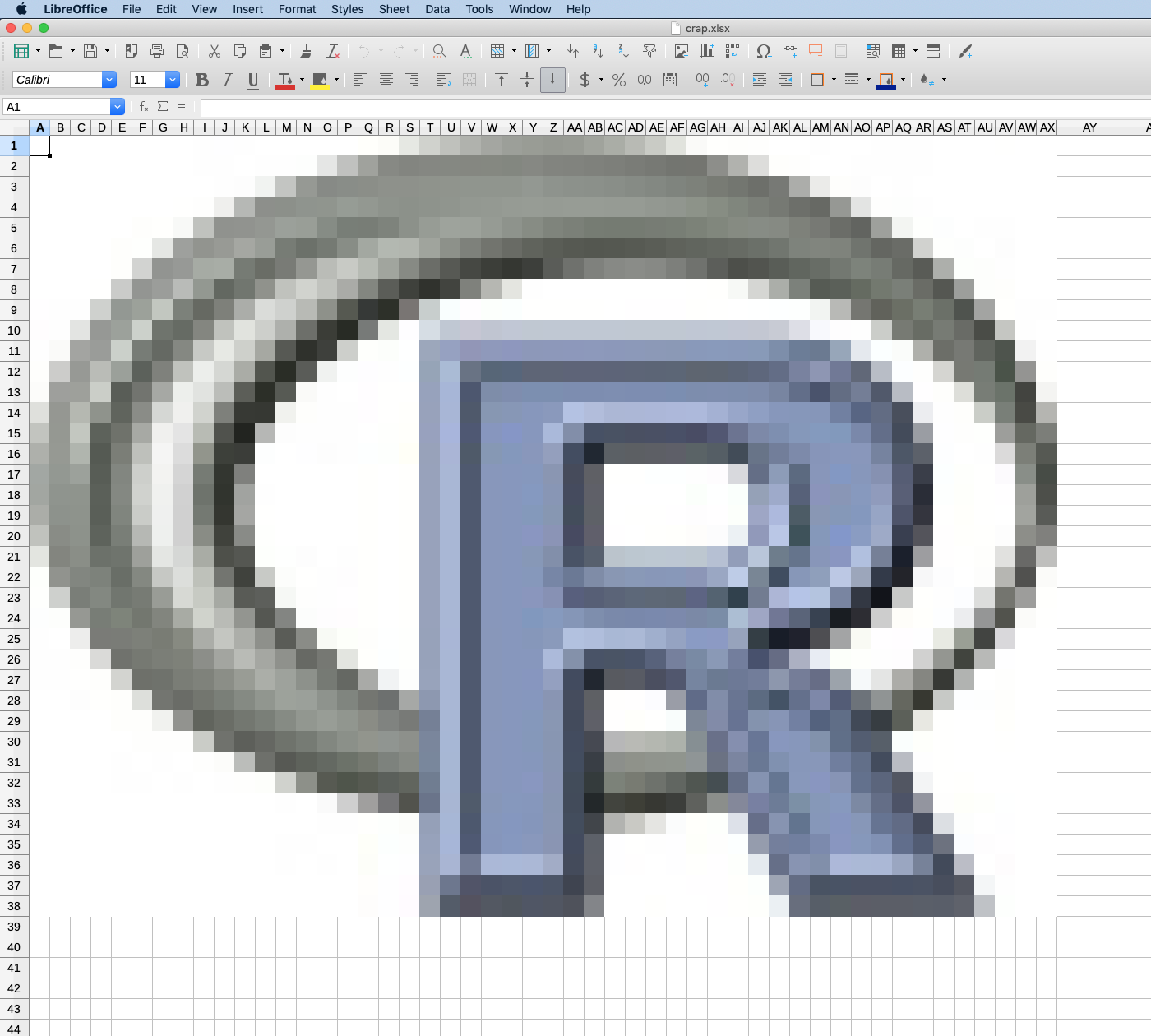Convert an image to an excel spreadsheet
openxlsx is a pretty powerful package to read/write XLSX spreadsheet files.
Attributes and styles can be set programmatically for each cell from within R.
So I’m going to use it to convert a JPG into a spreadsheet.
FAQ:
- Why?
- Because.
library(raster)
library(openxlsx)
#~~~~~~~~~~~~~~~~~~~~~~~~~~~~~~~~~~~~~~~~~~~~~~~~~~~~~~~~~~~~~~~~~~~~~~~~~~~~~
# Read the R logo from the jpeg package
#~~~~~~~~~~~~~~~~~~~~~~~~~~~~~~~~~~~~~~~~~~~~~~~~~~~~~~~~~~~~~~~~~~~~~~~~~~~~~
jpeg_filename <- system.file("img", "Rlogo.jpg", package="jpeg")
rlogo <- image_read(jpeg_filename) %>%
image_scale("50%") %>%
image_data()
#~~~~~~~~~~~~~~~~~~~~~~~~~~~~~~~~~~~~~~~~~~~~~~~~~~~~~~~~~~~~~~~~~~~~~~~~~~~~~
# Turn it into a raster object - this will get us hex colour codes at
# every location
#~~~~~~~~~~~~~~~~~~~~~~~~~~~~~~~~~~~~~~~~~~~~~~~~~~~~~~~~~~~~~~~~~~~~~~~~~~~~~
size <- dim(rlogo[1,,])
rlogo <- as.raster(as.integer(rlogo)/255)
plot(rlogo)
#~~~~~~~~~~~~~~~~~~~~~~~~~~~~~~~~~~~~~~~~~~~~~~~~~~~~~~~~~~~~~~~~~~~~~~~~~~~~~
# Turn the cell data into a data.frame (ready for openxslx)
#~~~~~~~~~~~~~~~~~~~~~~~~~~~~~~~~~~~~~~~~~~~~~~~~~~~~~~~~~~~~~~~~~~~~~~~~~~~~~
rlogo <- as.character(rlogo)
dim(rlogo) <- size
rlogo <- as.data.frame(rlogo)
#~~~~~~~~~~~~~~~~~~~~~~~~~~~~~~~~~~~~~~~~~~~~~~~~~~~~~~~~~~~~~~~~~~~~~~~~~~~~~
# Figure out the hex colour code for every cell
#~~~~~~~~~~~~~~~~~~~~~~~~~~~~~~~~~~~~~~~~~~~~~~~~~~~~~~~~~~~~~~~~~~~~~~~~~~~~~
colours <- rlogo %>%
gather(col, colour) %>%
group_by(col) %>%
mutate(row = seq(n())) %>%
ungroup() %>%
mutate(col = readr::parse_number(col))
#~~~~~~~~~~~~~~~~~~~~~~~~~~~~~~~~~~~~~~~~~~~~~~~~~~~~~~~~~~~~~~~~~~~~~~~~~~~~~
# Create a blank data.frame the same size as the colours data.frame
# i.e the cells of this spreadsheet will only contain blanks, and then I'll
# set the "fill" colour to create the pixels
#~~~~~~~~~~~~~~~~~~~~~~~~~~~~~~~~~~~~~~~~~~~~~~~~~~~~~~~~~~~~~~~~~~~~~~~~~~~~~
blank <- rlogo
blank[] <- ""
#~~~~~~~~~~~~~~~~~~~~~~~~~~~~~~~~~~~~~~~~~~~~~~~~~~~~~~~~~~~~~~~~~~~~~~~~~~~~~
# 1. Create a workbook
# 2. Add a worksheet
# 3. Add blank data of the required size to the worksheet
# 4. set the column widths so that the aspect ratio of final image is OK
#~~~~~~~~~~~~~~~~~~~~~~~~~~~~~~~~~~~~~~~~~~~~~~~~~~~~~~~~~~~~~~~~~~~~~~~~~~~~~
wb <- createWorkbook("coolbutuseless")
addWorksheet(wb, "Rlogo", gridLines = TRUE)
writeData(wb, sheet = 1, blank, colNames = FALSE)
setColWidths(wb, shee=1, cols=seq(size[1]), widths = 2)
#~~~~~~~~~~~~~~~~~~~~~~~~~~~~~~~~~~~~~~~~~~~~~~~~~~~~~~~~~~~~~~~~~~~~~~~~~~~~~
# Set the style of the cells (in order to define the colour)
#~~~~~~~~~~~~~~~~~~~~~~~~~~~~~~~~~~~~~~~~~~~~~~~~~~~~~~~~~~~~~~~~~~~~~~~~~~~~~
for (col_df in split(colours, colours$colour)) {
cell_style <- createStyle(fgFill = col_df$colour[[1]])
addStyle(wb, sheet = 1, cell_style, rows = col_df$col, cols = col_df$row, gridExpand = FALSE)
}
#~~~~~~~~~~~~~~~~~~~~~~~~~~~~~~~~~~~~~~~~~~~~~~~~~~~~~~~~~~~~~~~~~~~~~~~~~~~~~
# Save the workbook
#~~~~~~~~~~~~~~~~~~~~~~~~~~~~~~~~~~~~~~~~~~~~~~~~~~~~~~~~~~~~~~~~~~~~~~~~~~~~~
# openxlsx::saveWorkbook(wb, "crap.xlsx", overwrite = TRUE)Grab this excel spreadsheet from my dropbox