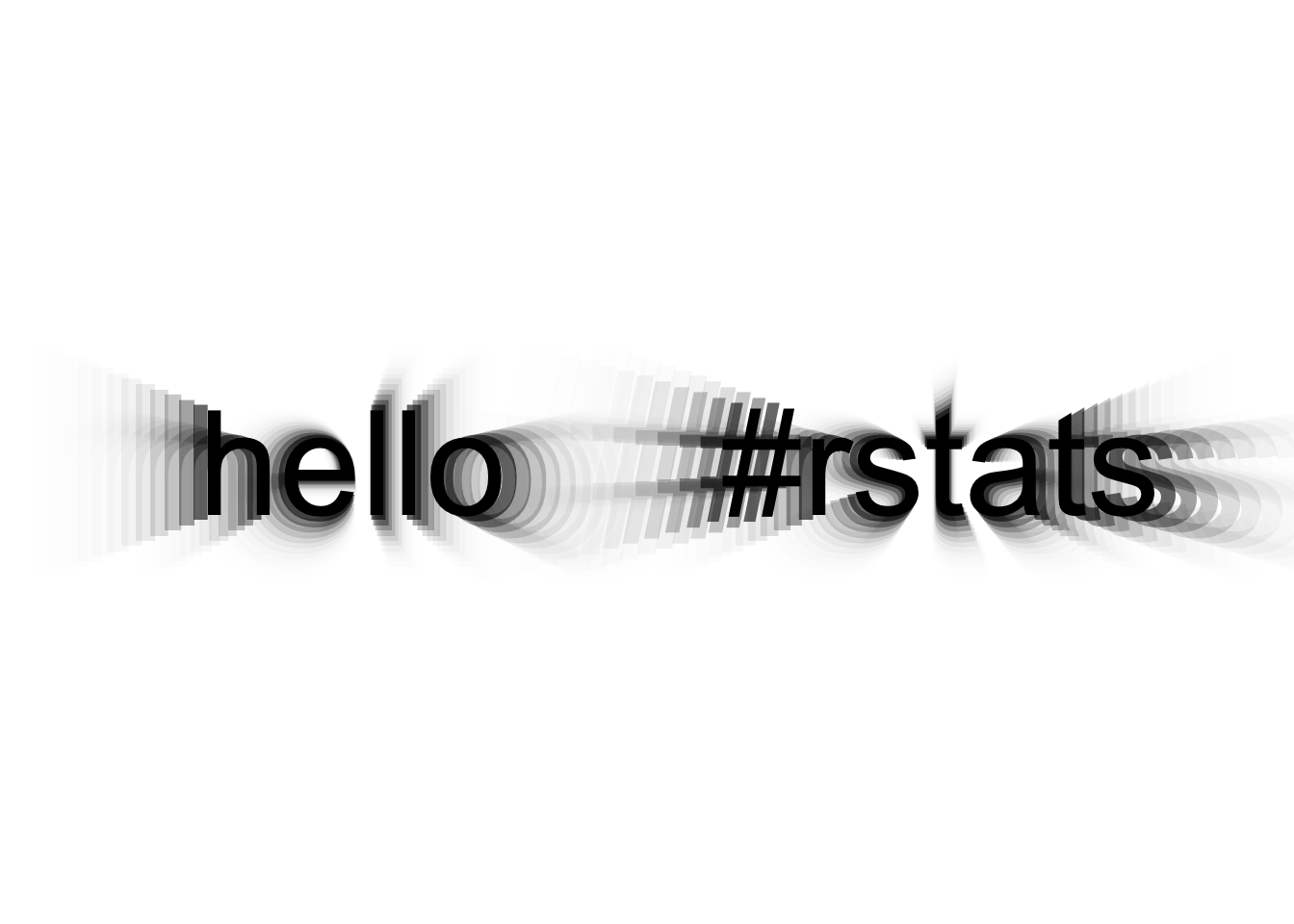ggecho

ggecho is a ggplot2 Stat which echoes the plotting data.
This can be used to create a blur effect for geom_point(), geom_line() and geom_text() (and probably
some other geoms where the size parameter directly determines the area of the displayed element).
This ggplot2 stat works by duplicating/echoing the original data passed to ggplot, and adjusting each data echo by:
- size (
size_increment), - alpha (
alpha_factor), and - position (
x_offset&y_offset)
This package wouldn’t be possible without:
- ggplot2 by Hadley Wickham
- Brodie Gaslam’s great guide to ggplot2 internals
- boBRudis’s post on demystifying ggplot2
Installation
You can install thedevelopment version from GitHub with:
# install.packages("remotes")
remotes::install_github("coolbutuseless/ggecho")Simple blurred points and lines
This is a basic example which shows you how to solve a common problem:
library(ggecho)
ggplot(mtcars) +
geom_point(aes(mpg, wt, size = disp), stat = "echo") +
theme_bw() +
theme(legend.position = 'none')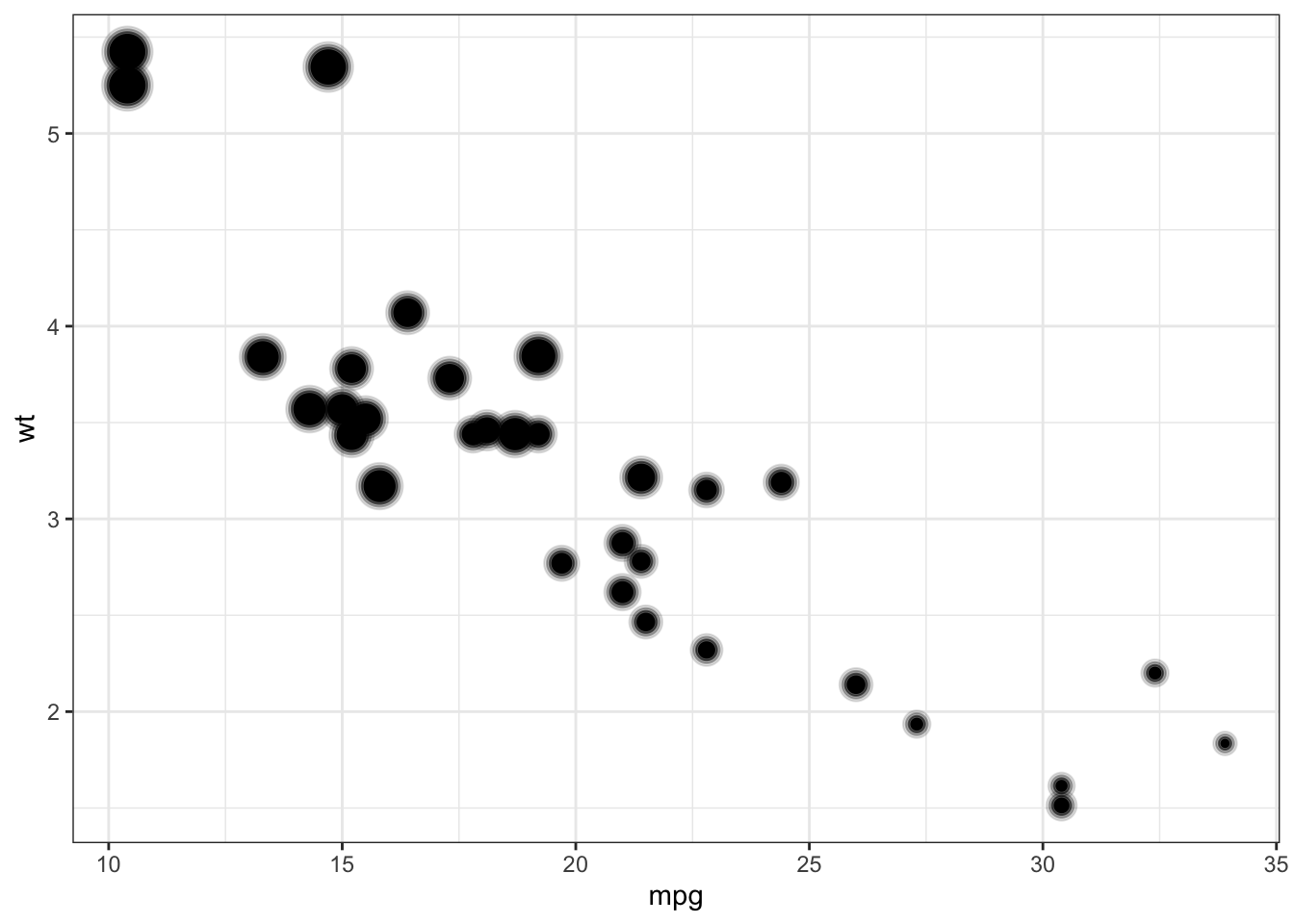
ggplot(mtcars) +
geom_line(aes(mpg, wt, colour = as.factor(am)), stat = "echo") +
theme_bw() +
theme(legend.position = 'none')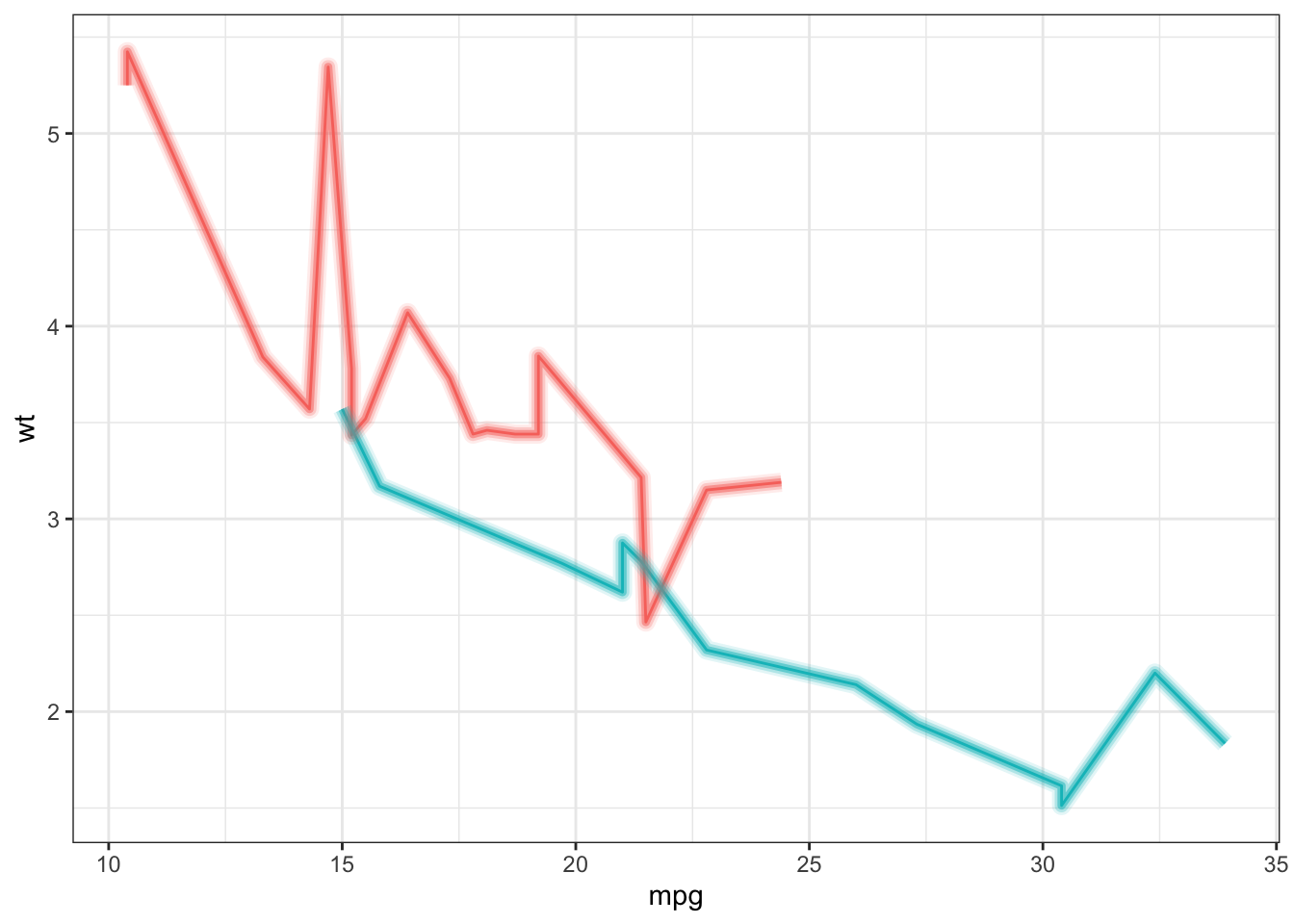
ggplot(mtcars) +
stat_echo(aes(mpg, wt, size = disp), geom = "point", size_increment = 2, alpha_factor = 0.5,
x_offset = 0.5, y_offset = 1, n = 10) +
theme_bw() +
theme(legend.position = 'none')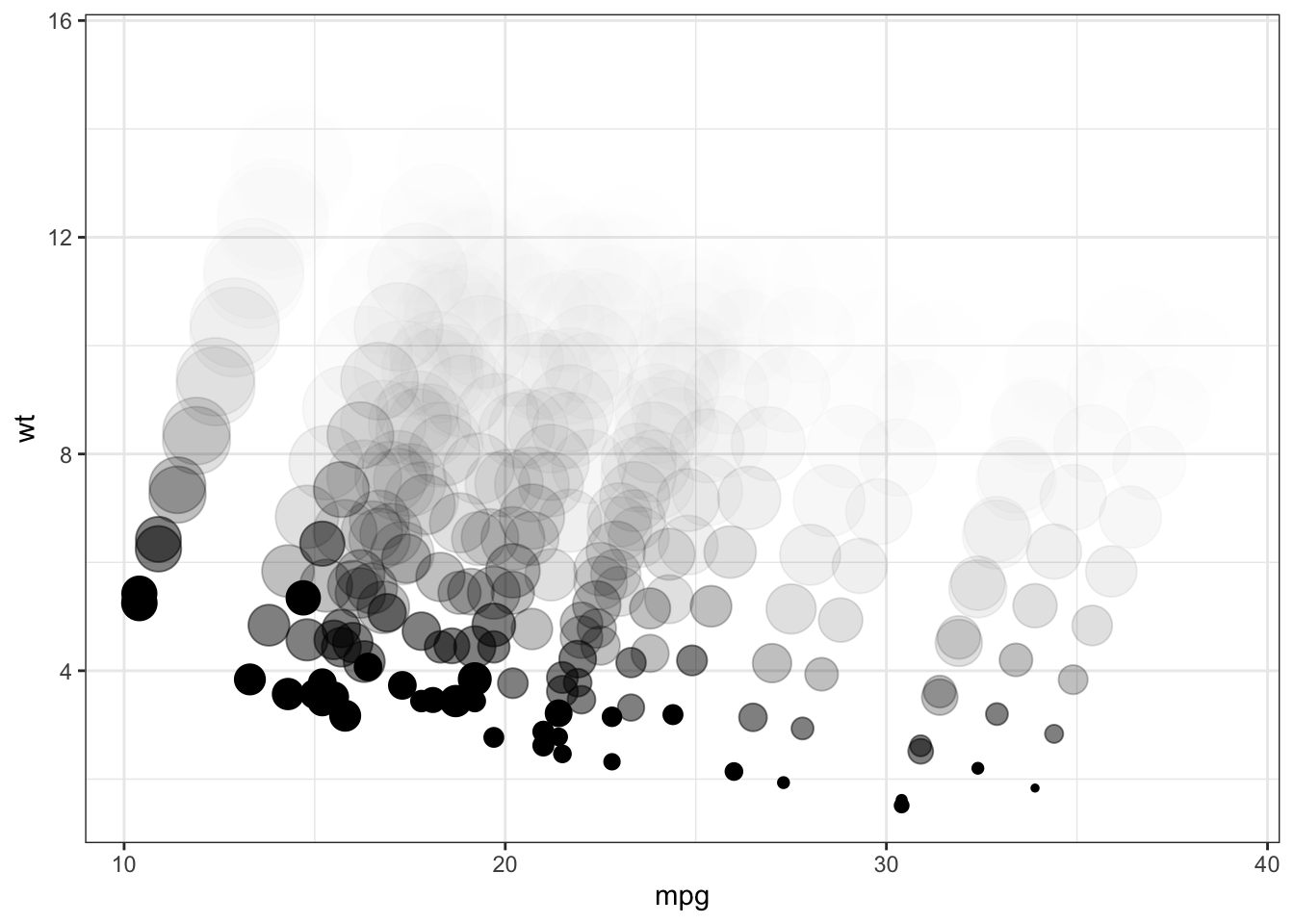
Blurred text
text_df <- data.frame(x = c(0.3, 0.7), y = c(0.25, 0.25), label = c('hello', '#rstats'))
ggplot(text_df) +
geom_text(aes(x, y, label = label), size = 20, stat = 'echo',
size_increment = 2, y_offset = 0.0, n = 20, alpha_factor = 0.6) +
theme_void() +
xlim(0.1, 0.9) + ylim(0.1, 0.4)