minizdog 


minizdog is a package for building Zdog illustrations in R.
This package was inspired by OganM’s package called rdog. That package is much more feature complete, with better documentation and examples and other stuff.
This package is part of an ongoing exploration of writing document interfaces with R and R6 - every drawing feature is mapped to an R6 object, and these objects are nested within each other to create the document.
Installation
You can install the development version from GitHub with:
# install.packages("devtools")
devtools::install_github("coolbutuseless/minizdog")All-in-one example
#~~~~~~~~~~~~~~~~~~~~~~~~~~~~~~~~~~~~~~~~~~~~~~~~~~~~~~~~~~~~~~~~~~~~~~~~~~~~~
# Initialize a document
#~~~~~~~~~~~~~~~~~~~~~~~~~~~~~~~~~~~~~~~~~~~~~~~~~~~~~~~~~~~~~~~~~~~~~~~~~~~~~
zdog <- ZdogIllustration$new(zoom = 2, yincrement = 0.03)
#~~~~~~~~~~~~~~~~~~~~~~~~~~~~~~~~~~~~~~~~~~~~~~~~~~~~~~~~~~~~~~~~~~~~~~~~~~~~~
# Create a circle as a separate object
#~~~~~~~~~~~~~~~~~~~~~~~~~~~~~~~~~~~~~~~~~~~~~~~~~~~~~~~~~~~~~~~~~~~~~~~~~~~~~
ell <- minizdog::ZdogEllipse$new(diameter = 20, stroke = 5, color = '#636')$
translate(z = -20)
#~~~~~~~~~~~~~~~~~~~~~~~~~~~~~~~~~~~~~~~~~~~~~~~~~~~~~~~~~~~~~~~~~~~~~~~~~~~~~
# Create a rectangle directly as a child of the illustration
#~~~~~~~~~~~~~~~~~~~~~~~~~~~~~~~~~~~~~~~~~~~~~~~~~~~~~~~~~~~~~~~~~~~~~~~~~~~~~
zdog$rect(width = 20, height = 20, stroke = 3)$
update(fill = TRUE, color = '#e62')$
translate(z = -10)
#~~~~~~~~~~~~~~~~~~~~~~~~~~~~~~~~~~~~~~~~~~~~~~~~~~~~~~~~~~~~~~~~~~~~~~~~~~~~~
# Create a polygon using the `ztag` helper
#~~~~~~~~~~~~~~~~~~~~~~~~~~~~~~~~~~~~~~~~~~~~~~~~~~~~~~~~~~~~~~~~~~~~~~~~~~~~~
poly <- ztag$polygon(radius = 40, sides = 6)
#~~~~~~~~~~~~~~~~~~~~~~~~~~~~~~~~~~~~~~~~~~~~~~~~~~~~~~~~~~~~~~~~~~~~~~~~~~~~~
# create some text
#~~~~~~~~~~~~~~~~~~~~~~~~~~~~~~~~~~~~~~~~~~~~~~~~~~~~~~~~~~~~~~~~~~~~~~~~~~~~~
text <- ZdogText$new(value = "#RStats\\n\\nmini\\nzdog")$
update(color = '#00f', textAlign = 'center', fontSize = 20)$
translate(y = 15)
#~~~~~~~~~~~~~~~~~~~~~~~~~~~~~~~~~~~~~~~~~~~~~~~~~~~~~~~~~~~~~~~~~~~~~~~~~~~~~
# Append the standalone elements to the main document
#~~~~~~~~~~~~~~~~~~~~~~~~~~~~~~~~~~~~~~~~~~~~~~~~~~~~~~~~~~~~~~~~~~~~~~~~~~~~~
zdog$append(ell)
zdog$append(poly)
zdog$append(text)#~~~~~~~~~~~~~~~~~~~~~~~~~~~~~~~~~~~~~~~~~~~~~~~~~~~~~~~~~~~~~~~~~~~~~~~~~~~~~
# If running in Rstudio this will open the zdog illustration in the viewer pane.
# Github limits what a README can show, so this is just a GIF animation of
# what the above javascript creates
#~~~~~~~~~~~~~~~~~~~~~~~~~~~~~~~~~~~~~~~~~~~~~~~~~~~~~~~~~~~~~~~~~~~~~~~~~~~~~
zdog$show()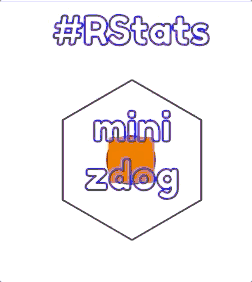
as.character(zdog) # will print just the javascript code
zdog$as_html() # wraps the javascript in some html boilerplate as.character(zdog) output (JS)
let isSpinning = true;
Zfont.init(Zdog);
var default_font = new Zdog.Font({
src: 'https://cdn.jsdelivr.net/gh/jaames/zfont/demo/fredokaone.ttf'
});
let Ill01 = new Zdog.Illustration({
element: '.zdog-canvas',
zoom: 2,
centered: true,
dragRotate: true,
onDragStart: function() {isSpinning = false;}
});
let Rect01 = new Zdog.Rect({
stroke: 3,
width: 20,
height: 20,
addTo: Ill01,
fill: true,
color: '#e62',
translate: { z: -10 }
});
let Ellipse01 = new Zdog.Ellipse({
stroke: 5,
color: '#636',
diameter: 20,
translate: { z: -20 },
addTo: Ill01
});
let Polygon01 = new Zdog.Polygon({
radius: 40,
sides: 6,
addTo: Ill01
});
let Text01 = new Zdog.Text({
value: '#RStats\n\nmini\nzdog',
fontSize: 20,
textAlign: 'center',
textBaseline: 'left',
font: default_font,
color: '#00f',
translate: { y: 15 },
addTo: Ill01
});
function animate() {
// rotate illo each frame
if (isSpinning) {
Ill01.rotate.x += 0;
Ill01.rotate.y += 0.03;
Ill01.rotate.z += 0;
}
Ill01.updateRenderGraph();
// animate next frame
requestAnimationFrame( animate );
}
// start animation
animate(); zdog$as.html() output
<!doctype html>
<html lang='en'>
<head>
<meta charset='UTF-8'>
</head>
<body>
<canvas id='canvas' class='zdog-canvas' width = '300', height = '300'>
Your viewer doesn't support HTML5 canvas
</canvas>
<script src='https://unpkg.com/zdog@1/dist/zdog.dist.min.js'></script>
<script src='https://cdn.jsdelivr.net/npm/zfont/dist/zfont.min.js'></script>
<script>
let isSpinning = true;
Zfont.init(Zdog);
var default_font = new Zdog.Font({
src: 'https://cdn.jsdelivr.net/gh/jaames/zfont/demo/fredokaone.ttf'
});
let Ill01 = new Zdog.Illustration({
element: '.zdog-canvas',
zoom: 2,
centered: true,
dragRotate: true,
onDragStart: function() {isSpinning = false;}
});
let Rect01 = new Zdog.Rect({
stroke: 3,
width: 20,
height: 20,
addTo: Ill01,
fill: true,
color: '#e62',
translate: { z: -10 }
});
let Ellipse01 = new Zdog.Ellipse({
stroke: 5,
color: '#636',
diameter: 20,
translate: { z: -20 },
addTo: Ill01
});
let Polygon01 = new Zdog.Polygon({
radius: 40,
sides: 6,
addTo: Ill01
});
let Text01 = new Zdog.Text({
value: '#RStats\n\nmini\nzdog',
fontSize: 20,
textAlign: 'center',
textBaseline: 'left',
font: default_font,
color: '#00f',
translate: { y: 15 },
addTo: Ill01
});
function animate() {
// rotate illo each frame
if (isSpinning) {
Ill01.rotate.x += 0;
Ill01.rotate.y += 0.03;
Ill01.rotate.z += 0;
}
Ill01.updateRenderGraph();
// animate next frame
requestAnimationFrame( animate );
}
// start animation
animate();
</script>
</body>
</html>