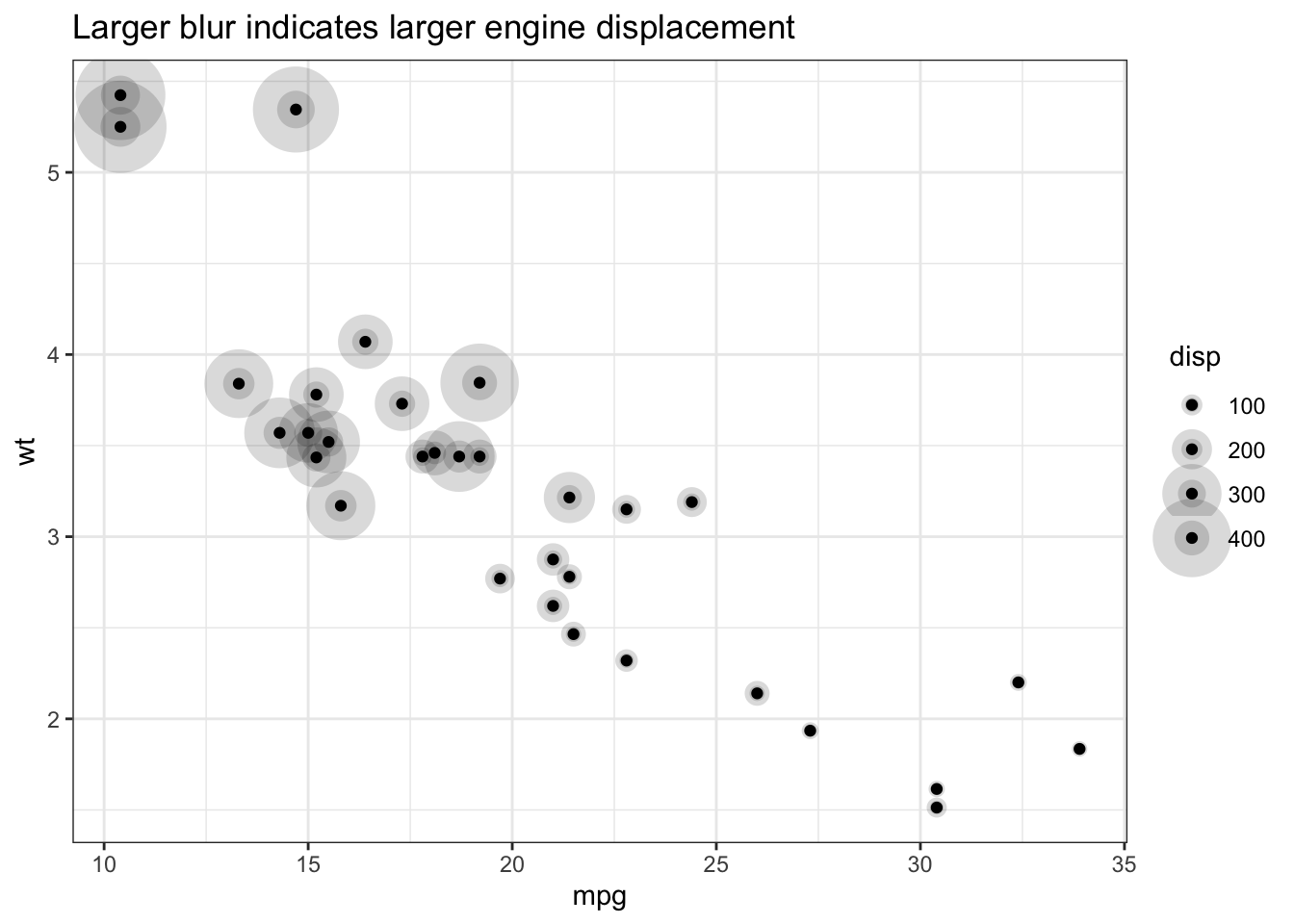ggblur 

ggblur provides geom_point_blur() for use in ggplot - this geom allows you
to control the blurriness of the drawn points, but is otherwise
identical to the standard geom_point().
What’s in the box?
geom_point_blur()- same as
geom_point()but now acceptsblur_sizeas an aesthetic - also allows for control of the smoothness of the blur (
blur_steps) and the maximum opacity (blur_alpha)
- same as
scale_blur_size_continuous(),scale_blur_size_discrete()andscale_blur_size_manual()for controllingblur_sizewhen used as a mapped aesthetic/
Similar packages
- ggecho is an earlier experiment of
mine from 2019 where I echo components using a custom stat
stat_echo. This solution works across multiple geoms, but didn’t allow for adjusting the echo for individual points. - ggfx adds blur at the layer level i.e. no individual control over the amount of blur for each point.
How it works
Blur is simulated by keeping the original point, and drawing a sequence of larger, faded points behind it (illustrated below).
The number of
points rendered is controlled by blur_steps and the distance to which the
blur extends beyond the edge of the original point is controlled by blur_size.
Note: Paul Murrell has some experiments to add radial gradients to grid graphics (see his github) and if this becomes part of grid it may be a better method of simulating blur.
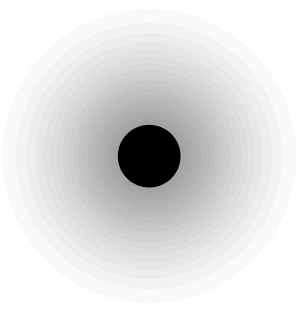
Installation
You can install the development version from GitHub with:
# install.packages("devtools")
devtools::install_github("coolbutuseless/ggblur")Example 1 - constant blur_size
When not used as a mapped aesthetic within aes(), the same blur_size is
applied to every point.
library(ggplot2)
library(ggblur)
ggplot(mtcars) +
geom_point_blur(aes(mpg, wt), blur_size = 10) +
theme_bw() +
labs(title = "Same blur for each point")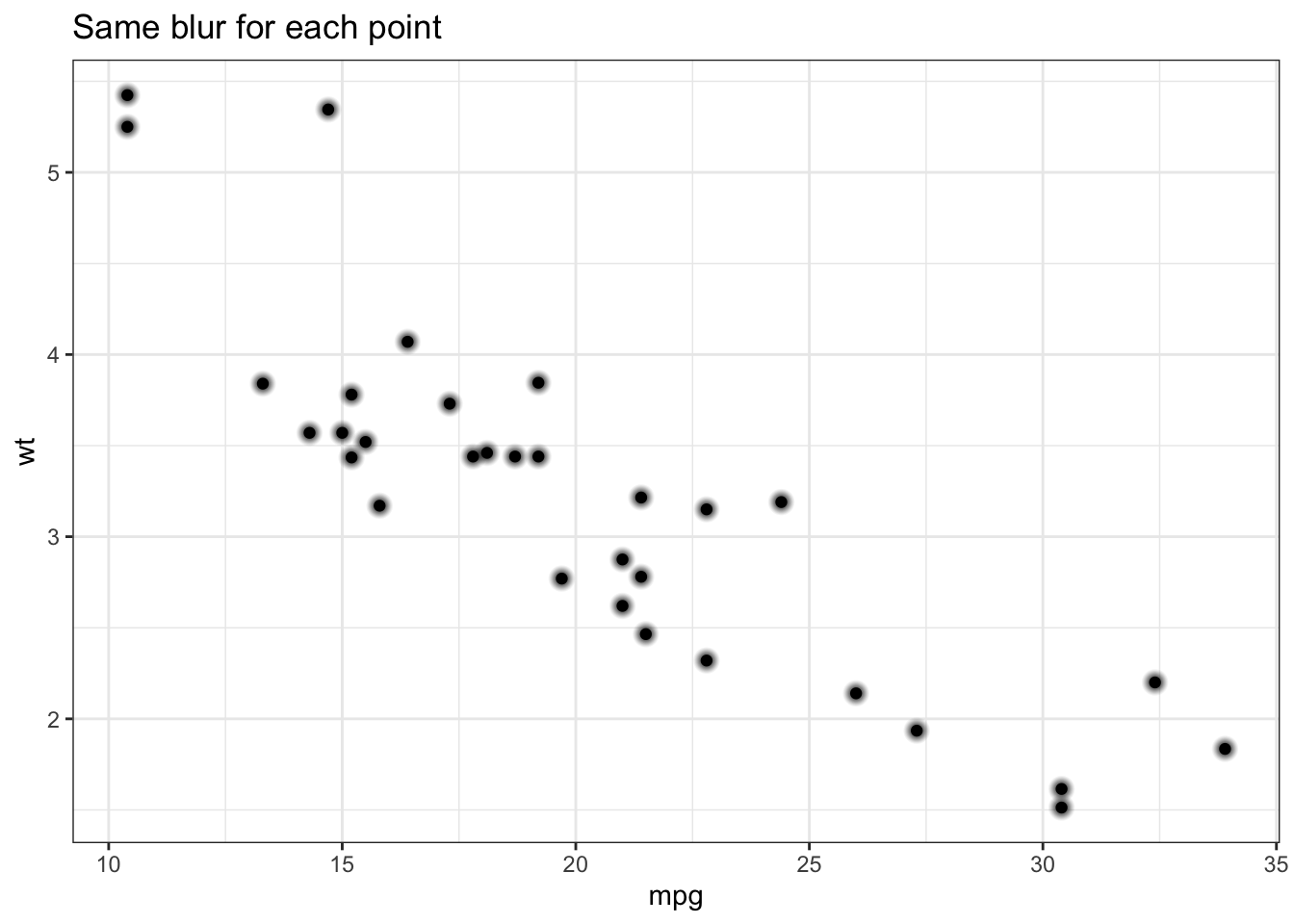
Example 2 - mapping blur_size as an aesthetic
When used as a mapped aesthetic within aes(), the blur_size is calculated
individually for each point.
library(ggplot2)
library(ggblur)
ggplot(mtcars) +
geom_point_blur(aes(mpg, wt, blur_size = disp)) +
theme_bw() +
labs(title = "Larger blur indicates larger engine displacement")
Example 3 - control over blur parameters
blur_alpha, blur_steps and scale_blue_size_continuous/discrete/manual()
can be used to further customise the appearance.
ggplot(mtcars) +
geom_point_blur(aes(mpg, wt, blur_size = disp), blur_alpha = 0.3, blur_steps = 2) +
scale_blur_size_continuous(range = c(1, 15)) +
theme_bw() +
labs(title = "Larger blur indicates larger engine displacement")