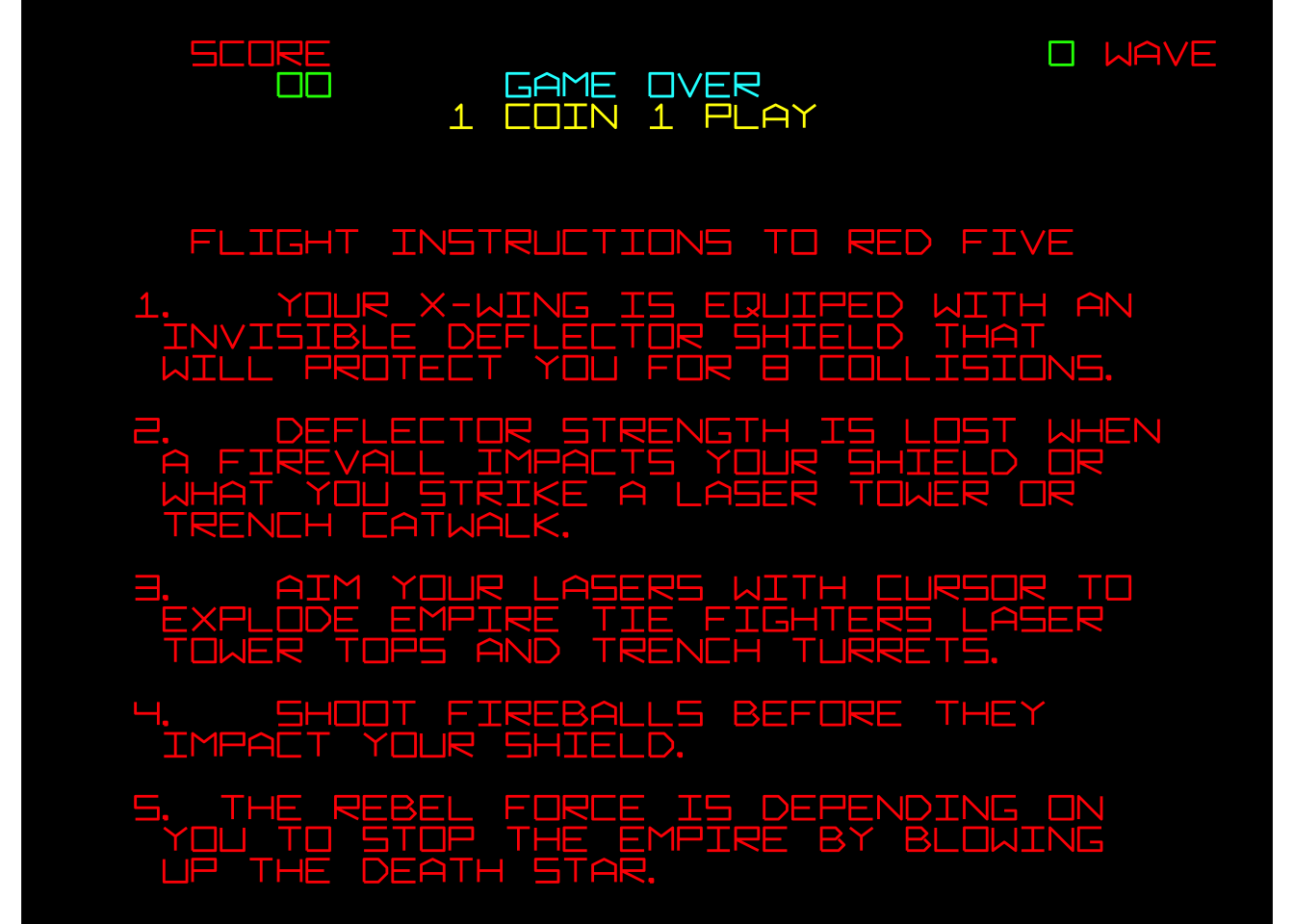arcadefont

arcadefont provides raw vector data for an 80s arcade vector font - similar to
that seen in Battlezone
or Star Wars. It
is a fixed-width, caps-only font.
This package was released on “May the 4th” 2020 - i.e. “Star Wars Day”.
This is similar to the hershey vector font package in that it provides point and stroke information, but how this is actually rendered is up to you.
In the examples below ggplot is used to render the strokes for each glyphs as
geom_path objects.
What’s in the box?
arcade_df- a data.frame of coordinates and stroke information for all the provided glyphs.create_text_df()- a function to create stroke information for all the characters in a given string, and offset them appropriately (vertically and horizontally) so that they are ready to render.
Installation
You can install from GitHub with:
# install.packages("remotes")
remotes::install_github("coolbutuseless/arcadefont")Vector data source - arcade_df
The following output shows the data for the letter A contained in the arcade_df
data.frame.
- letter - character represented in this data, in this case “A”
- stroke - grouping variable for the points belonging to the same stroke. The letter ‘A’ is made of 2 strokes: 1. the frame of the A shape 2. the crossbar.
- x,y - coordinates of points which make up a stroke. Are point coordinates are integer locations on a 9x9 grid.
- idx - ordering index of points within each stroke
arcadefont::arcade_df %>%
filter(letter == 'A') %>%
knitr::kable()| letter | stroke | x | y | idx |
|---|---|---|---|---|
| A | 1 | 0 | 0 | 1 |
| A | 1 | 0 | 6 | 2 |
| A | 1 | 4 | 8 | 3 |
| A | 1 | 8 | 6 | 4 |
| A | 1 | 8 | 0 | 5 |
| A | 2 | 0 | 3 | 1 |
| A | 2 | 8 | 3 | 2 |
Font Sample Sheet
A rendering of all the glyphs represented in arcade_df.
library(ggplot2)
library(arcadefont)
ggplot(arcadefont::arcade_df, aes(x, y)) +
geom_path(aes(group=stroke)) +
coord_fixed() +
theme_void() +
facet_wrap(~letter) +
theme(
strip.background = element_blank(),
strip.text.x = element_blank()
)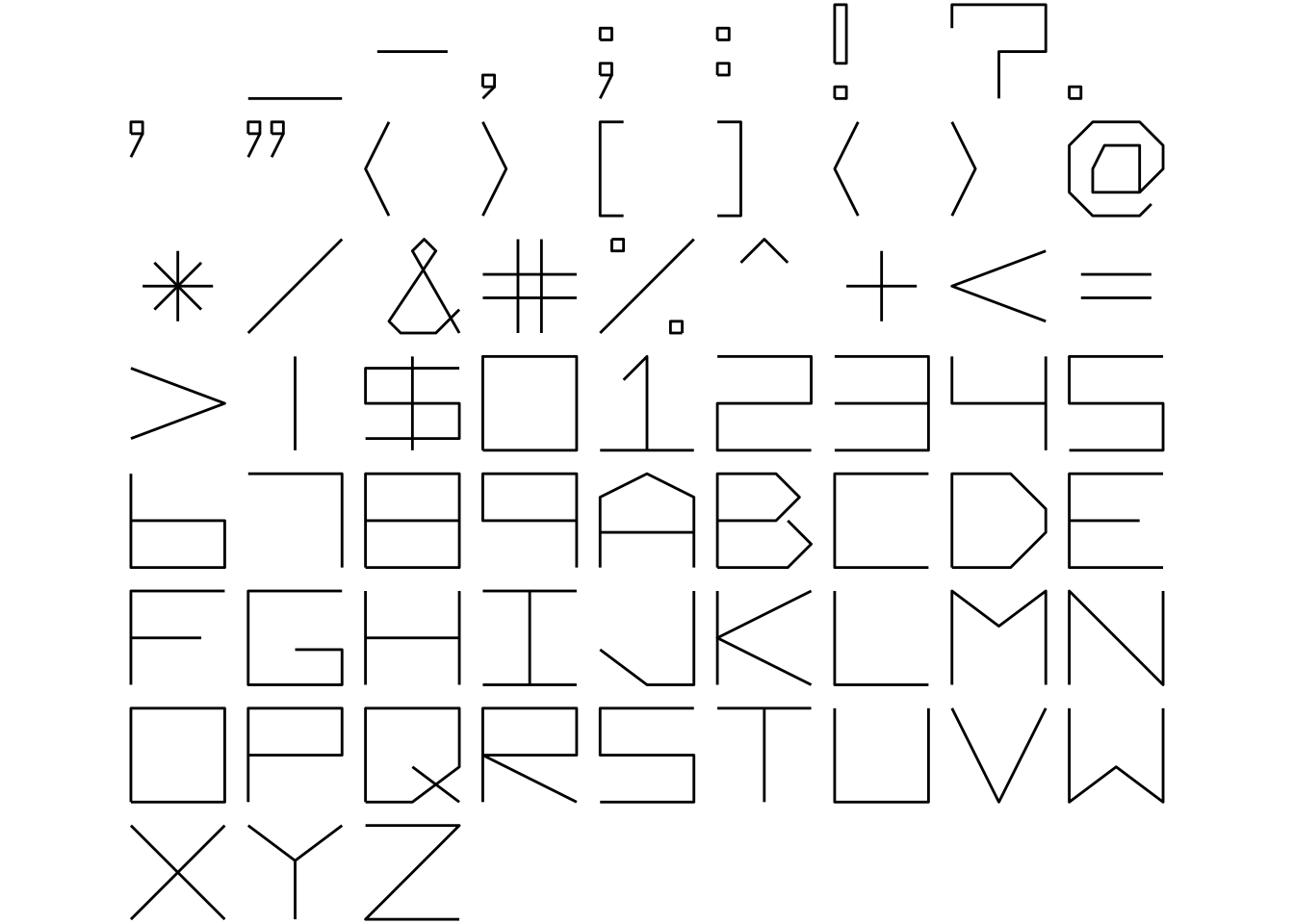
Create data for sequences of characters
A simple way to create all the strokes for lines of text is to use create_text_df().
This function will offset the characters along a row of text, and arrange the characters over multiple lines.
text <- "Hello #RStats!\n@coolbutuseless"
text_df <- arcadefont::create_text_df(text, dx = 2, dy = 3)
#~~~~~~~~~~~~~~~~~~~~~~~~~~~~~~~~~~~~~~~~~~~~~~~~~~~~~~~~~~~~~~~~~~~~~~~~~~~~~
# Plot it!
#~~~~~~~~~~~~~~~~~~~~~~~~~~~~~~~~~~~~~~~~~~~~~~~~~~~~~~~~~~~~~~~~~~~~~~~~~~~~~
ggplot(text_df, aes(x, y)) +
geom_path(aes(group=interaction(char_idx, stroke))) +
coord_fixed() +
theme_void()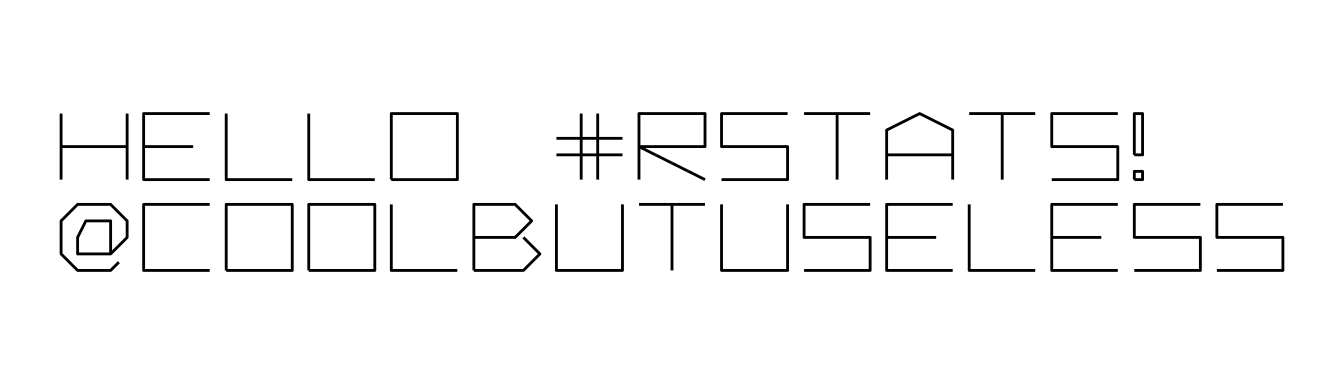
Recreation of instructions screen for “Star Wars - The Arcade Game”
Star Wars is a 3D vector graphics arcade game released in 1983. See more on wikipedia and playthrough video.

When running in ‘attract mode’ the arcade machine displayed information such as the high score table and instructions for playing.
Here I’ve recreated the instructions screen - colours too!
library(dplyr)
library(ggplot2)
library(arcadefont)
#~~~~~~~~~~~~~~~~~~~~~~~~~~~~~~~~~~~~~~~~~~~~~~~~~~~~~~~~~~~~~~~~~~~~~~~~~~~~~
# Full text of the instructions screen
#~~~~~~~~~~~~~~~~~~~~~~~~~~~~~~~~~~~~~~~~~~~~~~~~~~~~~~~~~~~~~~~~~~~~~~~~~~~~~
text <- "
score 0 wave
00 game over
1 coin 1 play
flight instructions to red five
1. your x-wing is equiped with an
invisible deflector shield that
will protect you for 8 collisions.
2. deflector strength is lost when
a firevall impacts your shield or
what you strike a laser tower or
trench catwalk.
3. aim your lasers with cursor to
explode empire tie fighters laser
tower tops and trench turrets.
4. shoot fireballs before they
impact your shield.
5. the rebel force is depending on
you to stop the empire by blowing
up the death star."
#~~~~~~~~~~~~~~~~~~~~~~~~~~~~~~~~~~~~~~~~~~~~~~~~~~~~~~~~~~~~~~~~~~~~~~~~~~~~~
# Create the text in the arcade font and set some colours
#~~~~~~~~~~~~~~~~~~~~~~~~~~~~~~~~~~~~~~~~~~~~~~~~~~~~~~~~~~~~~~~~~~~~~~~~~~~~~
text_df <- arcadefont::create_text_df(text, dx = 2, dy = 3)
text_df <- text_df %>% mutate(
colour = case_when(
line == 2 & letter == '0' ~ 'green',
line == 2 ~ 'red',
line == 3 & letter == '0' ~ 'green',
line == 3 ~ 'cyan',
line == 4 ~ 'yellow',
TRUE ~ 'red'
)
)
#~~~~~~~~~~~~~~~~~~~~~~~~~~~~~~~~~~~~~~~~~~~~~~~~~~~~~~~~~~~~~~~~~~~~~~~~~~~~~
# Plot it!
#~~~~~~~~~~~~~~~~~~~~~~~~~~~~~~~~~~~~~~~~~~~~~~~~~~~~~~~~~~~~~~~~~~~~~~~~~~~~~
ggplot(text_df, aes(x, y)) +
geom_path(aes(group=interaction(char_idx, stroke), colour = I(colour))) +
coord_fixed() +
theme_void() +
theme(panel.background = element_rect(fill = 'black'))