ggqr

ggqr provides geom_qr() for inserting QR Codes into a plot.
The core QR functionality is provided by Bob Rudis’s qrencoder package.
What’s in the box
geom_qr()to add QR codes to a plotgrGrob()to create a QR grob
Future Possibilities?
- Add automatic label positioning to avoid overlap of codes
Installation
You can install from GitHub with:
# install.package('remotes')
remotes::install_github('coolbutuseless/ggqr')Example
library(ggplot2)
library(ggqr)
plot_df <- head(mtcars)
plot_df$car <- paste0("https://duckduckgo.com/?q=", rownames(plot_df))
plot_df$hjust <- c(-0.1, 1.1, 1.1, -0.1, 0, 0)
plot_df$vjust <- c( 1.1, 0.0, 0.0, -0.1, 1.1, 1.1)
ggplot(plot_df) +
geom_qr(
aes(
x = mpg,
y = wt,
label = car,
hjust = I(hjust),
vjust = I(vjust),
col = as.factor(cyl)
),
size = 0.8
) +
geom_point(aes(mpg, wt), size = 3) +
theme_bw() +
theme(legend.position = 'bottom') +
labs(title = "ggqr::geom_qr() - QR codes with search links to car names")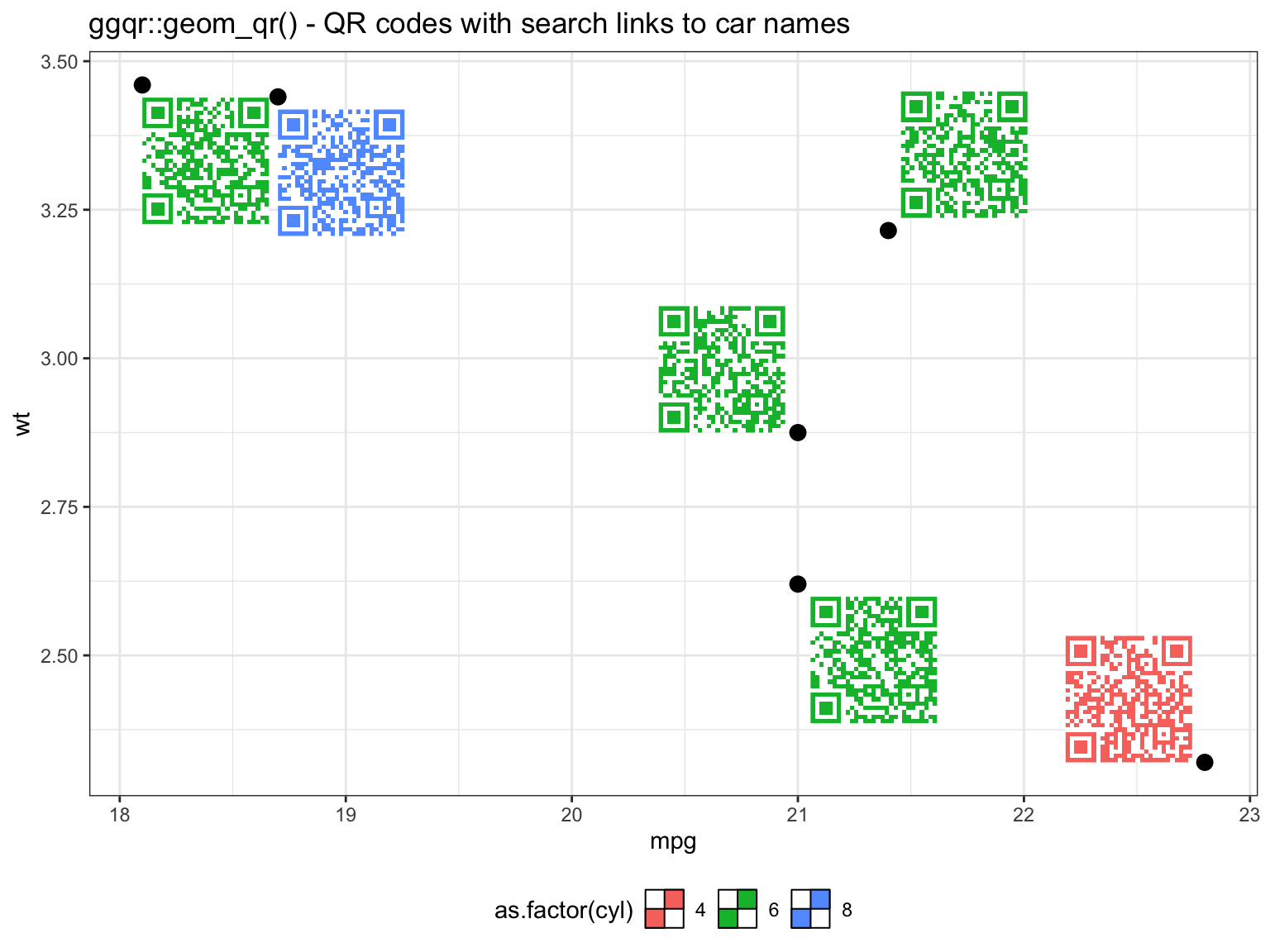
Acknowledgements
- R Core for developing and maintaining the language.
- CRAN maintainers, for patiently shepherding packages onto CRAN and maintaining the repository