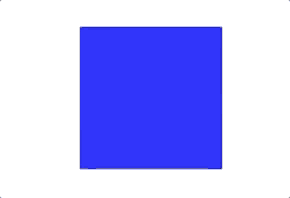minixml is a package for building xml documents in R.
minixml vs xml2
xml2 is a fantastic package for parsing a pre-existing XML file and navigating through it, slicing it etc.
minixml is focussed on creating XML documents by assembling nodes with attributes in a programmatic fashion.
Overview
| Need to build | R6 object | alternate initialisation |
|---|---|---|
| XML elements | XMLElement$new() |
xml_elem() |
| XML document | XMLDocument$new() |
xml_doc() |
Quick Examples
| XML Entity | code | result |
|---|---|---|
| XML elements | XMLElement$new('info', "Hello there") |
<info>Hello there</info> |
| XML elements | xml_elem('info', 'Hello')$update(date = '2019') |
<info date="2019">Hello</info> |
| XML document | this_xml <- XMLDocument$new('core'); this_xml$add('info', 'hello') |
<core><info>hello</info></core> |
Installation
You can install minixml from GitHub with:
Interface
- Individual elements can be created in a number of ways.
- As a stand-alone element
new_elem <- XMLElement$new('info', type = 'meta')new_elem <- xml_elem('info', type = 'meta')
- As a sub-element of an existing document or element - the element is created, added to the parent document (or element) and returned.
doc <- XMLDocument$new('xx'); new_elem <- doc$add('info', type = 'meta')elem <- XMLElement$new('xxx'); new_elem <- elem$add('info', type = 'meta')
- As a stand-alone element
-
$add()creates an element and adds it to the parent (and returns it)new_elem <- doc$add('info', type = 'meta')
-
$append()appends the given elements as childrennew_elem <- xml_elem('info', type = 'meta'); doc$append(new_elem, ...)
-
$new(name, ...),$update(...)and$add(name, ...)all accept...where- named arguments are added as attributes of this node
- unnamed argument are added as children of this node
Simple example
doc <- xml_elem("thing")
doc$add('node')$
update(style = "color: blue;")$
add('mytag', "Some example text.")
doc <thing>
<node style="color: blue;">
<mytag>
Some example text.
</mytag>
</node>
</thing>
Parsing XML into a minixml document
minixml uses xml2 to parse XML text (or file) into a minixml document.
my_xml <- "<eg>Node contents</eg>"
doc <- minixml::parse_xml_elem(my_xml)
doc$update(x = 1, y = 2)$
add(name = 'inner', 'inner contents')
doc <eg x="1" y="2">
Node contents
<inner>
inner contents
</inner>
</eg>
More complex example: Creating an XML X3D 3d object
X3D is an XML-based 3D object format that is the successor to VRML.
In this example, we’ll build a simple 3D cube to view in the browser.
x3d <- xml_elem("x3d", width = "300px", height="200px")
shape <- x3d$
add("scene")$
add("shape")
shape$add("appearance")$add("material", diffuseColor = "0 0 1")
shape$add("box")
x3d <x3d width="300px" height="200px">
<scene>
<shape>
<appearance>
<material diffuseColor="0 0 1" />
</appearance>
<box />
</shape>
</scene>
</x3d>View the object
To view the X3D object, include it in an HTML document with the x3dom.js javascript.
The following code will run in an R session as an interactive 3d object browser. On github you’ll just see a short gif.
html <- glue::glue("
<html>
<head>
<script type='text/javascript' src='http://www.x3dom.org/download/x3dom.js'> </script>
</head>
<body> {x3d} </body>
</html>")
htmltools::html_print(HTML(html))