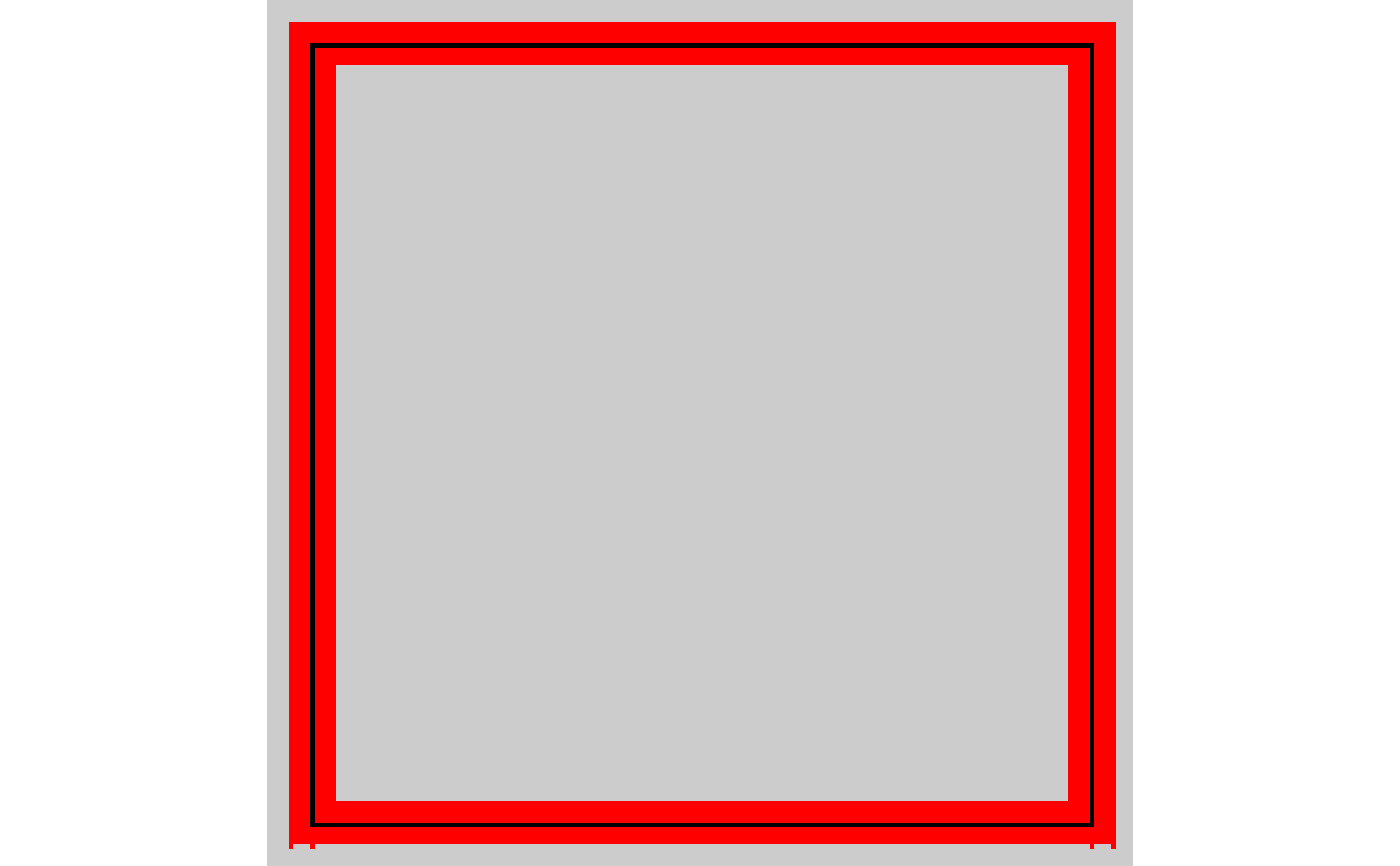Draw polyline on a nativeRaster image
nr_polyline(
nr,
x,
y,
color = "black",
linewidth = 1,
mitre_limit = linewidth,
close = FALSE
)Arguments
- nr
nativeRaster- x, y
Vectors of point coordinates
- color
Color as a character string. Either a standard R color (e.g. 'blue', 'white') or a hex color of the form
#rrggbbaa,#rrggbb,#rgbaor#rgb- linewidth
Line linewidth. Default: 1. If
linewidth = 1then a naive version of Bresenham is used to draw the points. If linewidth is greater than 1, then the line is convert to a triangle strip and rendered as polygons.- mitre_limit
Limit the size of the mitre when two lines meet at an acute angle and linewidth is greater than 1. Default: same as line linewidth which mostly looks OK.
- close
Should the polyline be closed? I.e. should a line be drawn between the last point and the first point? Default: FALSE
Value
Original nativeRaster modified in-place
Examples
N <- 20
nr <- nr_new(N, N, 'grey80')
nr_polyline(nr, x = c(0, N-1, 0), y = c(0, 0, N-1), color = 'red')
plot(nr, TRUE)
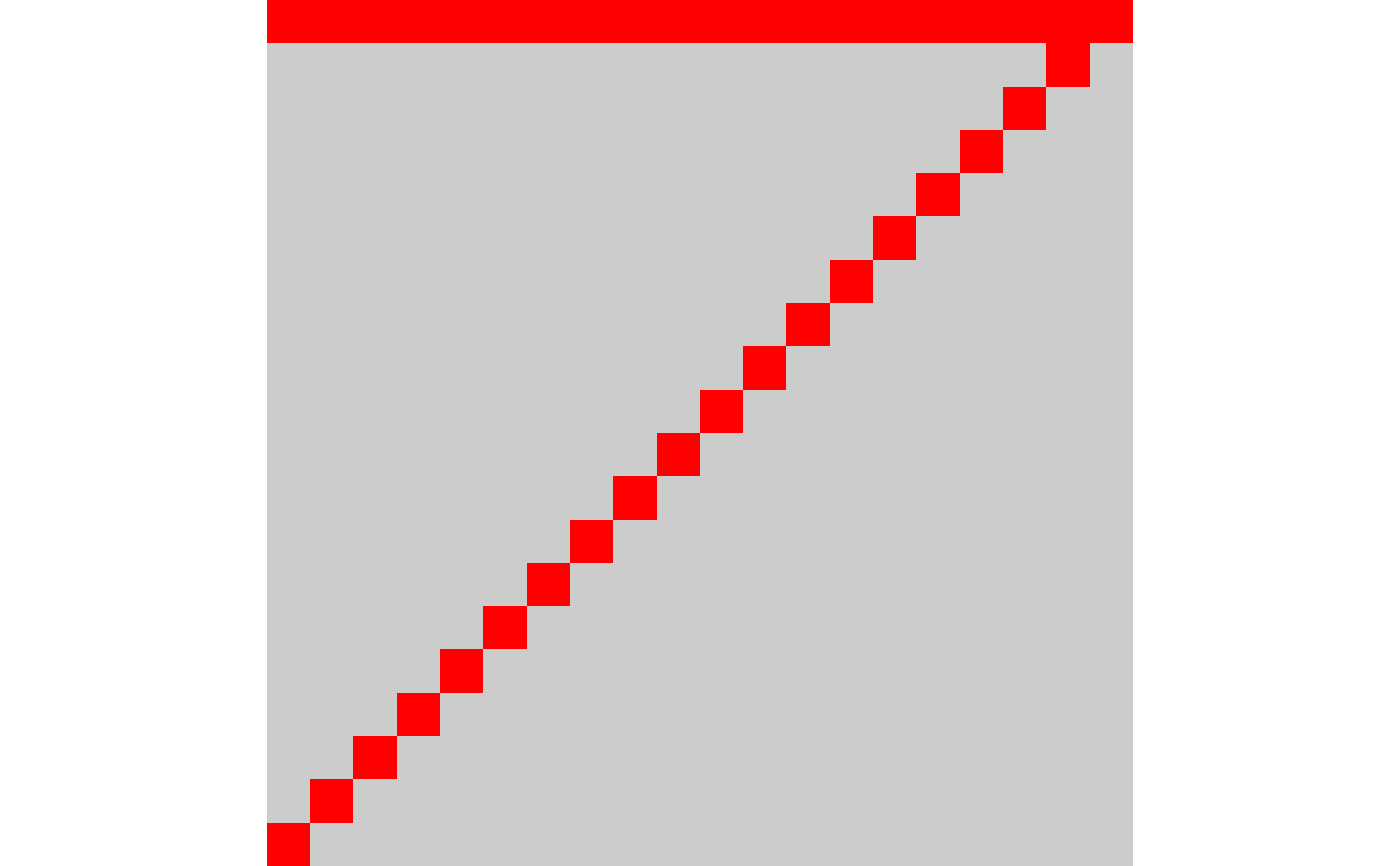 N <- 200
nr <- nr_new(N, N, 'grey80')
nr_polyline(nr, x = c(10, N-10, 10), y = c(10, 10, N-10), color = 'red',
linewidth = 5, mitre_limit = 3)
nr_polyline(nr, x = c(10, N-10, 10), y = c(10, 10, N-10), color = 'black')
plot(nr, TRUE)
N <- 200
nr <- nr_new(N, N, 'grey80')
nr_polyline(nr, x = c(10, N-10, 10), y = c(10, 10, N-10), color = 'red',
linewidth = 5, mitre_limit = 3)
nr_polyline(nr, x = c(10, N-10, 10), y = c(10, 10, N-10), color = 'black')
plot(nr, TRUE)
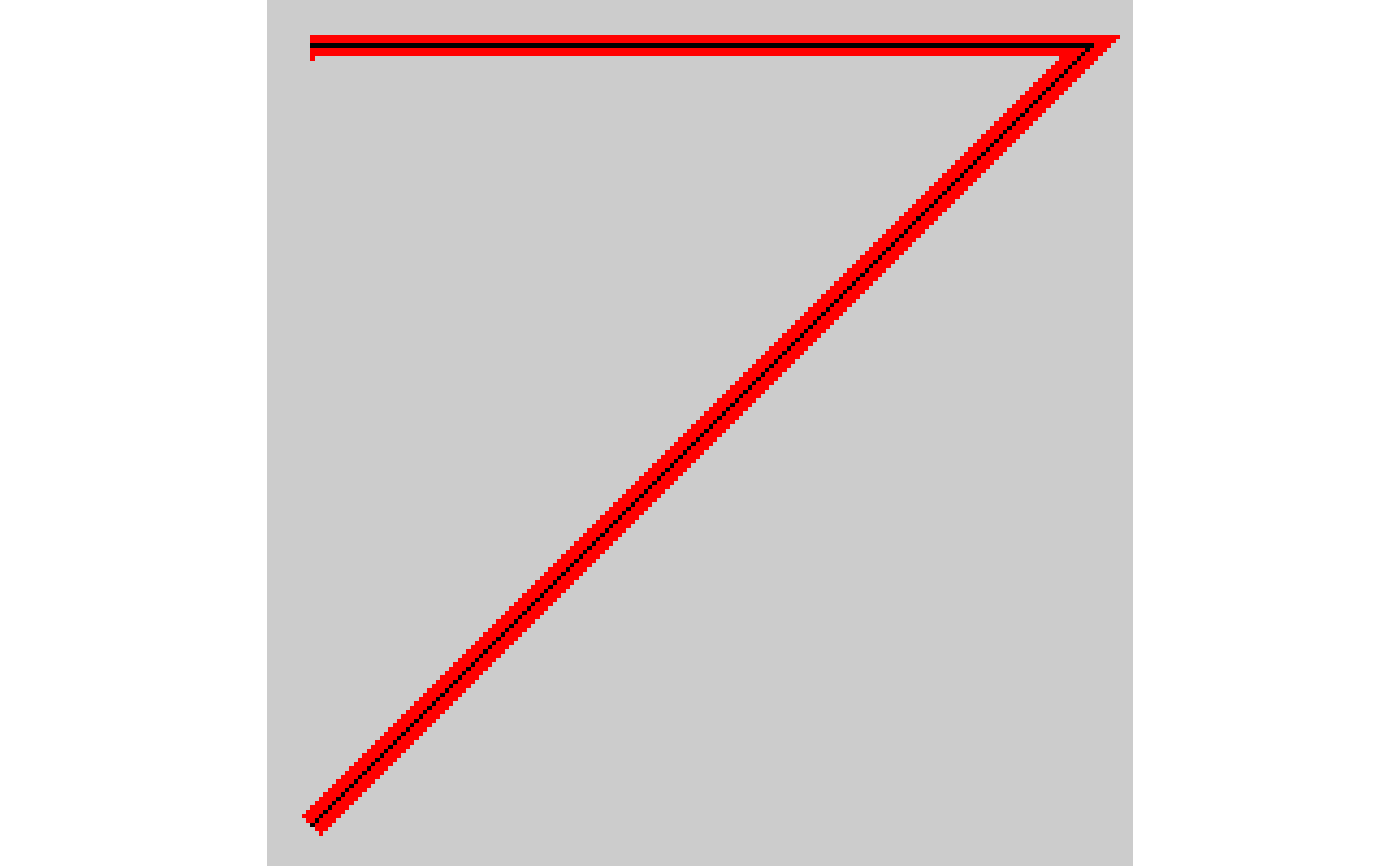 N <- 200
nr <- nr_new(N, N, 'grey80')
nr_polyline(nr, x = c(10, N-10, N-10, 10), y = c(10, 10, N-10, N-10),
color = 'red', linewidth = 10, mitre_limit = 5, close = TRUE)
nr_polyline(nr, x = c(10, N-10, N-10, 10), y = c(10, 10, N-10, N-10),
color = 'black', close = TRUE)
plot(nr, TRUE)
N <- 200
nr <- nr_new(N, N, 'grey80')
nr_polyline(nr, x = c(10, N-10, N-10, 10), y = c(10, 10, N-10, N-10),
color = 'red', linewidth = 10, mitre_limit = 5, close = TRUE)
nr_polyline(nr, x = c(10, N-10, N-10, 10), y = c(10, 10, N-10, N-10),
color = 'black', close = TRUE)
plot(nr, TRUE)