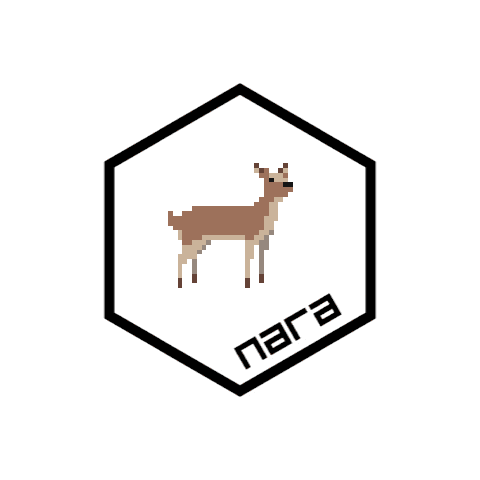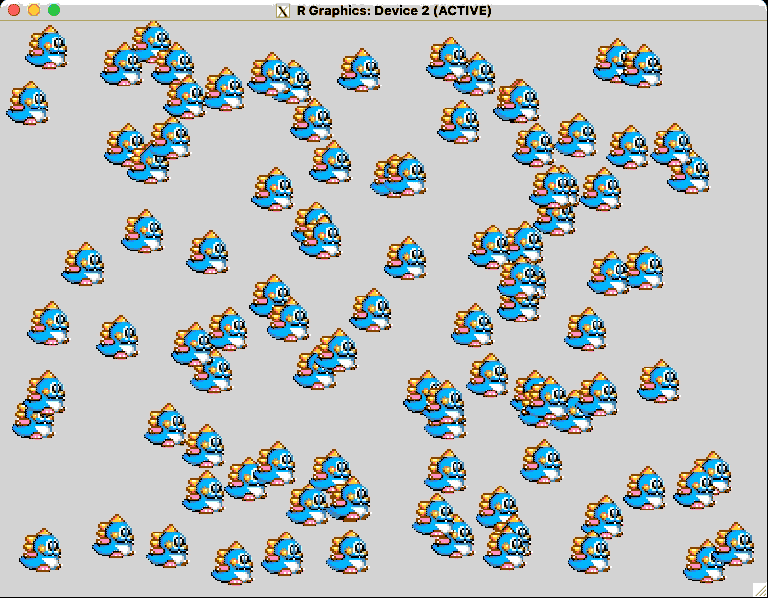nara provides tools for working with R’s nativeRaster image format to enable fast graphics rendering.
Details
nara:
- is an off-screen rendering buffer.
- is fast to render.
- uses in-place operations to avoid memory allocations.
- is focussed on rendering discrete pixels, so all dimensions are rounded to integer values prior to rendering.
- includes basic drawing primitives e.g. rectangles, lines, circles
What is a nativeRaster and why is it fast?
A nativeRaster is a built-in datatype in R.
It is an integer matrix where each integer represents the RGBA color at a single pixel. The 32-bit integer at each location is interpreted within R to be four color channels (RGBA) represented by 8 bits each.
This way of encoding color information is closer to the internal representation used by graphics devices, and therefore can be faster to render and manipulate.
Native rasters do not use pre-multiplied alpha.
In-place operation
nara is targeted at fast rendering (>30fps), and tries to minimise R function calls and memory allocations.
When updating nativeRaster objects with this package, changes are done in place on the current image i.e. a new image is not created.
Anti-aliasing/Interpolation
No anti-aliasing is done by the draw methods in this package.
No interpolation is done - x and y values for drawing coordinates are always rounded to integers.
Installation
You can install from GitHub with:
# install.package('remotes')
remotes::install_github('coolbutuseless/nara')Static Rendering: Example
The following is a rendering of a single scene with multiple elements.
The interesting thing about this scene that drawing all the objects into the nativeRaster image and rendering to screen can take as little as 5 millseconds.
This means that this scene could render at around 200 frames-per-second.
library(grid)
library(nara)
set.seed(1)
#~~~~~~~~~~~~~~~~~~~~~~~~~~~~~~~~~~~~~~~~~~~~~~~~~~~~~~~~~~~~~~~~~~~~~~~~~~~~~
# Create 'nr' image
#~~~~~~~~~~~~~~~~~~~~~~~~~~~~~~~~~~~~~~~~~~~~~~~~~~~~~~~~~~~~~~~~~~~~~~~~~~~~~
w <- 10
h <- 8
nr <- nr_new(w * 30, h * 30, fill = 'grey98')
#~~~~~~~~~~~~~~~~~~~~~~~~~~~~~~~~~~~~~~~~~~~~~~~~~~~~~~~~~~~~~~~~~~~~~~~~~~~~~
# Draw a grid of squares
#~~~~~~~~~~~~~~~~~~~~~~~~~~~~~~~~~~~~~~~~~~~~~~~~~~~~~~~~~~~~~~~~~~~~~~~~~~~~~
colors <- viridisLite::inferno(w * h)
coords <- expand.grid(y = seq(0, h-1) * 30 + 1, x = seq(0, w-1) * 30 + 1)
nr_rect(nr, x = coords$x, y = coords$y, w = 27, h = 27, fill = colors)
#~~~~~~~~~~~~~~~~~~~~~~~~~~~~~~~~~~~~~~~~~~~~~~~~~~~~~~~~~~~~~~~~~~~~~~~~~~~~~
# Draw a bunch of deer sprites
#~~~~~~~~~~~~~~~~~~~~~~~~~~~~~~~~~~~~~~~~~~~~~~~~~~~~~~~~~~~~~~~~~~~~~~~~~~~~~
nr_blit(dst = nr, src = deer_sprites[[1]],
x = sample(300, 15), y = sample(200, 15))
#~~~~~~~~~~~~~~~~~~~~~~~~~~~~~~~~~~~~~~~~~~~~~~~~~~~~~~~~~~~~~~~~~~~~~~~~~~~~~
# Add an image read from file (with alpha transparency)
#~~~~~~~~~~~~~~~~~~~~~~~~~~~~~~~~~~~~~~~~~~~~~~~~~~~~~~~~~~~~~~~~~~~~~~~~~~~~~
img <- png::readPNG(system.file("img", "Rlogo.png", package="png"), native = TRUE)
nr_blit(dst = nr, src = img, x = 50, y = 50)
#~~~~~~~~~~~~~~~~~~~~~~~~~~~~~~~~~~~~~~~~~~~~~~~~~~~~~~~~~~~~~~~~~~~~~~~~~~~~~
# Add a polygon
#~~~~~~~~~~~~~~~~~~~~~~~~~~~~~~~~~~~~~~~~~~~~~~~~~~~~~~~~~~~~~~~~~~~~~~~~~~~~~
thetas <- seq(pi/6, 2*pi, pi/3)
x <- 50 * cos(thetas) + 240
y <- 50 * sin(thetas) + 180
nr_polygon(nr, x = x, y = y, fill = '#556688c0', color = 'blue')
#~~~~~~~~~~~~~~~~~~~~~~~~~~~~~~~~~~~~~~~~~~~~~~~~~~~~~~~~~~~~~~~~~~~~~~~~~~~~~
# Add text to the image
#~~~~~~~~~~~~~~~~~~~~~~~~~~~~~~~~~~~~~~~~~~~~~~~~~~~~~~~~~~~~~~~~~~~~~~~~~~~~~
nr_text_basic(nr, x = 180, y = 20, str = "Hello #RStats", fontsize = 16)
#~~~~~~~~~~~~~~~~~~~~~~~~~~~~~~~~~~~~~~~~~~~~~~~~~~~~~~~~~~~~~~~~~~~~~~~~~~~~~
# Copy image to the device
#~~~~~~~~~~~~~~~~~~~~~~~~~~~~~~~~~~~~~~~~~~~~~~~~~~~~~~~~~~~~~~~~~~~~~~~~~~~~~
grid.raster(nr, interpolate = FALSE)
Static Rendering: Displaying Sprites
Included with nara are 16 frames of an animated deer character - see deer_sprites data.
Blit the first deer frame onto a native raster canvas.
library(grid)
nr <- nr_new(100, 32, 'grey80')
nr_blit(dst = nr, src = deer_sprites[[1]], x = 2, y = 0)
grid.raster(nr, interpolate = FALSE)
Dynamic (realtime) Rendering: Animated deer
The reason to use nara is that operations are fast enough that nativeRaster can be used as an in-memory buffer for a double-bufferred rendering system.
Double-buffered rendering is where two buffers are used for rendering with one buffer being shown to the user, and the other existing in memory as a place to render.
In this example, the deer sprite is rendered to a nativeRaster image. This in-memory buffer is then displayed to the user using grid.raster().
By altering the position and animation frame every time the kind is shown, smooth animation is possible.
This simple code runs at well over 100 frames-per-second.
It is unlikely your screen will refresh this fast, but it does indicate that there is plenty of headroom for more complicated computations for each frame.
library(grid)
# Setup a fast graphics device that can render quickly
x11(type = 'cairo', antialias = 'none')
dev.control('inhibit')
# Create the in-memory nativeRaster canvas
nr <- nr_new(100, 32, 'grey80')
# Clear, blit and render => animation!
for (i in -30:110) {
nr_fill(nr, 'grey80') # Clear the nativeRaster
sprite_idx <- floor((i/3) %% 5) + 11
nr_blit(dst = nr, src = deer_sprites[[sprite_idx]], x = i, y = 15) # copy deer to nativeRaster
dev.hold()
grid.raster(nr, interpolate = FALSE) # copy nativeRaster to screen
dev.flush()
Sys.sleep(0.03) # Stop animation running too fast.
}Working with multiple sprites
You can quickly blit (i.e. copy) a sprite into multiple locations on the nativeraster with nr_blit() and nr_blit_list()
In this example 100 random positions and velocities are first created. A character sprite is then blitted to each of these 100 locations.
The positions are updated using the velocities, and the next frame is rendered. In this way multiple sprites are rendered and animated on screen.
library(grid)
# Setup a fast graphics device that can render quickly
x11(type = 'dbcairo', antialias = 'none', width = 8, height = 6)
dev.control('inhibit')
# Number of sprites
N <- 100
# Canvas size
w <- 400
h <- 300
# location and movement vector of all the sprites
x <- sample(w, N, replace = TRUE)
y <- sample(h, N, replace = TRUE)
vx <- runif(N, 1, 5)
# Create an empty nativeraster with a grey background
nr <- nr_new(w, h, 'white')
for (frame in 1:1000) {
# Clear the nativeraster and blit in all the deer
nr_fill(nr, 'white')
deer_idx <- floor((frame/3) %% 5 + 11)
nr_blit(dst = nr, src = deer_sprites[[deer_idx]], x, y)
# Draw the nativeraster to screen
dev.hold()
grid.raster(nr, interpolate = FALSE)
dev.flush()
# Update the position of each deer.
# Position wraps around
x <- x + vx
x <- ifelse(x > w , -32, x)
# slight pause. Otherwise everything runs too fast!
Sys.sleep(0.03)
}Conventions and Terminology
Dimension ordering
All arguments specifying dimensions are in the order horizontal then vertical i.e.
- x, y
- width, height
- hjust, vjust
Coordinate System
The coordinate system for nara nativeRaster objects has its origins at the top left corner of the image with coordinates (0, 0).
This is equivalent to {grid} graphics using native units.
It is also how magick represents image coordinates, as well as the majority of C graphics libraries.