ingrid 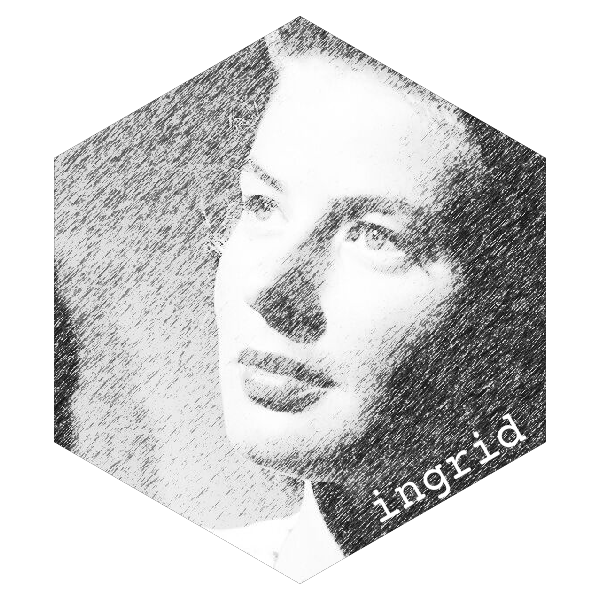

ingrid provides some tools that I find useful for creating/manipulating grid/grob
objects interactively in the console.
The name ingrid stands for INteractive GRID
The key benefits I get from ingrid:
- verbose output of grobs, gTrees and polyclipgrobs, with much more output
than their default
printmethods from{grid} - a suite of grob creation functions with inline gpar parameter specification.
default.unitscan be set globally to whatever the user wants, but default to ‘mm’- a consistent set of grob combination functions (e.g. intersection, minus) that work across single grobs, gTrees and polyclipgrobs
Vignettes
What’s in the box (Details, details, details)
| grid | ingrid | |
|---|---|---|
| grob creation | circleGrob(), rectGrob(), etc | circle_grob(), rect_grob(), etc |
| default.units | ‘npc’ | getOption(‘ingrid.default.units’, ‘mm’) |
| unit creation | unit(10, ‘mm’) | .mm(10), .npc(), .points() etc |
| gpar creation | gpar(fill = ‘red’) | gp(fill = ‘red’) Has named arguments to support autocompletion. |
| pattern creation | pattern() default extend = ‘pad’ | pattern_creation() default extend = ‘repeat’ |
| grob combination | gridGeometry::polyclipgrob() | grob_stack(), grob_intersect(), grob_union(), grob_minus(), grob_xor() supporting grobs, gTrees, polyclipgrobs |
| print() | print.grob() is terse | verbose printing print.grob(), print.gTree(), print.polyclipgrob() |
| enable verbose printing | register_verbose_printing(), deregister_verbose_printing() | |
| grob coord transforms | grob_translate(), grob_rotate() | |
| viewport updates | vp_translate(), vp_rotate(), vp_setmask(), vp_setclip() | |
Click here to reveal more details on what’s included
grob_circle()etc. Analoges for the the grob creation functions in thegridpackage, but with a slight change in the argument defaults:- default.units are now ‘mm’ instead of ‘npc’
- the
gpandvpobjects are both created as fully realised structures, and no longer left asNULLif no values are given. This makes manipulation of grob objects a bit easier after they’ve been created. - location coordinates (e.g. x, y) are offset from the centre of the viewport
by default. Set
centred = FALSEto disable this behaviour.
- Set of functions for combining vanilla grobs, polyclipgrobs and gTree objects.
These functions are mostly extensions of
gridGeometry::polyclipgrob()which extends the operations to recurse into gTree and polyclipgrob structures to affect all child objects:grob_stack()for simple combination of shapesgrob_intersect()for shape intersectiongrob_union()for shape uniongrob_minus()for shape subtractiongrob_xor()for shape combination thruogh use of ‘exclusive or’
- Functions for creating units quickly e.g
.mm(x)instead ofunits(x, 'mm') - Verbose printing of vanilla grob, gTree and polyclipgrob objects
- Structured printing of the grid pattern objects available in R4.1.0
- Simple grob coordinate transformations:
grob_translate()grob_rotate()
- Simple viewport transformations:
vp_translate()vp_rotate()
gp()is a wrapper aroundgrid::gpar()which is more friendly for IDEs which support auto-complete.- Some helpers for patterns:
- S3
printmethods with more structured output thangrid’s default pattern_create()is a wrapper aroundgrid::pattern()where:extend = 'repeat'is the default (instead of ‘pad’)default.unitsare in ‘mm’ (instead of ‘npc’)- location coordinates (x, y) are offset from the centre of the viewport
by default. Set
centred = FALSEto disable this behaviour.
- S3
Installation
You can install from GitHub with:
# install.package('remotes')
remotes::install_github('coolbutuseless/ingrid')Example - verbose grob output
In the code below, circle is created with {grid} and circle2 is created
with {ingrid}.
There aren’t any major differences in how this creation works, but look for:
- default units for
ingrid::circle_grobare ‘mm’ gparparameters are given inline with the grob call (although it is also possible to pass in agpargument)- by calling
ingrid::register_verbose_printing()the output forcircle2gives much more detail than the default printing.
library(grid)
library(ingrid)Creating a blue circle in {grid}
#~~~~~~~~~~~~~~~~~~~~~~~~~~~~~~~~~~~~~~~~~~~~~~~~~~~~~~~~~~~~~~~~~~~~~~~~~~~~~
# Using 'grid'
#~~~~~~~~~~~~~~~~~~~~~~~~~~~~~~~~~~~~~~~~~~~~~~~~~~~~~~~~~~~~~~~~~~~~~~~~~~~~~
circle1 <- circleGrob(r = unit(20, 'mm'), gp = gpar(fill = 'lightblue'))
circle1#> circle[GRID.circle.1]grid.newpage()
grid.draw(circle1)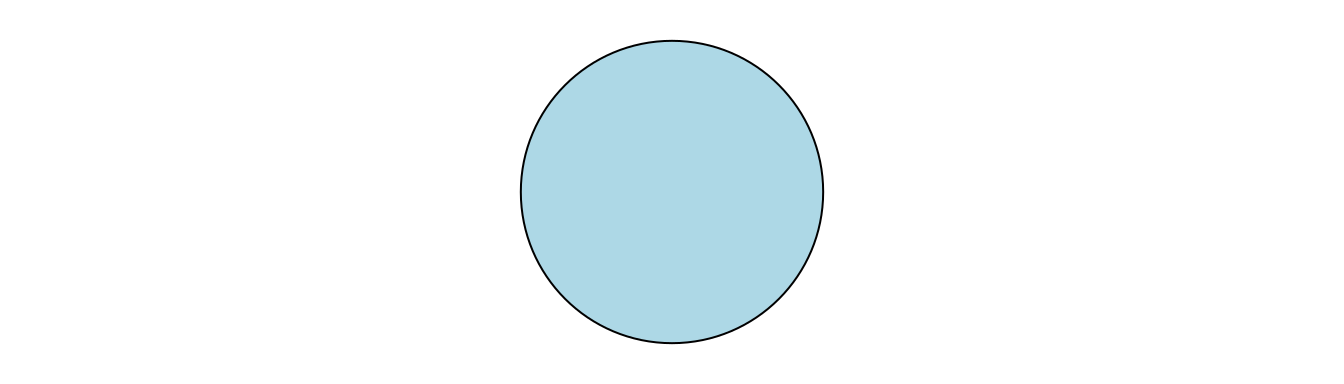
Creating a blue circle in {ingrid}
#~~~~~~~~~~~~~~~~~~~~~~~~~~~~~~~~~~~~~~~~~~~~~~~~~~~~~~~~~~~~~~~~~~~~~~~~~~~~~
# Using 'ingrid' where default units are 'mm'
#~~~~~~~~~~~~~~~~~~~~~~~~~~~~~~~~~~~~~~~~~~~~~~~~~~~~~~~~~~~~~~~~~~~~~~~~~~~~~
circle2 <- circle_grob(20, fill = 'lightblue')
circle2#> circle[GRID.circle.2]#~~~~~~~~~~~~~~~~~~~~~~~~~~~~~~~~~~~~~~~~~~~~~~~~~~~~~~~~~~~~~~~~~~~~~~~~~~~~~
# Enable verbose printing of grobs
#~~~~~~~~~~~~~~~~~~~~~~~~~~~~~~~~~~~~~~~~~~~~~~~~~~~~~~~~~~~~~~~~~~~~~~~~~~~~~
ingrid::register_verbose_printing()
circle2#> circle [GRID.circle.2]
#> x=c(sum(0mm, 0.5npc)), y=c(sum(0mm, 0.5npc)), r=c(20mm)
#> gp:
#> fill: lightblue
#> vp: [GRID.VP.1] defaultgrid.newpage()
grid.draw(circle2)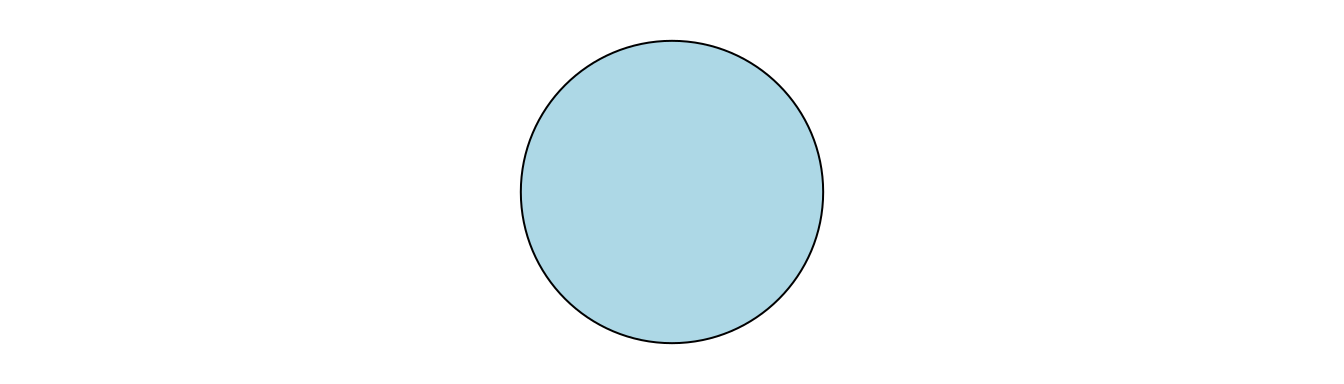
Creating and combining grobs
library(grid)
library(ingrid)
register_verbose_printing()
#~~~~~~~~~~~~~~~~~~~~~~~~~~~~~~~~~~~~~~~~~~~~~~~~~~~~~~~~~~~~~~~~~~~~~~~~~~~~~
# Create 4 circles
#~~~~~~~~~~~~~~~~~~~~~~~~~~~~~~~~~~~~~~~~~~~~~~~~~~~~~~~~~~~~~~~~~~~~~~~~~~~~~
c1 <- circle_grob(r = 20, fill = 'red', alpha = 0.3)
grid.newpage(); grid.draw(c1);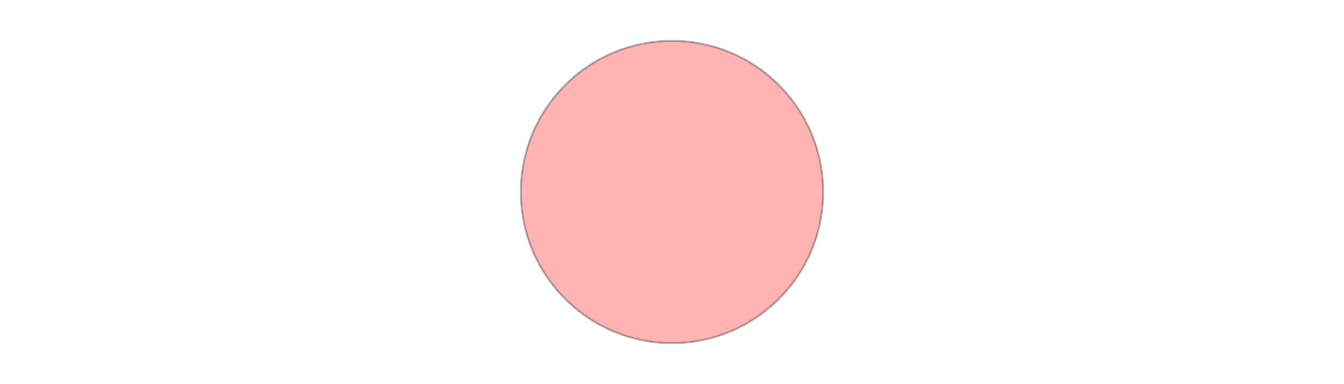
c2 <- circle_grob(r = 33, x = 25, fill = 'blue', alpha = 0.3)
grid.newpage(); grid.draw(c2);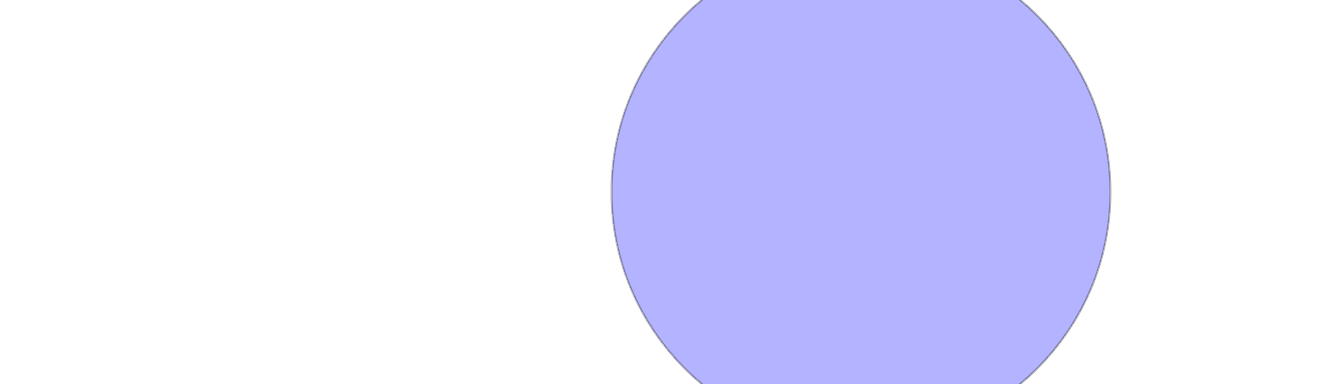
c3 <- circle_grob(r = 28, x = -19, y = -20, fill = 'lightblue', col = 'transparent', alpha = 0.3)
grid.newpage(); grid.draw(c3);
c4 <- circle_grob(r = 2, x = -13, y= 4, fill='black', col='white')
grid.newpage(); grid.draw(c4);
#~~~~~~~~~~~~~~~~~~~~~~~~~~~~~~~~~~~~~~~~~~~~~~~~~~~~~~~~~~~~~~~~~~~~~~~~~~~~~
# Stack some of the circles
#~~~~~~~~~~~~~~~~~~~~~~~~~~~~~~~~~~~~~~~~~~~~~~~~~~~~~~~~~~~~~~~~~~~~~~~~~~~~~
i1 <- grob_stack(c1, c2, c4)
grid.newpage(); grid.draw(i1);
#~~~~~~~~~~~~~~~~~~~~~~~~~~~~~~~~~~~~~~~~~~~~~~~~~~~~~~~~~~~~~~~~~~~~~~~~~~~~~
# Visualise how the 4th circle overlaps
#~~~~~~~~~~~~~~~~~~~~~~~~~~~~~~~~~~~~~~~~~~~~~~~~~~~~~~~~~~~~~~~~~~~~~~~~~~~~~
grid.newpage();
grid.draw(i1)
grid.draw(c3)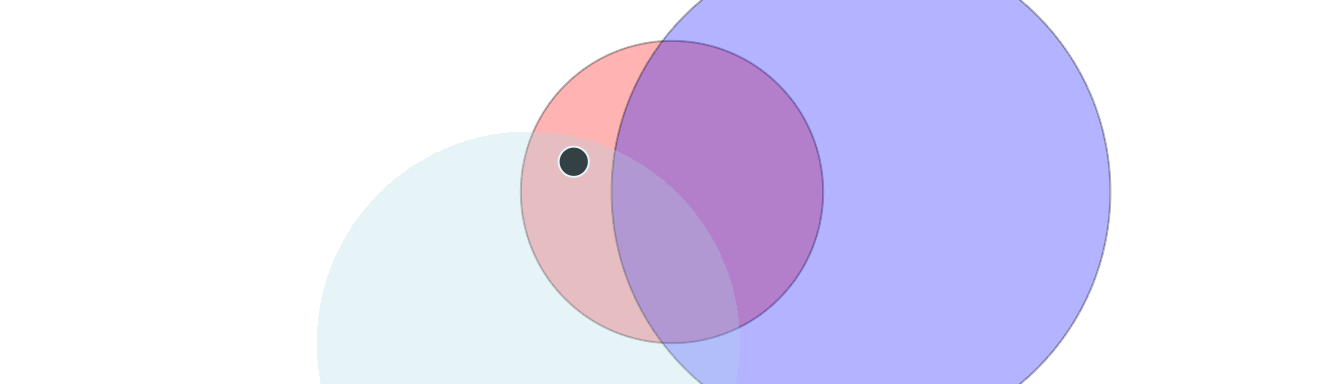
#~~~~~~~~~~~~~~~~~~~~~~~~~~~~~~~~~~~~~~~~~~~~~~~~~~~~~~~~~~~~~~~~~~~~~~~~~~~~~
# Keep just the intersection of the stack of 3 circls and the 4th circle
#~~~~~~~~~~~~~~~~~~~~~~~~~~~~~~~~~~~~~~~~~~~~~~~~~~~~~~~~~~~~~~~~~~~~~~~~~~~~~
wug <- ingrid::grob_intersect(i1, c3)
grid.newpage(); grid.draw(wug);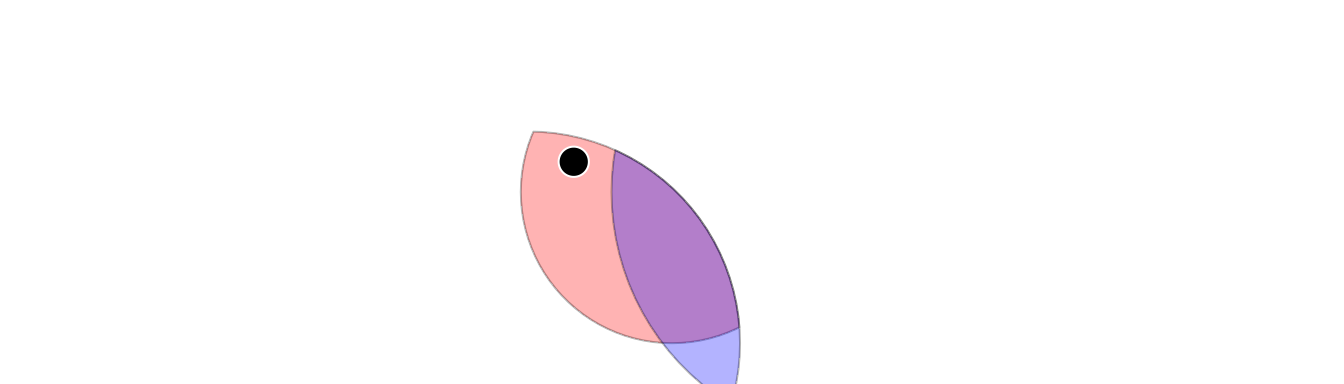
logo for ingrid
library(grid)
library(ingrid)
#~~~~~~~~~~~~~~~~~~~~~~~~~~~~~~~~~~~~~~~~~~~~~~~~~~~~~~~~~~~~~~~~~~~~~~~~~~~~~
# Parameters for a hex
#~~~~~~~~~~~~~~~~~~~~~~~~~~~~~~~~~~~~~~~~~~~~~~~~~~~~~~~~~~~~~~~~~~~~~~~~~~~~~
r <- 100
theta <- seq(30, 360, 60) * pi/180
x <- r * cos(theta)
y <- r * sin(theta)
#~~~~~~~~~~~~~~~~~~~~~~~~~~~~~~~~~~~~~~~~~~~~~~~~~~~~~~~~~~~~~~~~~~~~~~~~~~~~~
# a hex polygon
#~~~~~~~~~~~~~~~~~~~~~~~~~~~~~~~~~~~~~~~~~~~~~~~~~~~~~~~~~~~~~~~~~~~~~~~~~~~~~
hex <- polygon_grob(x, y, fill = 'black')
#~~~~~~~~~~~~~~~~~~~~~~~~~~~~~~~~~~~~~~~~~~~~~~~~~~~~~~~~~~~~~~~~~~~~~~~~~~~~~
# Create an image maskeed by the hex
#~~~~~~~~~~~~~~~~~~~~~~~~~~~~~~~~~~~~~~~~~~~~~~~~~~~~~~~~~~~~~~~~~~~~~~~~~~~~~
jpg <- jpeg::readJPEG("./man/figures/ingrid.jpg")
image <- raster_grob(
image = jpg,
x = .mm(-5),
y = .mm(-25),
width = .mm(2 * 1.0 * r),
height = .mm(3 * 1.0 * r),
mask = hex
)
#~~~~~~~~~~~~~~~~~~~~~~~~~~~~~~~~~~~~~~~~~~~~~~~~~~~~~~~~~~~~~~~~~~~~~~~~~~~~~
# Position text
#~~~~~~~~~~~~~~~~~~~~~~~~~~~~~~~~~~~~~~~~~~~~~~~~~~~~~~~~~~~~~~~~~~~~~~~~~~~~~
text <- text_grob(
label = 'ingrid',
x = 0.25 * r,
y = -0.75 * r,
rot = 30,
just = 0,
col = 'white',
fontfamily = 'courier',
cex = 4
)
#~~~~~~~~~~~~~~~~~~~~~~~~~~~~~~~~~~~~~~~~~~~~~~~~~~~~~~~~~~~~~~~~~~~~~~~~~~~~~
# Draw the objects
#~~~~~~~~~~~~~~~~~~~~~~~~~~~~~~~~~~~~~~~~~~~~~~~~~~~~~~~~~~~~~~~~~~~~~~~~~~~~~
grid::grid.newpage()
grid::grid.draw(image)
grid::grid.draw(text)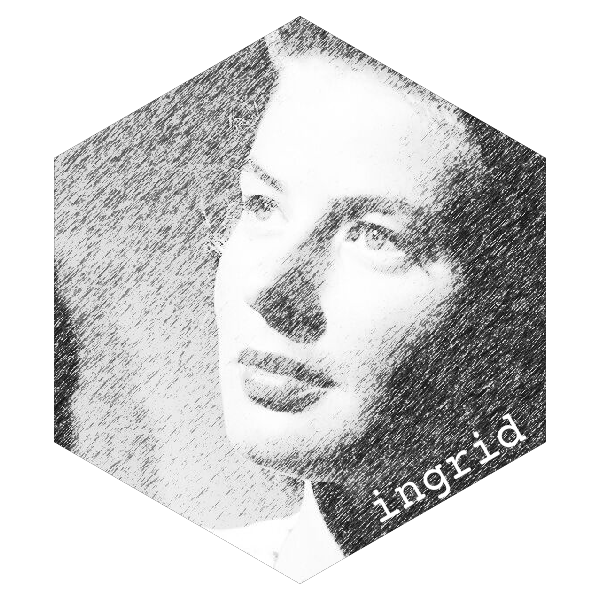
Future
- Include grobs from other sources:
ellipseGrob,ngonGrobfrom gridExtra