Containers
Containers are ways of grouping multiple widgets.
Containers can be nested within other containers to achieve complex layouts.
| Container | Code/Description |
|---|---|
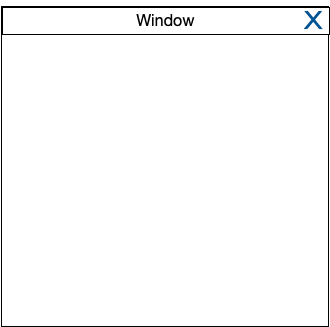 |
tic_window(…)Create a top level window |
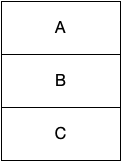 |
tic_col(A, B, C)Layout objects in column |
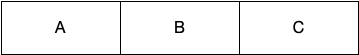 |
tic_row(A, B, C)Layout objects rowwise |
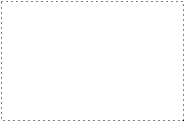 |
tic_frame(…)Invisible container. Useful for advanced users who want to customize layout |
 |
tic_labelframe(…)Frame with a a label and usually visible outline |
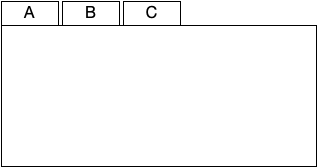 |
tic_notebook(A, B, C)Tabbed display |
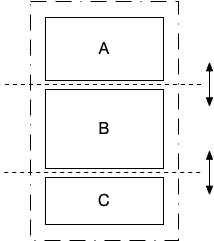 |
tic_panedwindow(A, B, C)Layout multiple elements which can be resized as panes |
Widgets
| Widget | Code/Description |
|---|---|
 |
tic_label(…)Display text. If you need headings rather than body text, Use style = 'h1' to
style = 'h5' for different sized text |
 |
tic_button(…)Clickable button. Available style options: ‘primary’, ‘seconary’, ‘info’, ‘success’,
‘warning’, ‘danger’, ‘light’, ‘dark’ |
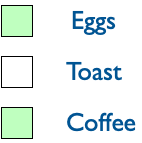 |
tic_checkbutton(…)On/off button (default styling) |
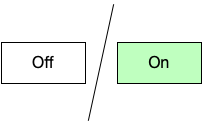 |
tic_checkbutton(…)On/off button with style = 'toggle'
|
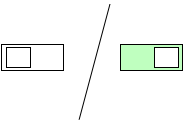 |
tic_checkbutton(…)On/off button with style = 'switch'
|
 |
tic_radiobutton(…)Groups of mutually exclusion options |
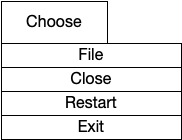 |
tic_menubutton(…)Button which displays a drop-down menu |
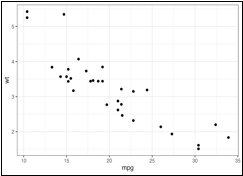 |
tic_canvas(…)General drawing canvas |
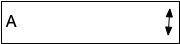 |
tic_spinbox(…)Choose options |
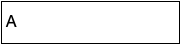 |
tic_combobox(…)Choose options |
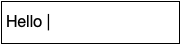 |
tic_textentry(…)Single line text entry |
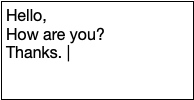 |
tic_textbox(…)Multipe line text entry |
 |
tic_progressbar(…)Progress bar |
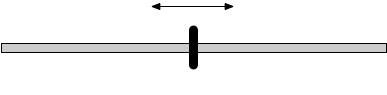 |
tic_slider(…)Slider |
Popups
Popups are windows which are initiated separate from the main UI.
| Popup | Code/Description |
|---|---|
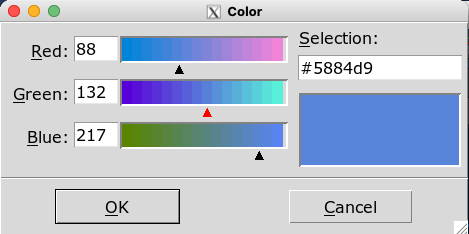 |
popup_color_picker() |
 |
popup_messagebox() |
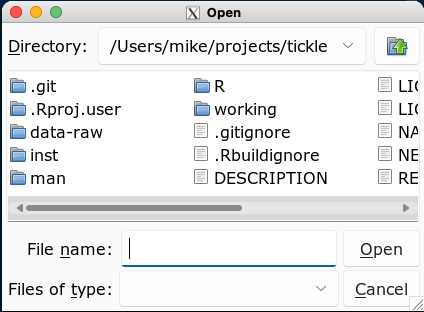 |
popup_open_file() |
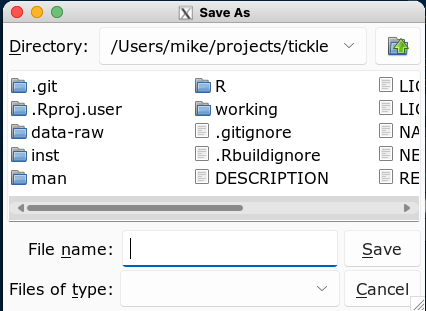 |
popup_save_file() |
Canvas
After creating a canvas with tic_canvas(), it can be
manipulated with the following commands:
- Draw on the canvas
-
canvas_plot()render a plot to the canvas -
canvas_clear()clear all objects from the canvas -
canvas_image()render an image from a file to the canvas -
canvas_save()save the contents of the canvas to an image file.
The actual canvas in tcl/tk renders structured graphics and it is much more like SVG or PDF than just a simple array of pixels.
The canvas implementation in this package treats the canvas as just a raster object i.e. a rectangular collection of pixels. This made it easier to write this package and keep the API/syntax simple, but it doesn’t unleash the full power of the canvas.
The effort to write a more complete abstraction over the canvas is not currently warranted. Please get in contact if such a facility is important to you.