Demo - Text Centering
demo-text-centering.RmdDraw text at the mid point - “left-justified” by default.
By default, the given (x,y) coordinates for text start at the lower left of text.
library(cairocore) #~~~~~~~~~~~~~~~~~~~~~~~~~~~~~~~~~~~~~~~~~~~~~~~~~~~~~~~~~~~~~~~~~~~~~~~~~~~~~ # Create a surface and a drawing context #~~~~~~~~~~~~~~~~~~~~~~~~~~~~~~~~~~~~~~~~~~~~~~~~~~~~~~~~~~~~~~~~~~~~~~~~~~~~~ width <- 240 height <- 80 surface <- cairo_image_surface_create (cairo_format_t$CAIRO_FORMAT_ARGB32, width, height); cr <- cairo_create (surface); cairo_set_source_rgb (cr, 0.95, 0.95, 0.95) cairo_paint(cr) #~~~~~~~~~~~~~~~~~~~~~~~~~~~~~~~~~~~~~~~~~~~~~~~~~~~~~~~~~~~~~~~~~~~~~~~~~~~~~ # Choose a font #~~~~~~~~~~~~~~~~~~~~~~~~~~~~~~~~~~~~~~~~~~~~~~~~~~~~~~~~~~~~~~~~~~~~~~~~~~~~~ cairo_select_font_face ( cr, family = "serif", slant = cairo_font_slant_t$CAIRO_FONT_SLANT_NORMAL, weight = cairo_font_weight_t$CAIRO_FONT_WEIGHT_NORMAL ) #~~~~~~~~~~~~~~~~~~~~~~~~~~~~~~~~~~~~~~~~~~~~~~~~~~~~~~~~~~~~~~~~~~~~~~~~~~~~~ # Set a font size and colour #~~~~~~~~~~~~~~~~~~~~~~~~~~~~~~~~~~~~~~~~~~~~~~~~~~~~~~~~~~~~~~~~~~~~~~~~~~~~~ cairo_set_font_size (cr, 32.0) cairo_set_source_rgb (cr, 0, 0, 0) my_text <- "Hello #RStats" #~~~~~~~~~~~~~~~~~~~~~~~~~~~~~~~~~~~~~~~~~~~~~~~~~~~~~~~~~~~~~~~~~~~~~~~~~~~~~ # move to a location and compensate for the width of the text so that it # appears centred at that location #~~~~~~~~~~~~~~~~~~~~~~~~~~~~~~~~~~~~~~~~~~~~~~~~~~~~~~~~~~~~~~~~~~~~~~~~~~~~~ cairo_move_to ( cr, width /2, height/2 ) #~~~~~~~~~~~~~~~~~~~~~~~~~~~~~~~~~~~~~~~~~~~~~~~~~~~~~~~~~~~~~~~~~~~~~~~~~~~~~ # Render the text #~~~~~~~~~~~~~~~~~~~~~~~~~~~~~~~~~~~~~~~~~~~~~~~~~~~~~~~~~~~~~~~~~~~~~~~~~~~~~ cairo_show_text (cr, my_text) #~~~~~~~~~~~~~~~~~~~~~~~~~~~~~~~~~~~~~~~~~~~~~~~~~~~~~~~~~~~~~~~~~~~~~~~~~~~~~ # Display the surface #~~~~~~~~~~~~~~~~~~~~~~~~~~~~~~~~~~~~~~~~~~~~~~~~~~~~~~~~~~~~~~~~~~~~~~~~~~~~~ raster_out <- cairo_image_surface_get_raster(surface) plot(raster_out, interpolate = FALSE)
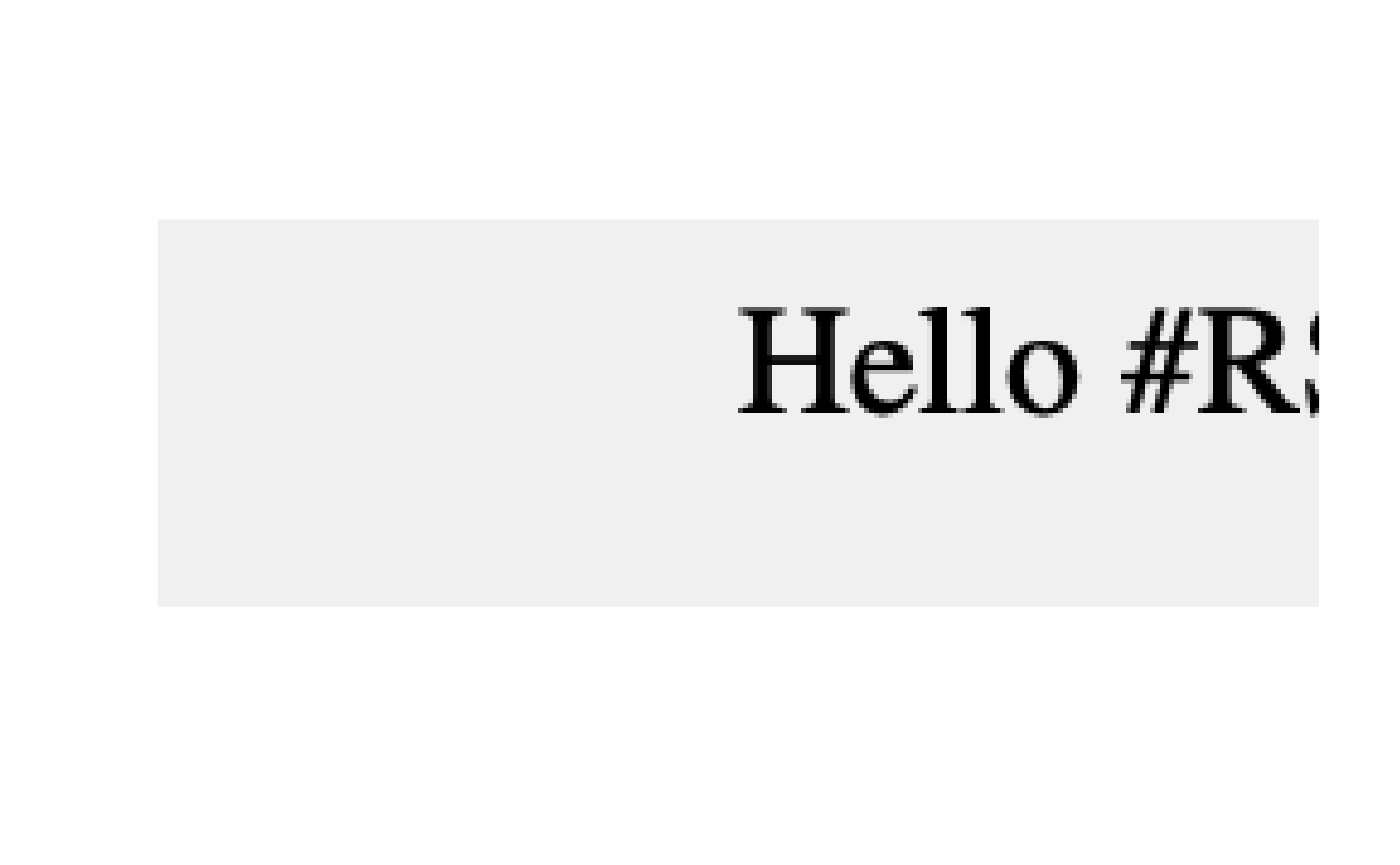
Centering text
To center text in Cairo:
- Use
cairo_text_extents_tto determine the display width of the text - Offset the drawing location by half the text extents so that the given (x, y) rendering point is in the middle of the text
library(cairocore) #~~~~~~~~~~~~~~~~~~~~~~~~~~~~~~~~~~~~~~~~~~~~~~~~~~~~~~~~~~~~~~~~~~~~~~~~~~~~~ # Create a surface and a drawing context #~~~~~~~~~~~~~~~~~~~~~~~~~~~~~~~~~~~~~~~~~~~~~~~~~~~~~~~~~~~~~~~~~~~~~~~~~~~~~ width <- 240 height <- 80 surface <- cairo_image_surface_create (cairo_format_t$CAIRO_FORMAT_ARGB32, width, height); cr <- cairo_create (surface); cairo_set_source_rgb (cr, 0.95, 0.95, 0.95) cairo_paint(cr) #~~~~~~~~~~~~~~~~~~~~~~~~~~~~~~~~~~~~~~~~~~~~~~~~~~~~~~~~~~~~~~~~~~~~~~~~~~~~~ # Choose a font #~~~~~~~~~~~~~~~~~~~~~~~~~~~~~~~~~~~~~~~~~~~~~~~~~~~~~~~~~~~~~~~~~~~~~~~~~~~~~ cairo_select_font_face ( cr, family = "serif", slant = cairo_font_slant_t$CAIRO_FONT_SLANT_NORMAL, weight = cairo_font_weight_t$CAIRO_FONT_WEIGHT_NORMAL ) #~~~~~~~~~~~~~~~~~~~~~~~~~~~~~~~~~~~~~~~~~~~~~~~~~~~~~~~~~~~~~~~~~~~~~~~~~~~~~ # Set a font size and colour #~~~~~~~~~~~~~~~~~~~~~~~~~~~~~~~~~~~~~~~~~~~~~~~~~~~~~~~~~~~~~~~~~~~~~~~~~~~~~ cairo_set_font_size (cr, 32.0) cairo_set_source_rgb (cr, 0, 0, 0) #~~~~~~~~~~~~~~~~~~~~~~~~~~~~~~~~~~~~~~~~~~~~~~~~~~~~~~~~~~~~~~~~~~~~~~~~~~~~~ # Calculate the width of the text #~~~~~~~~~~~~~~~~~~~~~~~~~~~~~~~~~~~~~~~~~~~~~~~~~~~~~~~~~~~~~~~~~~~~~~~~~~~~~ my_text <- "Hello #RStats" te <- cairo_text_extents_t() cairo_text_extents (cr, my_text, te); te <- as.list(te) te
#> $x_bearing
#> [1] 0.515625
#>
#> $y_bearing
#> [1] -21.9375
#>
#> $width
#> [1] 176.8438
#>
#> $height
#> [1] 22.42188
#>
#> $x_advance
#> [1] 178.6719
#>
#> $y_advance
#> [1] 0#~~~~~~~~~~~~~~~~~~~~~~~~~~~~~~~~~~~~~~~~~~~~~~~~~~~~~~~~~~~~~~~~~~~~~~~~~~~~~ # move to a location and compensate for the width of the text so that it # appears centred at that location #~~~~~~~~~~~~~~~~~~~~~~~~~~~~~~~~~~~~~~~~~~~~~~~~~~~~~~~~~~~~~~~~~~~~~~~~~~~~~ cairo_move_to ( cr, width /2 - te$width / 2 - te$x_bearing, height/2 - te$height / 2 - te$y_bearing ) #~~~~~~~~~~~~~~~~~~~~~~~~~~~~~~~~~~~~~~~~~~~~~~~~~~~~~~~~~~~~~~~~~~~~~~~~~~~~~ # Render the text #~~~~~~~~~~~~~~~~~~~~~~~~~~~~~~~~~~~~~~~~~~~~~~~~~~~~~~~~~~~~~~~~~~~~~~~~~~~~~ cairo_show_text (cr, my_text) #~~~~~~~~~~~~~~~~~~~~~~~~~~~~~~~~~~~~~~~~~~~~~~~~~~~~~~~~~~~~~~~~~~~~~~~~~~~~~ # Display the surface #~~~~~~~~~~~~~~~~~~~~~~~~~~~~~~~~~~~~~~~~~~~~~~~~~~~~~~~~~~~~~~~~~~~~~~~~~~~~~ raster_out <- cairo_image_surface_get_raster(surface) plot(raster_out, interpolate = FALSE)
