Galton Board Setup
library(chipmunkcore) library(ggplot2) set.seed(1) #~~~~~~~~~~~~~~~~~~~~~~~~~~~~~~~~~~~~~~~~~~~~~~~~~~~~~~~~~~~~~~~~~~~~~~~~~~~~~ # Initialize a simulation space #~~~~~~~~~~~~~~~~~~~~~~~~~~~~~~~~~~~~~~~~~~~~~~~~~~~~~~~~~~~~~~~~~~~~~~~~~~~~~ cm <- Chipmunk$new(time_step = 0.005) #~~~~~~~~~~~~~~~~~~~~~~~~~~~~~~~~~~~~~~~~~~~~~~~~~~~~~~~~~~~~~~~~~~~~~~~~~~~~~ # Add funnel segments #~~~~~~~~~~~~~~~~~~~~~~~~~~~~~~~~~~~~~~~~~~~~~~~~~~~~~~~~~~~~~~~~~~~~~~~~~~~~~ gap <- 3 cm$add_static_segment( -70, 150, -gap, 100) cm$add_static_segment( 70, 150, gap, 100) cm$add_static_segment(-gap, 100, -gap, 90) cm$add_static_segment( gap, 100, gap, 90) #~~~~~~~~~~~~~~~~~~~~~~~~~~~~~~~~~~~~~~~~~~~~~~~~~~~~~~~~~~~~~~~~~~~~~~~~~~~~~ # Add pins #~~~~~~~~~~~~~~~~~~~~~~~~~~~~~~~~~~~~~~~~~~~~~~~~~~~~~~~~~~~~~~~~~~~~~~~~~~~~~ for (i in 1:15) { y <- 90 - i * 3 if (i %% 2 == 1) { xs <- seq(0, 40, 2) } else { xs <- seq(1, 40, 2) } xs <- 1.0 * sort(unique(c(xs, -xs))) w <- 0.05 xstart <- xs - w xend <- xs + w for (xi in seq_along(xs)) { cm$add_static_segment(xstart[xi], y, xend[xi], y) } } #~~~~~~~~~~~~~~~~~~~~~~~~~~~~~~~~~~~~~~~~~~~~~~~~~~~~~~~~~~~~~~~~~~~~~~~~~~~~~ # Add slots #~~~~~~~~~~~~~~~~~~~~~~~~~~~~~~~~~~~~~~~~~~~~~~~~~~~~~~~~~~~~~~~~~~~~~~~~~~~~~ floor <- 0 width <- 50 for (x in seq(-width, width, 5)) { cm$add_static_segment(x, floor, x, 40) } cm$add_static_segment(-width, floor, width, floor) cm$add_static_segment(-width, floor-0.2, width, floor-0.2) #~~~~~~~~~~~~~~~~~~~~~~~~~~~~~~~~~~~~~~~~~~~~~~~~~~~~~~~~~~~~~~~~~~~~~~~~~~~~~ # Fetch all the segments. Use for plotting #~~~~~~~~~~~~~~~~~~~~~~~~~~~~~~~~~~~~~~~~~~~~~~~~~~~~~~~~~~~~~~~~~~~~~~~~~~~~~ segments_df <- cm$get_static_segments() ggplot() + geom_segment(data = segments_df, aes(x = x1, y = y1, xend = x2, yend = y2)) + coord_fixed() + theme_void() + theme(legend.position = 'none')
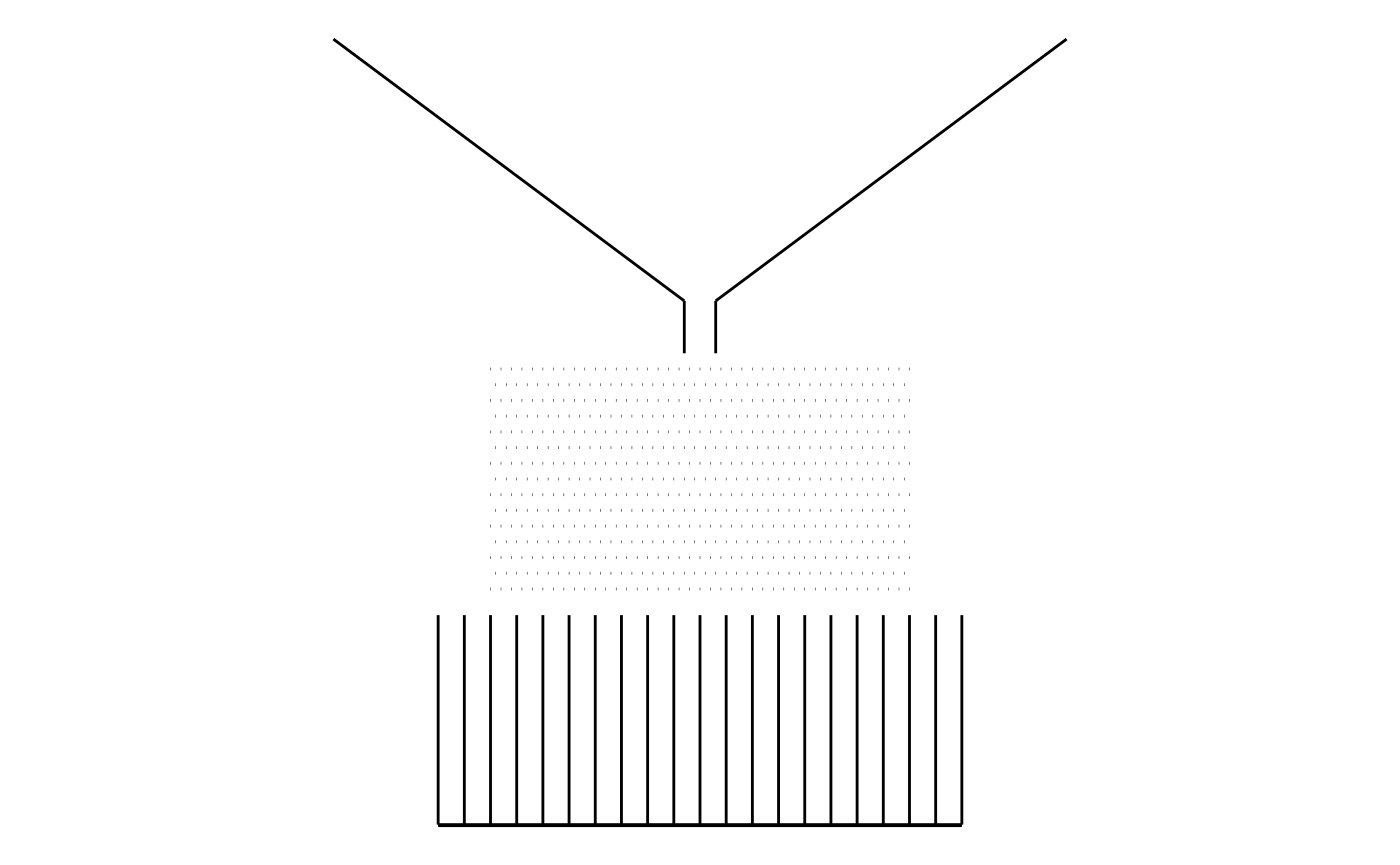
Add some bodies to fall through the board
#~~~~~~~~~~~~~~~~~~~~~~~~~~~~~~~~~~~~~~~~~~~~~~~~~~~~~~~~~~~~~~~~~~~~~~~~~~~~~ # Add some bodies. Currently only circular bodies supported #~~~~~~~~~~~~~~~~~~~~~~~~~~~~~~~~~~~~~~~~~~~~~~~~~~~~~~~~~~~~~~~~~~~~~~~~~~~~~ for (i in 1:400) { cm$add_circle( x = runif(1, -20, 20), y = runif(1, 120, 150), radius = 0.8, friction = 0.01 ) }
Animate!
- Advance the state of the simulation
- get the positions of all the bodies
- Plot everything.
- Repeat
#~~~~~~~~~~~~~~~~~~~~~~~~~~~~~~~~~~~~~~~~~~~~~~~~~~~~~~~~~~~~~~~~~~~~~~~~~~~~~ # Clear out the target directory for all the frames #~~~~~~~~~~~~~~~~~~~~~~~~~~~~~~~~~~~~~~~~~~~~~~~~~~~~~~~~~~~~~~~~~~~~~~~~~~~~~ unlink(list.files("man/figures/png", "*.png", full.names = TRUE)) #~~~~~~~~~~~~~~~~~~~~~~~~~~~~~~~~~~~~~~~~~~~~~~~~~~~~~~~~~~~~~~~~~~~~~~~~~~~~~ # (1) advance the simulation (2) plot the bodies. (3) Repeat. #~~~~~~~~~~~~~~~~~~~~~~~~~~~~~~~~~~~~~~~~~~~~~~~~~~~~~~~~~~~~~~~~~~~~~~~~~~~~~ for (i in 1:1000) { if (i %% 10 == 0) message(i) cm$advance(5) bodies <- cm$get_circles() p <- ggplot(bodies) + geom_point(aes(x, y), size = 1.6) + geom_segment(data = segments_df, aes(x = x1, y = y1, xend = x2, yend = y2)) + coord_fixed() + theme_void() + theme(legend.position = 'none') + NULL outfile <- sprintf("man/figures/png/%04i.png", i) ggsave(outfile, p, width = 7, height = 7) } #~~~~~~~~~~~~~~~~~~~~~~~~~~~~~~~~~~~~~~~~~~~~~~~~~~~~~~~~~~~~~~~~~~~~~~~~~~~~~ # ffmpeg - create mp4 from PNG files #~~~~~~~~~~~~~~~~~~~~~~~~~~~~~~~~~~~~~~~~~~~~~~~~~~~~~~~~~~~~~~~~~~~~~~~~~~~~~ # system("ffmpeg -y -framerate 30 -pattern_type glob -i 'man/figures/png/*.png' -c:v libx264 -pix_fmt yuv420p -s 800x800 man/figures/galton.mp4") # mp4 to gif # ffmpeg -i galton.mp4 -filter_complex 'fps=30,scale=800:-1:flags=lanczos,split [o1] [o2];[o1] palettegen [p]; [o2] fifo [o3];[o3] [p] paletteuse' out.gif # gifsicle -O99 -o out2.gif -k 16 out.gif