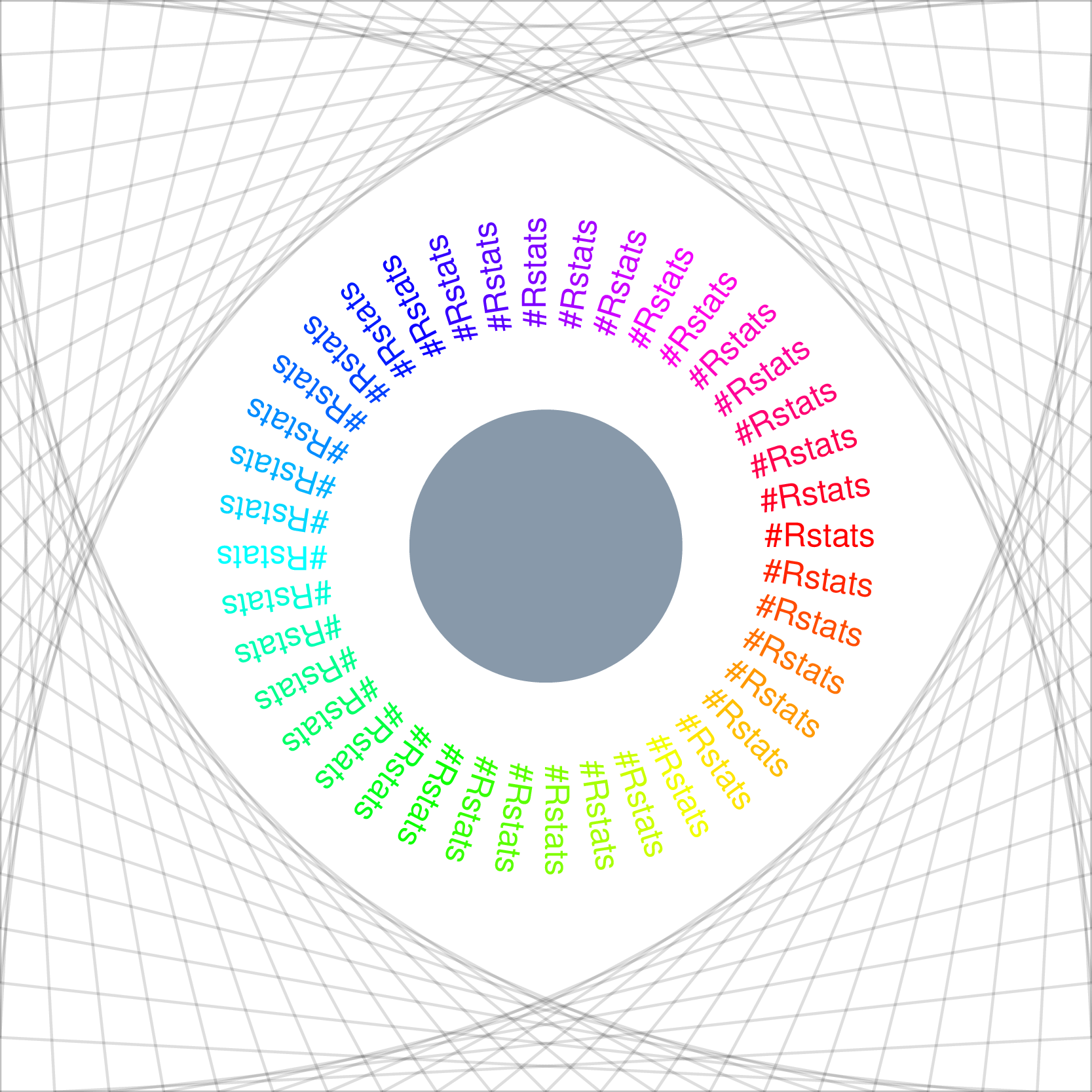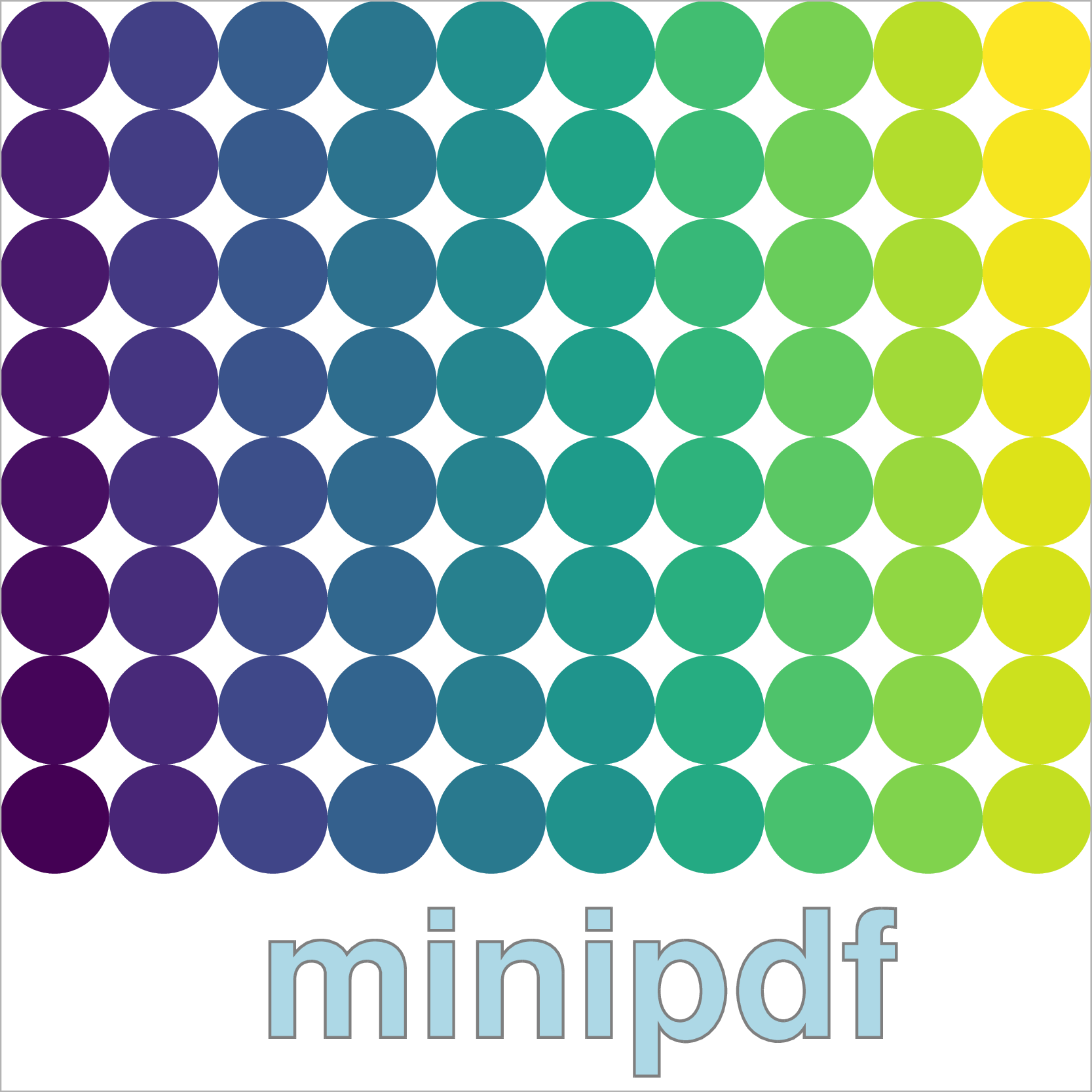#~~~~~~~~~~~~~~~~~~~~~~~~~~~~~~~~~~~~~~~~~~~~~~~~~~~~~~~~~~~~~~~~~~~~~~~~~~~~~~
# Initialise the document
# Draw a pretty geometric pattern
#~~~~~~~~~~~~~~~~~~~~~~~~~~~~~~~~~~~~~~~~~~~~~~~~~~~~~~~~~~~~~~~~~~~~~~~~~~~~~~
doc <- PDFDocument$new(width = 400, height = 400)
for (i in seq(0, 400, 20)) {
doc$line(i , 0, 400, i, stroke = '#00000020')
doc$line(400 , i, 400-i, 400, stroke = '#00000020')
doc$line(400-i, 400, 0, 400-i, stroke = '#00000020')
doc$line(0 , 400-i, i, 0, stroke = '#00000020')
}
#~~~~~~~~~~~~~~~~~~~~~~~~~~~~~~~~~~~~~~~~~~~~~~~~~~~~~~~~~~~~~~~~~~~~~~~~~~~~~~
# Draw a circle in the centre with some text around
#~~~~~~~~~~~~~~~~~~~~~~~~~~~~~~~~~~~~~~~~~~~~~~~~~~~~~~~~~~~~~~~~~~~~~~~~~~~~~~
doc$circle(200, 200, 50, fill = "#12345680", stroke = NULL)
ncolours <- 40
pal <- rainbow(ncolours)
for (i in seq(ncolours)) {
doc$text(" #Rstats",
x = 200, y = 200, fill = pal[i])$
rotate((1 - i)/ncolours * 360, 200, 200)
}
#~~~~~~~~~~~~~~~~~~~~~~~~~~~~~~~~~~~~~~~~~~~~~~~~~~~~~~~~~~~~~~~~~~~~~~~~~~~~~~
# Write the PDF to file
#~~~~~~~~~~~~~~~~~~~~~~~~~~~~~~~~~~~~~~~~~~~~~~~~~~~~~~~~~~~~~~~~~~~~~~~~~~~~~~
doc$save("figures/example1.pdf")