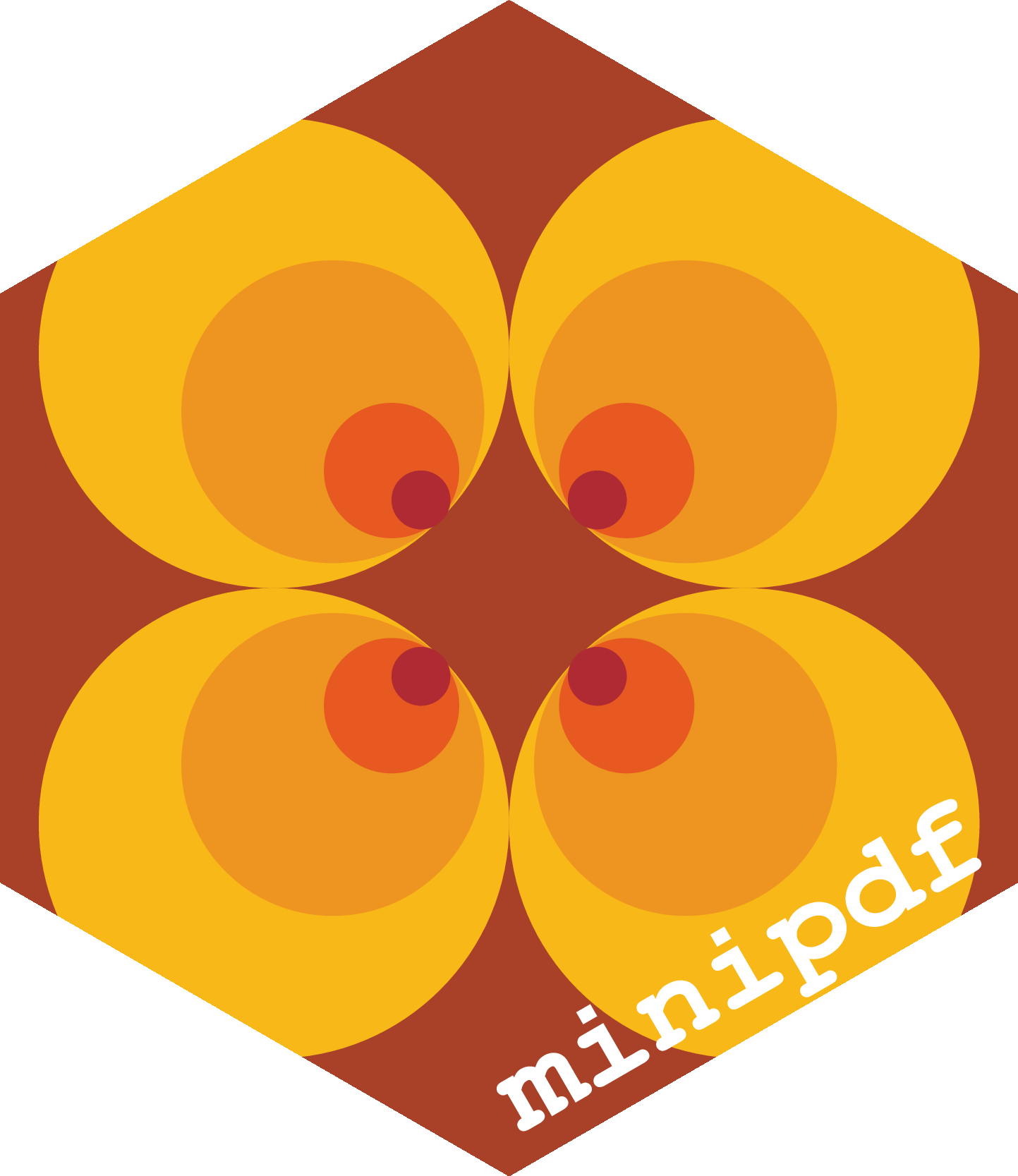Creating an alternate logo for this package
- Design inspiration: the whole decade of the 1970s.
#~~~~~~~~~~~~~~~~~~~~~~~~~~~~~~~~~~~~~~~~~~~~~~~~~~~~~~~~~~~~~~~~~~~~~~~~~~~~~~
# Calculate some lengths for sizing the hexagon
#~~~~~~~~~~~~~~~~~~~~~~~~~~~~~~~~~~~~~~~~~~~~~~~~~~~~~~~~~~~~~~~~~~~~~~~~~~~~~~
spacing <- 200
w <- sqrt(3) * spacing
h <- 2 * spacing
qh <- h/4
hw <- w/2
#~~~~~~~~~~~~~~~~~~~~~~~~~~~~~~~~~~~~~~~~~~~~~~~~~~~~~~~~~~~~~~~~~~~~~~~~~~~~~~
# Setup circles
#~~~~~~~~~~~~~~~~~~~~~~~~~~~~~~~~~~~~~~~~~~~~~~~~~~~~~~~~~~~~~~~~~~~~~~~~~~~~~~
o1 <- 80
o2 <- 60
o3 <- 40
o4 <- 30
#~~~~~~~~~~~~~~~~~~~~~~~~~~~~~~~~~~~~~~~~~~~~~~~~~~~~~~~~~~~~~~~~~~~~~~~~~~~~~~
# Create the PDF document
#~~~~~~~~~~~~~~~~~~~~~~~~~~~~~~~~~~~~~~~~~~~~~~~~~~~~~~~~~~~~~~~~~~~~~~~~~~~~~~
doc <- PDFDocument$new(width = w, height = h, fontname = 'Courier-Bold')
#~~~~~~~~~~~~~~~~~~~~~~~~~~~~~~~~~~~~~~~~~~~~~~~~~~~~~~~~~~~~~~~~~~~~~~~~~~~~~~
# Solid Background colour
#~~~~~~~~~~~~~~~~~~~~~~~~~~~~~~~~~~~~~~~~~~~~~~~~~~~~~~~~~~~~~~~~~~~~~~~~~~~~~~
doc$rect(0, 0, w, h, fill = "#A84128", stroke = NULL)
#~~~~~~~~~~~~~~~~~~~~~~~~~~~~~~~~~~~~~~~~~~~~~~~~~~~~~~~~~~~~~~~~~~~~~~~~~~~~~~
# Circles. Lots of circles
#~~~~~~~~~~~~~~~~~~~~~~~~~~~~~~~~~~~~~~~~~~~~~~~~~~~~~~~~~~~~~~~~~~~~~~~~~~~~~~
doc$circle(x = hw + o1, y = 2*qh + o1, r = o1 , fill = '#f8b918', stroke = NULL)
doc$circle(x = hw + o1, y = 2*qh - o1, r = o1 , fill = '#f8b918', stroke = NULL)
doc$circle(x = hw - o1, y = 2*qh + o1, r = o1 , fill = '#f8b918', stroke = NULL)
doc$circle(x = hw - o1, y = 2*qh - o1, r = o1 , fill = '#f8b918', stroke = NULL)
doc$circle(x = hw + o2, y = 2*qh + o2, r = o2-8.5, fill = '#ee9421', stroke = NULL)
doc$circle(x = hw + o2, y = 2*qh - o2, r = o2-8.5, fill = '#ee9421', stroke = NULL)
doc$circle(x = hw - o2, y = 2*qh + o2, r = o2-8.5, fill = '#ee9421', stroke = NULL)
doc$circle(x = hw - o2, y = 2*qh - o2, r = o2-8.5, fill = '#ee9421', stroke = NULL)
doc$circle(x = hw + o3, y = 2*qh + o3, r = o3-17 , fill = '#e75920', stroke = NULL)
doc$circle(x = hw + o3, y = 2*qh - o3, r = o3-17 , fill = '#e75920', stroke = NULL)
doc$circle(x = hw - o3, y = 2*qh + o3, r = o3-17 , fill = '#e75920', stroke = NULL)
doc$circle(x = hw - o3, y = 2*qh - o3, r = o3-17 , fill = '#e75920', stroke = NULL)
doc$circle(x = hw + o4, y = 2*qh + o4, r = 10 , fill = '#Af2a33', stroke = NULL)
doc$circle(x = hw + o4, y = 2*qh - o4, r = 10 , fill = '#Af2a33', stroke = NULL)
doc$circle(x = hw - o4, y = 2*qh + o4, r = 10 , fill = '#Af2a33', stroke = NULL)
doc$circle(x = hw - o4, y = 2*qh - o4, r = 10 , fill = '#Af2a33', stroke = NULL)
#~~~~~~~~~~~~~~~~~~~~~~~~~~~~~~~~~~~~~~~~~~~~~~~~~~~~~~~~~~~~~~~~~~~~~~~~~~~~~~
# Label
#~~~~~~~~~~~~~~~~~~~~~~~~~~~~~~~~~~~~~~~~~~~~~~~~~~~~~~~~~~~~~~~~~~~~~~~~~~~~~~
doc$text("minipdf", x = hw+5, y = 15, fill = '#ffffff', fontsize = 44)$
rotate(30, hw+5, 15)
#~~~~~~~~~~~~~~~~~~~~~~~~~~~~~~~~~~~~~~~~~~~~~~~~~~~~~~~~~~~~~~~~~~~~~~~~~~~~~~
# Write the PDF to file
#~~~~~~~~~~~~~~~~~~~~~~~~~~~~~~~~~~~~~~~~~~~~~~~~~~~~~~~~~~~~~~~~~~~~~~~~~~~~~~
doc$save("figures/logo-alternate.pdf")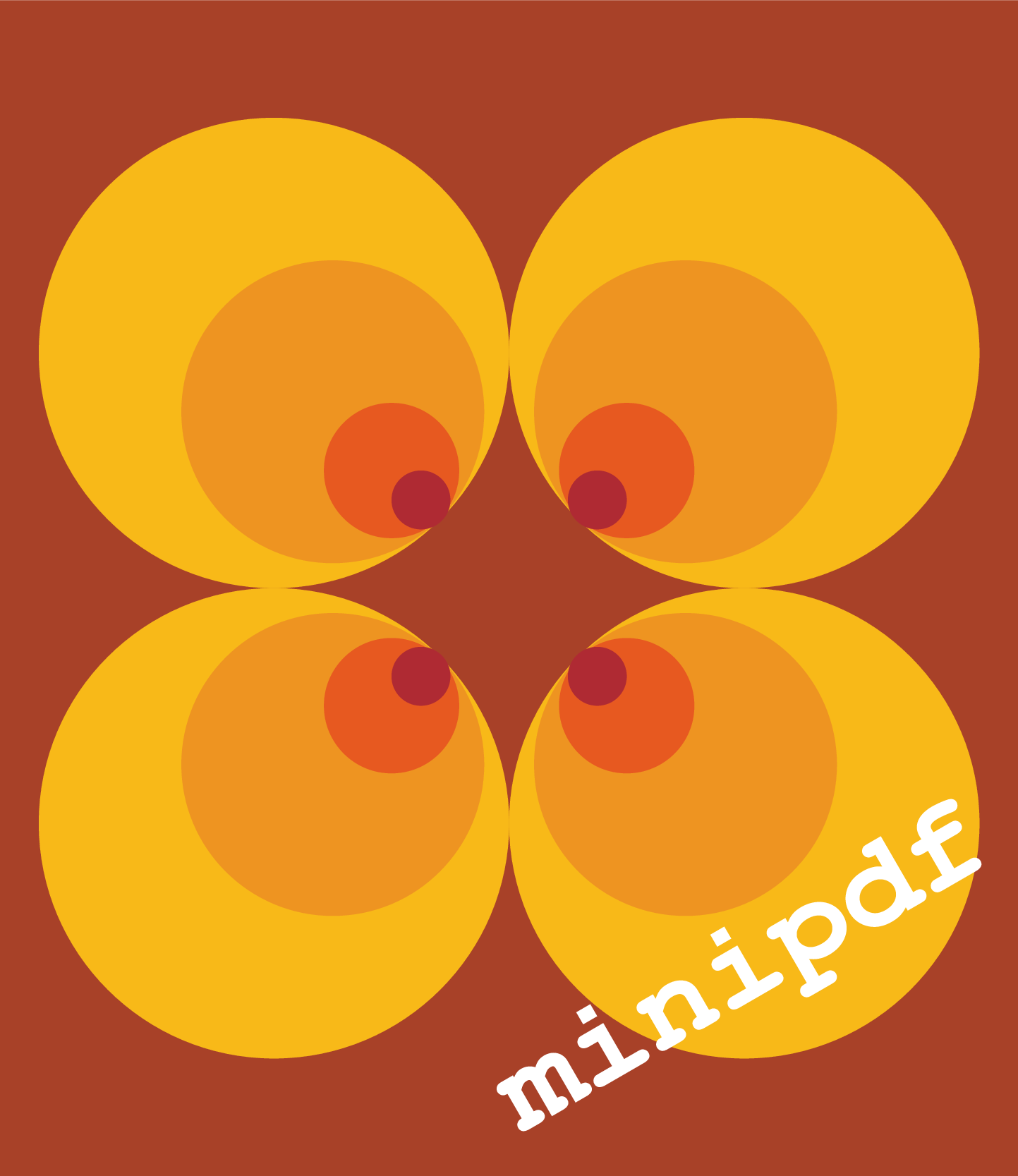
This is a pretty pattern but it’s not a hex logo. So I’m going to create a hexagonal clipping path and insert it at the top of the document.
In all PDFDocument objects, the first PDF object is always the definition of a clipping region which includes the whole document. We are going to replace it with our new clipping path.
Note that the whole document doesn’t need to be re-edited. I’m simply going to insert a clipping path into the document before all the other objects that are already there.
#~~~~~~~~~~~~~~~~~~~~~~~~~~~~~~~~~~~~~~~~~~~~~~~~~~~~~~~~~~~~~~~~~~~~~~~~~~~~~~
# Define the x and y coords of a hexagon
#~~~~~~~~~~~~~~~~~~~~~~~~~~~~~~~~~~~~~~~~~~~~~~~~~~~~~~~~~~~~~~~~~~~~~~~~~~~~~~
xs <- c(hw, 0, 0, hw, w, w, hw)
ys <- c( 0, qh, 3 * qh, 4 * qh, 3 * qh, qh, 0)
#~~~~~~~~~~~~~~~~~~~~~~~~~~~~~~~~~~~~~~~~~~~~~~~~~~~~~~~~~~~~~~~~~~~~~~~~~~~~~~
# Create a polygonal clipping region
#~~~~~~~~~~~~~~~~~~~~~~~~~~~~~~~~~~~~~~~~~~~~~~~~~~~~~~~~~~~~~~~~~~~~~~~~~~~~~~
clip_obj <- PDFClipPolygon$new(xs = xs, ys = ys)
#~~~~~~~~~~~~~~~~~~~~~~~~~~~~~~~~~~~~~~~~~~~~~~~~~~~~~~~~~~~~~~~~~~~~~~~~~~~~~~
# Insert the clipping path at position 1
#~~~~~~~~~~~~~~~~~~~~~~~~~~~~~~~~~~~~~~~~~~~~~~~~~~~~~~~~~~~~~~~~~~~~~~~~~~~~~~
doc$append(clip_obj, position = 1)
#~~~~~~~~~~~~~~~~~~~~~~~~~~~~~~~~~~~~~~~~~~~~~~~~~~~~~~~~~~~~~~~~~~~~~~~~~~~~~~
# Write the PDF to file
#~~~~~~~~~~~~~~~~~~~~~~~~~~~~~~~~~~~~~~~~~~~~~~~~~~~~~~~~~~~~~~~~~~~~~~~~~~~~~~
doc$save("figures/logo-alternate-clipped.pdf")