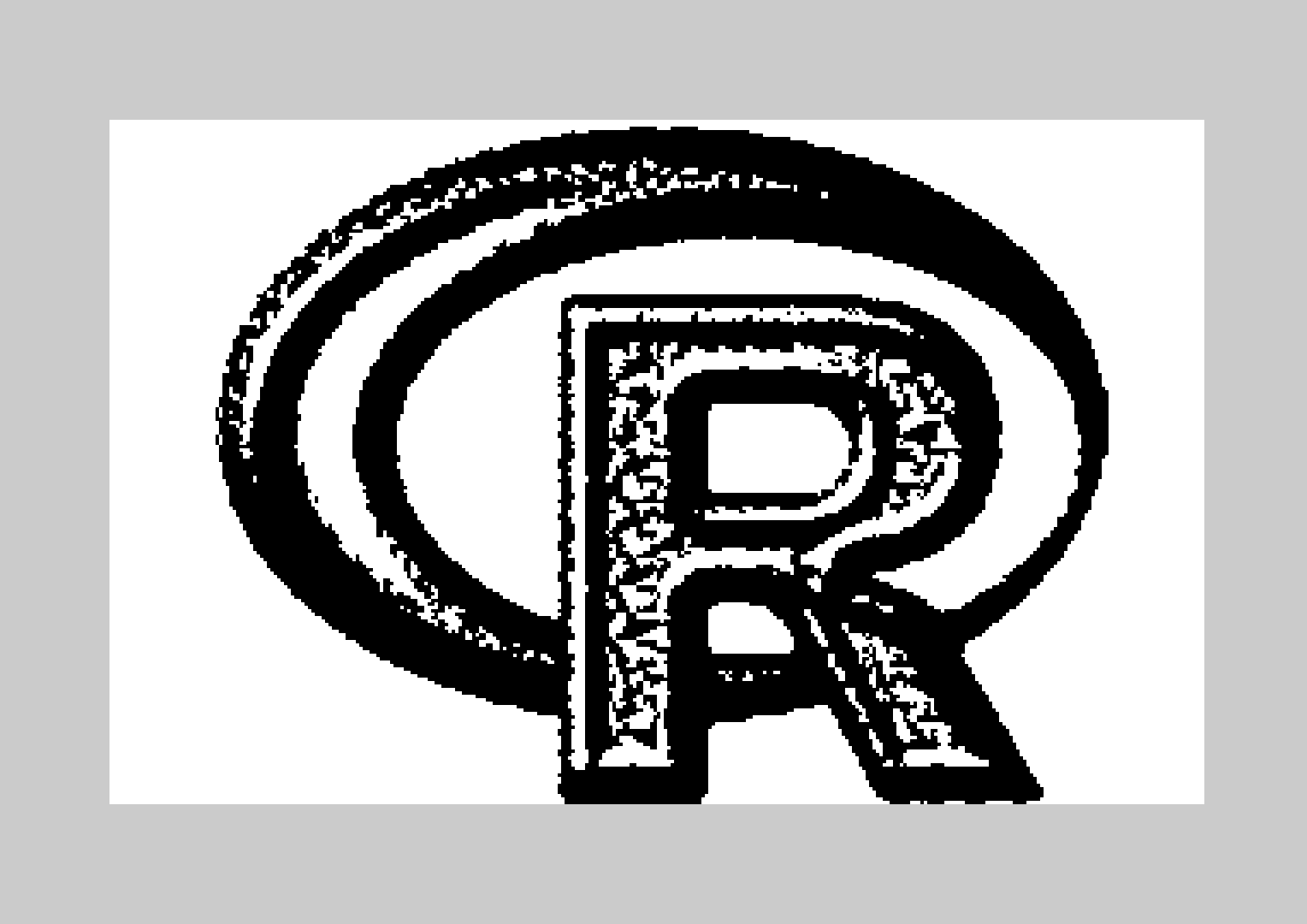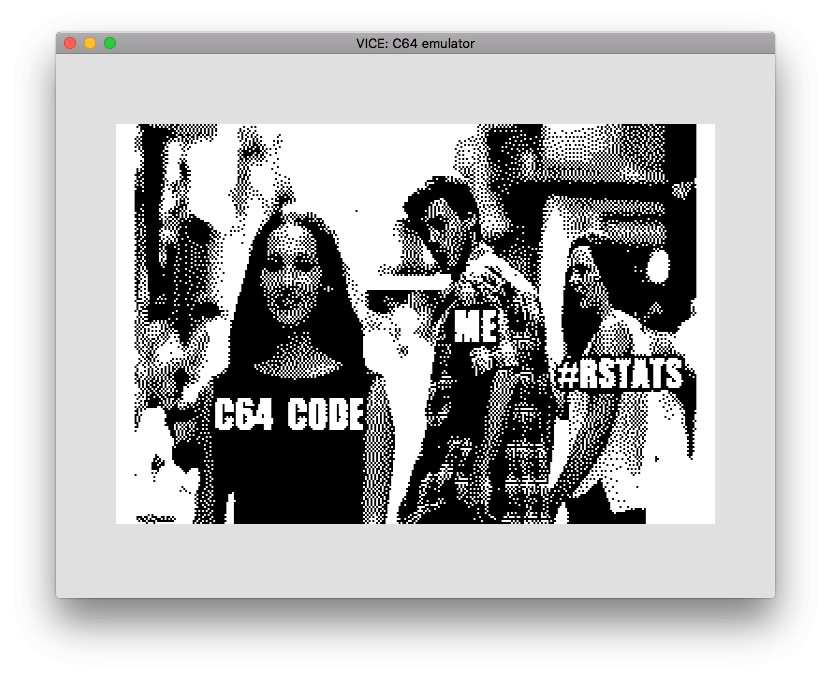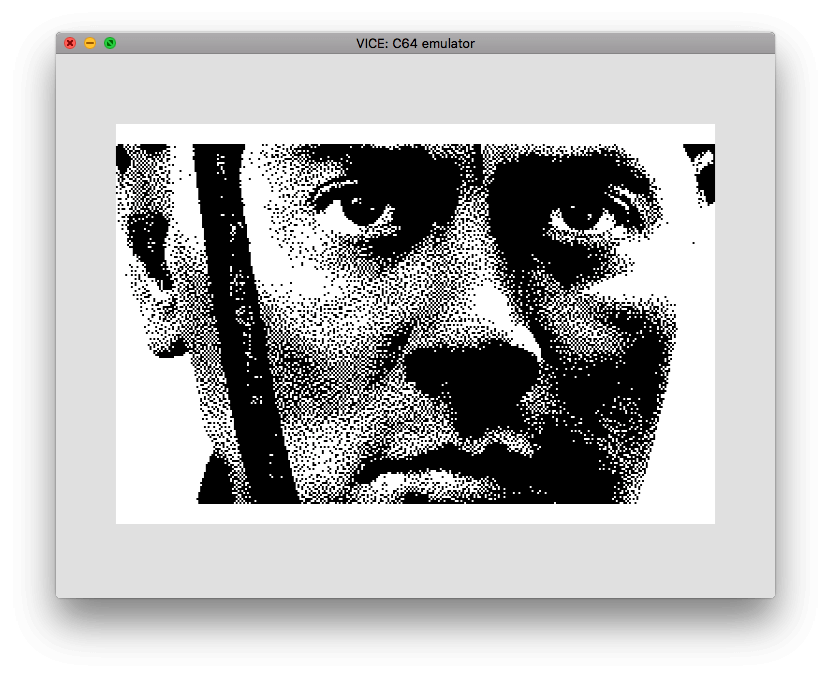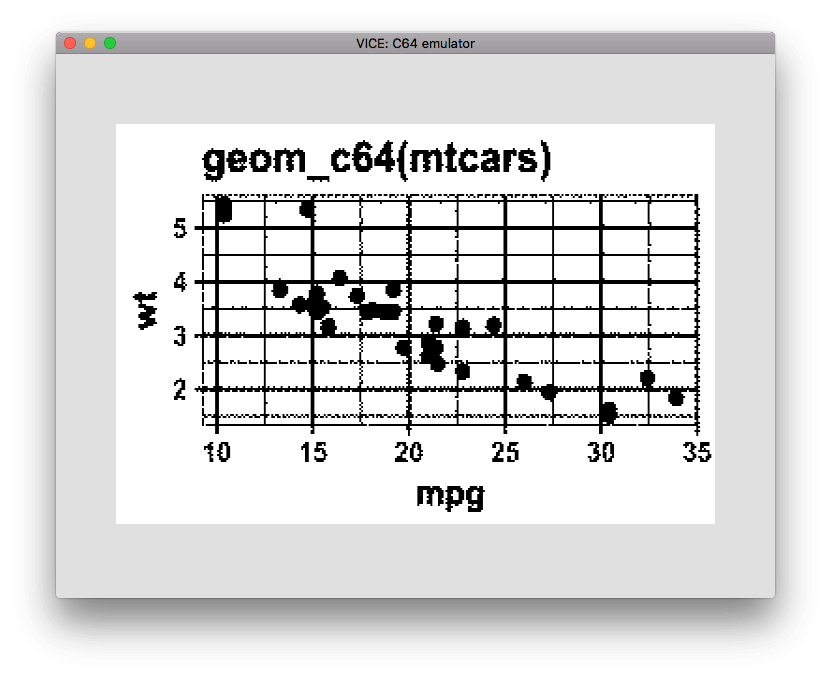Hires bitmap
In this vignette, c64asm will be used to:
- generate a 320x200 hires R logo in bitmap form suitable for the c64.
- incorporate those bytes into an R program using the
c64asmpackage and the R-specific.rbytedirective. - compile the code and run it in an emulator (VICE).
Converting an image into a monochrome bitmap matix
- Use imagemagick to convert an image into:
- 320x200
- monochrome
- dithered
- keeping aspect ratio while padding to the correct size
#-----------------------------------------------------------------------------
#' Create a 320x200 binary matrix out of an image file
#'
#' @param image_filename full path to an image that can be read by imagemagick
#' @param dither boolean. floyd steinberg dithering? default: TRUE
#' @param invert boolean. invert the image? default TRUE
#'
#' @importFrom glue glue
#' @return a 200x320 binary matrix (values of only 0 and 1) representing the
#' dithered black and white image
#-----------------------------------------------------------------------------
create_bw_matrix_image <- function(image_filename = system.file('img/Rlogo.jpg',package='jpeg'), dither=TRUE, invert=FALSE, padding='white') {
# Temporary output file
monochrome_filename <- tempfile(fileext=".pgm")
# The size of the hires bitmap screen on a c64
width <- 320
height <- 200
# I couldn't work out how to do all the manipulation
# just using the 'magick' package (e.g. -extent), so
# construct a imagemagick convert command in the shell
dither_ <- ifelse(dither, "-dither FloydSteinberg", "")
monochrome <- "-colors 2 -colorspace gray -normalize"
command <- glue::glue("convert {shQuote(image_filename)} -resize {width}x{height} -background {padding} -gravity center -extent {width}x{height} {monochrome} {dither_} {monochrome_filename}")
system(command)
im <- magick::image_read(monochrome_filename)
im <- im[[1]][1,,]
mode(im) <- 'integer'
im[] <- as.integer(im == 255)
bw_matrix <- t(im)
if (invert) {
bw_matrix <- 1L - bw_matrix
}
bw_matrix
}Convert a 0/1 matrix into a bytestream ready for the c64
- The hires bitmap is encoded one character at a time, rather than 1 row at a time
- This means extra work needs to be done to turn a matrix of 0/1 into a bytestream image for the c64
#-----------------------------------------------------------------------------
# Convert a sequence of eight 0/1 values into a byte
#-----------------------------------------------------------------------------
bits_to_byte <- function(eight_bits) {
stopifnot(length(eight_bits) == 8)
stopifnot(all(eight_bits %in% c(0, 1)))
as.integer(sum(2^seq.int(7, 0) * eight_bits))
}
#-----------------------------------------------------------------------------
# Convert a row of a binary matrix into a vector of bytes.
#-----------------------------------------------------------------------------
row_to_bytes <- function(row) {
split(row, ceiling(seq_along(row)/8)) %>%
purrr::map_int(bits_to_byte)
}
#-----------------------------------------------------------------------------
#' Turn a binary matrix into bytes for a c64 bitmap
#-----------------------------------------------------------------------------
create_c64_byte_image <- function(bw_matrix) {
stopifnot(max(bw_matrix) == 1)
stopifnot(identical(dim(bw_matrix), c(200L, 320L)))
# Turn each row of bits into a row of bytes
byte_image <- t(apply(bw_matrix, 1, row_to_bytes))
# Reorder the bytes to use as a c64 bitmap.
# The ordering of a c64 bitmap is unconventional by modern standards!
c64_byte_image <- seq(1, 200-8+1, 8) %>%
purrr::map(~as.vector(byte_image[.x:(.x+7),])) %>%
purrr::flatten_int()
c64_byte_image
}
bw_matrix <- create_bw_matrix_image(dither=FALSE, invert=FALSE)
c64_image <- create_c64_byte_image(bw_matrix)Create an image of the R logo
bw_matrix <- create_bw_matrix_image(image_filename = system.file('img/Rlogo.jpg',package='jpeg'), dither=TRUE)
c64_image <- create_c64_byte_image(bw_matrix)
asm <- '*=$0801
.byte $0c, $08, $0a, $00, $9e, $20 ; 10 SYS 2080
.byte $32, $30, $38, $30, $00, $00
.byte $00
*=$0820
;===========================================================================
; Set VICII to Bank0
;
; $dd00
; %xxxxxx11 -> bank0 ; #$03
; %xxxxxx10 -> bank1
; $xxxxxx01 -> bank2
; $xxxxxx00 -> bank3
;===========================================================================
lda $dd00
ora #$03
sta $dd00
;===========================================================================
; Reference: http://codebase64.org/doku.php?id=base:vicii_memory_organizing
; Screen, character memory and bitmap addresses: $d018
; 7654 321 0
; ^ ^ ^-- Unused
; | |
; | ------- Bitmap mode and character dot data base address
; |
; ------------ Video matrix base address
;
;===========================================================================
;===========================================================================
; Set bitmap to BANK0 + $2000
;
; $d018
; %xxxx0xxx -> bitmap offset $0000 #$00
; %xxxx1xxx -> bitmap offset $2000 #$08
;
; %0000xxxx -> screenmem is at $0000
; %0001xxxx -> screenmem is at $0400
; %0010xxxx -> screenmem is at $0800
; %0011xxxx -> screenmem is at $0c00 #$30
; %0100xxxx -> screenmem is at $1000
; %0101xxxx -> screenmem is at $1400
; %0110xxxx -> screenmem is at $1800
; %0111xxxx -> screenmem is at $1c00
; %1000xxxx -> screenmem is at $2000
; %1001xxxx -> screenmem is at $2400
; %1010xxxx -> screenmem is at $2800
; %1011xxxx -> screenmem is at $2c00
; %1100xxxx -> screenmem is at $3000
; %1101xxxx -> screenmem is at $3400
; %1110xxxx -> screenmem is at $3800
; %1111xxxx -> screenmem is at $3c00
;===========================================================================
lda $d018
ora #$08 ; Set bitmap offset to $2000
ora #$30 ; set screenmem to $0c00
sta $d018
;===========================================================================
; Set screen to bitmap mode
;
; $d011 - Screen Control register 1
; Bits 0-2 YSCROLL Vertical Raster Scroll
; Bit 3 RSEL Screen height 0=24, 1=25
; Bit 4 DEN 0=Screen off, 1=Screen on
; Bit 5 BMM 0=Text mode, 1=bitmap mode
; Bit 6 ECM 1 = Extended background mode
; Bit 7 RST8 When read, is the top bit of the current raster line
; When written is the top bit of the raster line at which to
; generate interupt
;
; $d016 - Screen Control register 2
; Bits 0-2 XSCROLL Horizontal Raster Scroll
; Bit 3 CSEL Screen width 0 = 38, 1 = 40
; Bit 4 MCM 1 = Multi-colour Character Mode on
; Bit 5 RES
;
; Standard screen modes - https://www.c64-wiki.com/wiki/Standard_Bitmap_Mode
; Mode ECM BMM MCM Result
; 0 0 0 0 Standard character mode
; 1 0 0 1 Multicolor Character Mode
; 2 0 1 0 Standard Bitmap Mode
; 3 0 1 1 Extended Background Colour mode
;===========================================================================
lda $d011
and #$BF ; Unset bit 6 (ECM = 0) -> NOT extended background mode
ora #$20 ; Set bit 5 (BMM = 1) -> bitmap mode
sta $d011
lda $d016
and #$ef ; Unset bit 4 (MCM = 0) -> NOT multicolor character mode
sta $d016
jsr initcolour ; set screenmem colour
end:
jmp end
;--------------------------------------------------------------
; Initialise colour in each 8x8 block to black
; The screen mem colour sets the fg/bg colour at each location
; Bits 0-3 => colour for "0"
; Bits 4-7 => colour for "1"
;
; e.g. 0001 0000 = #$10
; white black
; fg bg
;--------------------------------------------------------------
initcolour:
inc $d020
ldx #$00
lda #$10 ; white fg, black background
colourloop:
sta $0c00,x
sta $0cfa,x
sta $0df4,x
sta $0eee,x
inx
cpx #$fa
bne colourloop
rts
;--------------------------------------------------------------
; Include the bitmap data where the VICII will find it.
;--------------------------------------------------------------
* = $2000
.rbyte c64_image
'