library(rgl)
library(devout)
library(devoutrgl)
library(ggrgl)
library(ggplot2)
library(dplyr)
library(ambient)
Chunky Terrain with geom_tile_z() and {ambient} noise
{ambient} is a package for generating matrices of noise values.
These noise can be used as terrain.
#~~~~~~~~~~~~~~~~~~~~~~~~~~~~~~~~~~~~~~~~~~~~~~~~~~~~~~~~~~~~~~~~~~~~~~~~~~~~
# Create some perlin noise on a grid
#~~~~~~~~~~~~~~~~~~~~~~~~~~~~~~~~~~~~~~~~~~~~~~~~~~~~~~~~~~~~~~~~~~~~~~~~~~~~
set.seed(6)
colfunc <- colorRamp(topo.colors(20))
dat <- long_grid(x = seq(0, 60, 0.25), y = seq(0, 2, 0.25)) %>%
mutate(
noise =
gen_perlin(x, y, frequency = 0.3) +
gen_perlin(x, y, frequency = 2) / 10,
noise = normalise(noise),
top_col = rgb(colfunc(noise), maxColorValue = 255),
extrude_col = darken_colour(top_col),
height = noise * 100
)Terrain in 2D
#~~~~~~~~~~~~~~~~~~~~~~~~~~~~~~~~~~~~~~~~~~~~~~~~~~~~~~~~~~~~~~~~~~~~~~~~~~~~
# Plot each location as a coloured tile
#~~~~~~~~~~~~~~~~~~~~~~~~~~~~~~~~~~~~~~~~~~~~~~~~~~~~~~~~~~~~~~~~~~~~~~~~~~~~
ggplot(dat) +
geom_tile(aes(x, y, fill = I(top_col))) +
# scale_fill_gradientn(colours = topo.colors(10)) +
theme_bw() +
coord_equal() +
labs(title = "Terrain via {ambient}")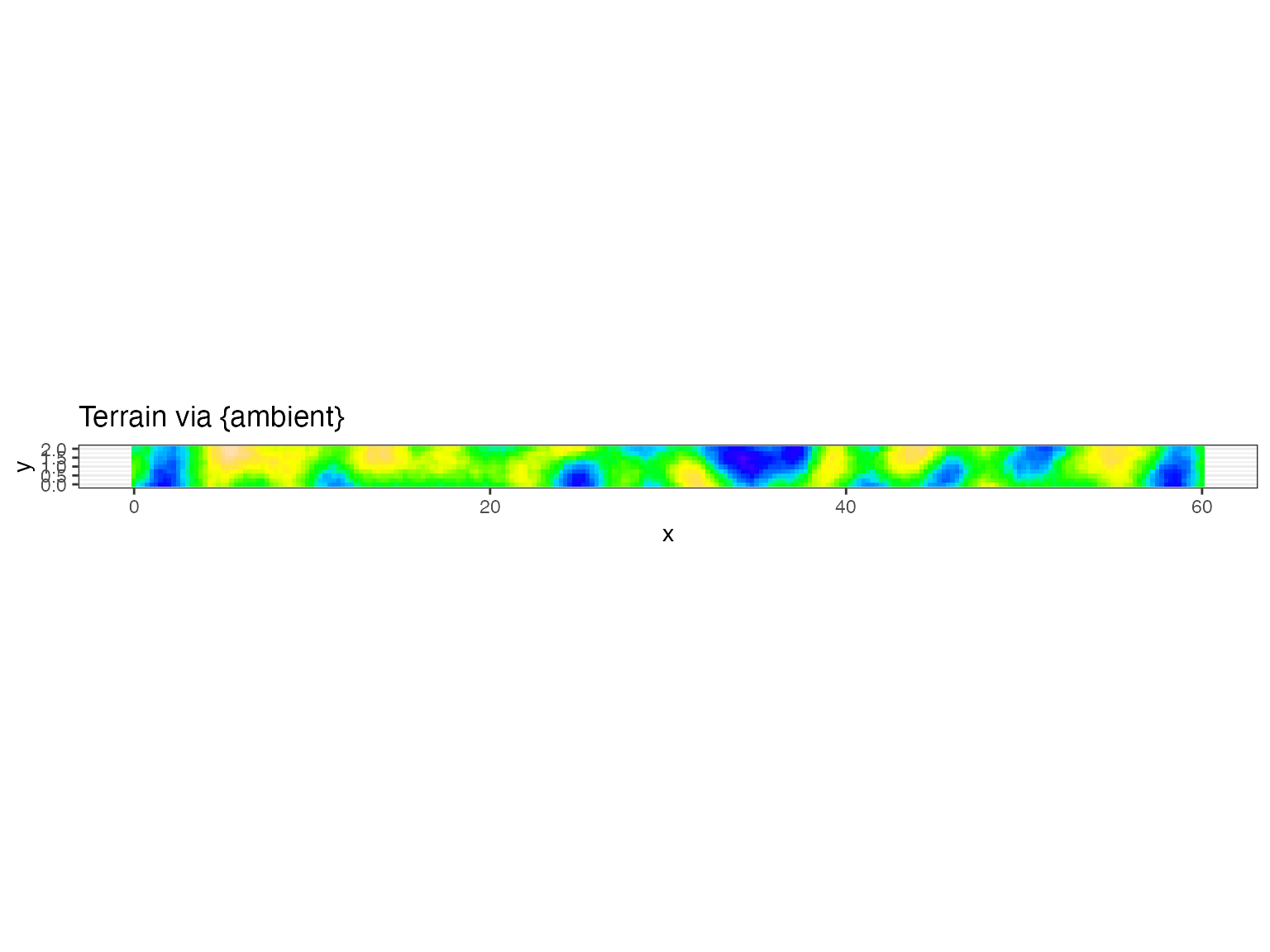
Terrain in 3D
#~~~~~~~~~~~~~~~~~~~~~~~~~~~~~~~~~~~~~~~~~~~~~~~~~~~~~~~~~~~~~~~~~~~~~~~~~~~~
# 3d plot with geom_tile_z
#~~~~~~~~~~~~~~~~~~~~~~~~~~~~~~~~~~~~~~~~~~~~~~~~~~~~~~~~~~~~~~~~~~~~~~~~~~~~
p <- ggplot(dat[dat$x < 6,], aes(x, y, z = I(height))) +
geom_tile_z(aes(fill = I(top_col), extrude_face_fill = I(extrude_col)), colour = NA,
extrude = TRUE) +
labs(
title = "Animated Terrain",
subtitle = "ggrgl::geom_tile_z() with {devoutrgl}"
) +
theme_ggrgl() +
coord_equal() +
theme(legend.position = 'none')
#~~~~~~~~~~~~~~~~~~~~~~~~~~~~~~~~~~~~~~~~~~~~~~~~~~~~~~~~~~~~~~~~~~~~~~~~~~~~
# The following user matrix was found by manipulating the view into an
# exisint RGL window, and then using `par3d('userMatrix')` to extract it
#~~~~~~~~~~~~~~~~~~~~~~~~~~~~~~~~~~~~~~~~~~~~~~~~~~~~~~~~~~~~~~~~~~~~~~~~~~~~
M <- structure(c(0.926770210266113, 0.119720481336117, -0.356039375066757,
0, -0.328921854496002, 0.716400623321533, -0.615288972854614,
0, 0.181404113769531, 0.687340617179871, 0.70331734418869, 0,
0, 0, 0, 1), .Dim = c(4L, 4L))
#~~~~~~~~~~~~~~~~~~~~~~~~~~~~~~~~~~~~~~~~~~~~~~~~~~~~~~~~~~~~~~~~~~~~~~~~~~~~
# Render Plot in 3d with {devoutrgl}
#~~~~~~~~~~~~~~~~~~~~~~~~~~~~~~~~~~~~~~~~~~~~~~~~~~~~~~~~~~~~~~~~~~~~~~~~~~~~
devoutrgl::rgldev(fov = 30, view3d_args = list(userMatrix = M))
print(p)
invisible(dev.off())Use your mouse, mouse buttons and scrollwheel to manipulate the 3d plot
Animated view
100 frames are rendered one-at-a-time and then externally stitched into an animated GIF.
#~~~~~~~~~~~~~~~~~~~~~~~~~~~~~~~~~~~~~~~~~~~~~~~~~~~~~~~~~~~~~~~~~~~~~~~~~~~~
# Plot each location as a coloured tile and z extrusion
#~~~~~~~~~~~~~~~~~~~~~~~~~~~~~~~~~~~~~~~~~~~~~~~~~~~~~~~~~~~~~~~~~~~~~~~~~~~~
start <- 1
idx <- 0
step <- 0.25
for (start in seq(1, max(dat$x)-5, step)) {
# for (start in 1:5) {
print(start)
sub_dat <- dat %>%
as_tibble() %>%
filter(between(x, start, start+5))
p <- ggplot(sub_dat, aes(x, y, z = I(height))) +
geom_tile_z(aes(fill = I(top_col), extrude_face_fill = I(extrude_col)), colour = NA,
extrude = TRUE) +
labs(
title = "Animated Terrain",
subtitle = "ggrgl::geom_tile_z() with {devoutrgl}"
) +
theme_ggrgl() +
coord_equal() +
theme(legend.position = 'none')
#~~~~~~~~~~~~~~~~~~~~~~~~~~~~~~~~~~~~~~~~~~~~~~~~~~~~~~~~~~~~~~~~~~~~~~~~~~~~
# Render Plot in 3d with {devoutrgl}
#~~~~~~~~~~~~~~~~~~~~~~~~~~~~~~~~~~~~~~~~~~~~~~~~~~~~~~~~~~~~~~~~~~~~~~~~~~~~
idx <- idx + 1
filename <- sprintf("working/terrain/%03i.png", idx)
devoutrgl::rgldev(filename = filename, fov = 30, view3d_args = list(userMatrix = M), close_window = TRUE)
print(p)
invisible(dev.off())
}