library(rgl)
library(devout)
library(devoutrgl)
library(ggrgl)
library(ggplot2)
library(dplyr)
library(ambient)
Chunky Terrain with geom_tile_z() and {ambient} noise
{ambient} is a package for generating matrices of noise values.
These noise can be used as terrain.
#~~~~~~~~~~~~~~~~~~~~~~~~~~~~~~~~~~~~~~~~~~~~~~~~~~~~~~~~~~~~~~~~~~~~~~~~~~~~
# Create some perline noise on an NxN grid
#~~~~~~~~~~~~~~~~~~~~~~~~~~~~~~~~~~~~~~~~~~~~~~~~~~~~~~~~~~~~~~~~~~~~~~~~~~~~
set.seed(3)
N <- 30
dat <- long_grid(x = seq(0, 10, length.out = N), y = seq(0, 10, length.out = N)) %>%
mutate(
noise =
gen_perlin(x, y, frequency = 0.3) +
gen_perlin(x, y, frequency = 2) / 10
)
#~~~~~~~~~~~~~~~~~~~~~~~~~~~~~~~~~~~~~~~~~~~~~~~~~~~~~~~~~~~~~~~~~~~~~~~~~~~~
# Plot each location as a coloured tile
#~~~~~~~~~~~~~~~~~~~~~~~~~~~~~~~~~~~~~~~~~~~~~~~~~~~~~~~~~~~~~~~~~~~~~~~~~~~~
ggplot(dat) +
geom_tile(aes(x, y, fill = noise)) +
scale_fill_gradientn(colours = topo.colors(10)) +
theme_bw() +
coord_equal()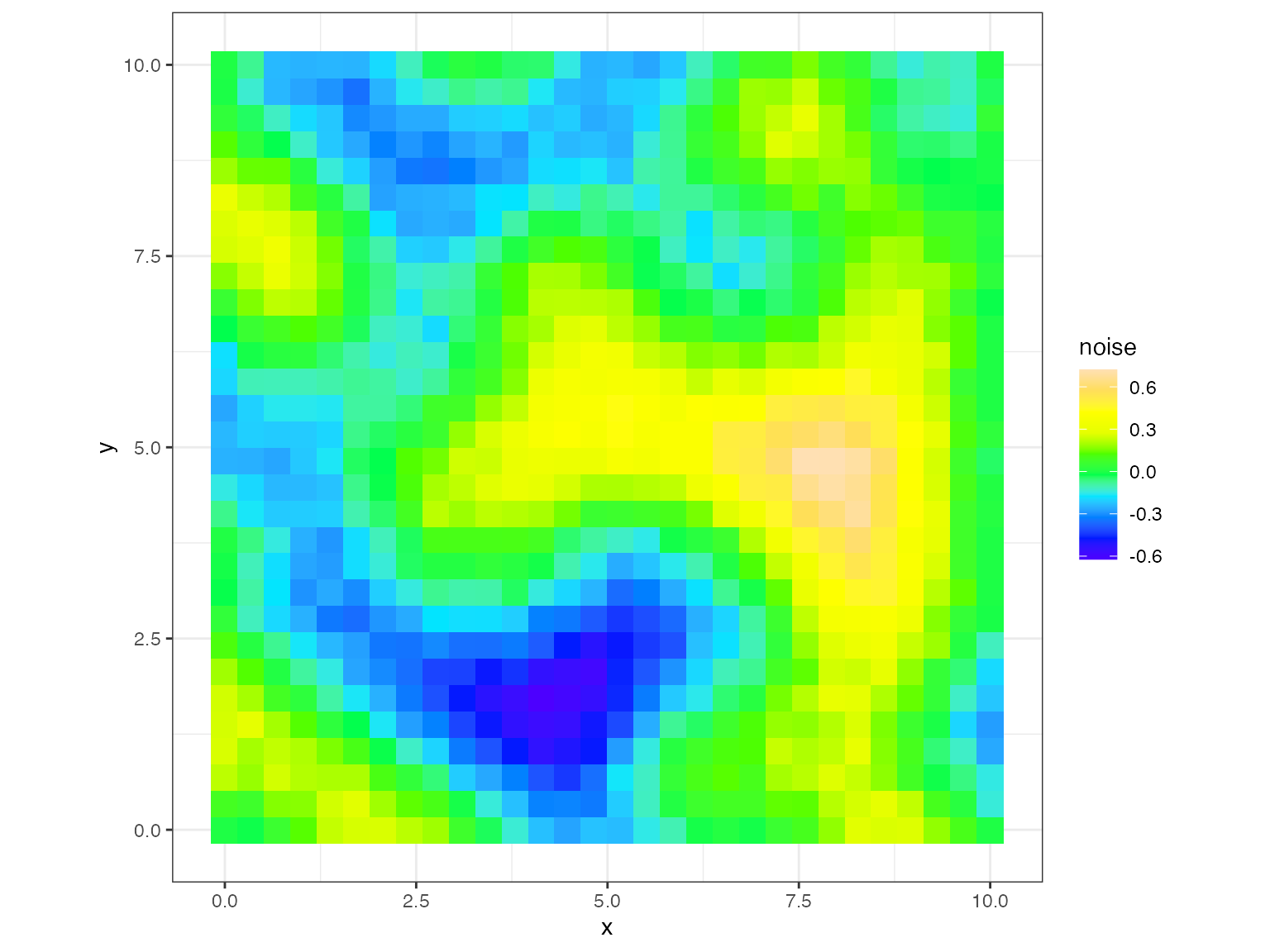
Plot in 3d
#~~~~~~~~~~~~~~~~~~~~~~~~~~~~~~~~~~~~~~~~~~~~~~~~~~~~~~~~~~~~~~~~~~~~~~~~~~~~
# Plot each location as a coloured tile and z extrusion
#~~~~~~~~~~~~~~~~~~~~~~~~~~~~~~~~~~~~~~~~~~~~~~~~~~~~~~~~~~~~~~~~~~~~~~~~~~~~
p <- ggplot(dat, aes(x, y, z = noise)) +
geom_tile_z(aes(fill = noise), colour = NA) +
labs(
title = "ggrgl::geom_tile_z()",
subtitle = "with {devoutrgl}"
) +
theme_ggrgl() +
scale_fill_gradientn(colours = topo.colors(10)) +
coord_equal() +
theme(legend.position = 'none')
#~~~~~~~~~~~~~~~~~~~~~~~~~~~~~~~~~~~~~~~~~~~~~~~~~~~~~~~~~~~~~~~~~~~~~~~~~~~~
# Render Plot in 3d with {devoutrgl}
#~~~~~~~~~~~~~~~~~~~~~~~~~~~~~~~~~~~~~~~~~~~~~~~~~~~~~~~~~~~~~~~~~~~~~~~~~~~~
devoutrgl::rgldev(fov = 30, view_angle = -30)
p
invisible(dev.off())Use your mouse, mouse buttons and scrollwheel to manipulate the 3d plot
Add extrusions
#~~~~~~~~~~~~~~~~~~~~~~~~~~~~~~~~~~~~~~~~~~~~~~~~~~~~~~~~~~~~~~~~~~~~~~~~~~~~
# Plot each location as a coloured tile and z extrusion
#~~~~~~~~~~~~~~~~~~~~~~~~~~~~~~~~~~~~~~~~~~~~~~~~~~~~~~~~~~~~~~~~~~~~~~~~~~~~
p <- ggplot(dat, aes(x, y, z = noise)) +
geom_tile_z(aes(fill = noise, extrude_face_fill = noise), colour = NA,
extrude = TRUE) +
labs(
title = "ggrgl::geom_tile_z()",
subtitle = "with {devoutrgl}"
) +
theme_ggrgl() +
scale_fill_gradientn(colours = topo.colors(10)) +
scale_extrude_face_fill_gradientn(colours = darken_colour(topo.colors(10))) +
coord_equal() +
theme(legend.position = 'none')
#~~~~~~~~~~~~~~~~~~~~~~~~~~~~~~~~~~~~~~~~~~~~~~~~~~~~~~~~~~~~~~~~~~~~~~~~~~~~
# Render Plot in 3d with {devoutrgl}
#~~~~~~~~~~~~~~~~~~~~~~~~~~~~~~~~~~~~~~~~~~~~~~~~~~~~~~~~~~~~~~~~~~~~~~~~~~~~
devoutrgl::rgldev(fov = 30, view_angle = -30)
p
invisible(dev.off())Use your mouse, mouse buttons and scrollwheel to manipulate the 3d plot