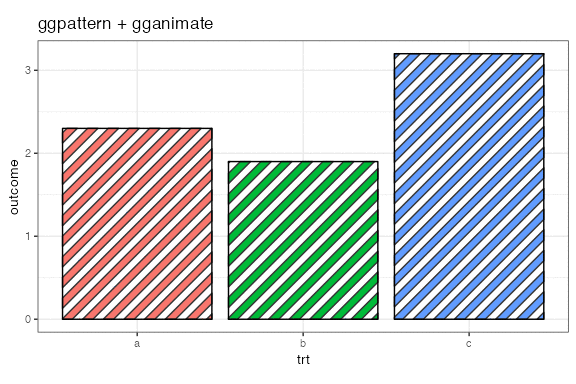Using gganimate with ggpattern
This is a very simple proof-of-concept of animating a ggpattern with gganimate.
library(ggpattern)
if (require("gganimate")) {
#~~~~~~~~~~~~~~~~~~~~~~~~~~~~~~~~~~~~~~~~~~~~~~~~~~~~~~~~~~~~~~~~~~~~~~~~~~~~~
# Create a dataset with 2 different states
#~~~~~~~~~~~~~~~~~~~~~~~~~~~~~~~~~~~~~~~~~~~~~~~~~~~~~~~~~~~~~~~~~~~~~~~~~~~~~
df1 <- data.frame(time = 1, offset = 0 , trt = c("a", "b", "c"), outcome = c(2.3, 1.9, 3.2), stringsAsFactors = FALSE)
df2 <- data.frame(time = 2, offset = 0.045, trt = c("a", "b", "c"), outcome = c(2.3, 1.9, 3.2), stringsAsFactors = FALSE)
df <- rbind(df1, df2)
#~~~~~~~~~~~~~~~~~~~~~~~~~~~~~~~~~~~~~~~~~~~~~~~~~~~~~~~~~~~~~~~~~~~~~~~~~~~~~
# Plot the two different states and transition between them.
#~~~~~~~~~~~~~~~~~~~~~~~~~~~~~~~~~~~~~~~~~~~~~~~~~~~~~~~~~~~~~~~~~~~~~~~~~~~~~
p <- ggplot(df, aes(trt, outcome)) +
geom_col_pattern(
aes(
pattern_fill = trt,
pattern_xoffset = I(offset),
pattern_yoffset = I(-offset)
),
colour = 'black',
fill = 'white',
pattern_density = 0.5,
pattern_angle = 45
) +
theme_bw() +
labs(title = "ggpattern + gganimate") +
theme(legend.position = 'none') +
coord_fixed(ratio = 1/2)
p <- p + transition_states(time, transition_length = 2,
state_length = 0, wrap = FALSE)
animate(p, nframes = 60, fps = 20)
}
#> Loading required package: gganimate
#> Loading required package: ggplot2