Developing Patterns (3) - Writing an array-based pattern
Source:vignettes/developing-patterns-3.Rmd
developing-patterns-3.RmdIntroduction
This vignette shows how to:
- write a
create_pattern()function of the correct signature for a array-based pattern - Instruct ggpattern on where to find this user defined pattern
Write the array-based pattern function
All array-based pattern creation functions must:
- Have the exact function signature:
function(width, height, params, legend)-
width,height- dimensions of the bounding box of the geom area -
params- parameters from the geom (the aesthetics) e.gpattern_fill -
legendlogical value to indicate whether or not this function is being called to render a key legend or the in-place geom fill.
-
- Return a 3D array of RGBA values (all values in the range [0, 1]).
Parameters for this pattern:
-
pattern_typeis used to distinguish between source data for the pattern
Note: This pattern exploits vector recyling in the creation of the RGBA array, and as dimensions change the alignment of the R, G, B and A planes will not remain in a fixed relationship. Thus if you change the shape of the rendered image, you will change the nature of the pattern.
#~~~~~~~~~~~~~~~~~~~~~~~~~~~~~~~~~~~~~~~~~~~~~~~~~~~~~~~~~~~~~~~~~~~~~~~~~~~~~
#' Create an array of texture
#'
#' @param width,height area dimensions
#' @param params aesthetic parameters passed from the geom e.g. 'pattern_fill',
#' 'pattern_frequency' etc.
#' @param legend logical. If the request to create a pattern comes during
#' creation of the legend, then this is TRUE, otherwise FALSE
#'
#' @return an RGBA numeric array with dimensions [height, width, 4]
#'
#' @import ambient
#~~~~~~~~~~~~~~~~~~~~~~~~~~~~~~~~~~~~~~~~~~~~~~~~~~~~~~~~~~~~~~~~~~~~~~~~~~~~~
create_pattern_simple <- function(width, height, params, legend) {
#~~~~~~~~~~~~~~~~~~~~~~~~~~~~~~~~~~~~~~~~~~~~~~~~~~~~~~~~~~~~~~~~~~~~~~~~~~~
# Ensure the selected pattern is sane.
#~~~~~~~~~~~~~~~~~~~~~~~~~~~~~~~~~~~~~~~~~~~~~~~~~~~~~~~~~~~~~~~~~~~~~~~~~~~
choice <- params$pattern_type
if (is.null(choice) || is.na(choice) || !is.character(choice)) {
choice <- 'a'
}
#~~~~~~~~~~~~~~~~~~~~~~~~~~~~~~~~~~~~~~~~~~~~~~~~~~~~~~~~~~~~~~~~~~~~~~~~~~~
# Choose the values with which to fill the array
#~~~~~~~~~~~~~~~~~~~~~~~~~~~~~~~~~~~~~~~~~~~~~~~~~~~~~~~~~~~~~~~~~~~~~~~~~~~
values <- switch(
choice,
a = rep(c(0, 1, 0, 1, 1, 0, 0, 1, 1, 1), each = 3),
b = rep(c(1, 0, 0, 1, 0.5, 0.5, 1, 1, 0, 0, 0, 0, 0, 0.5), each = 7),
c = rep(seq(0, 1, 0.05), each = 7),
rep(c(0, 1, 0, 1, 1, 0, 0, 1, 1, 1), each = 3)
)
#~~~~~~~~~~~~~~~~~~~~~~~~~~~~~~~~~~~~~~~~~~~~~~~~~~~~~~~~~~~~~~~~~~~~~~~~~~~
# Create an RGBA array of the requested dimensions
#~~~~~~~~~~~~~~~~~~~~~~~~~~~~~~~~~~~~~~~~~~~~~~~~~~~~~~~~~~~~~~~~~~~~~~~~~~~
simple_array <- array(values, dim = c(height, width, 4))
simple_array
}
Let {ggpattern} know that there’s an external pattern function it can use
A global option (ggpattern_geometry_funcs) is a named list which contains geometry-based pattern creating functions to use outside of ggpattern.
The name used in this list corresponds to the pattern name used with the geom - in this case we will be using pattern = 'simple'.
Use this simple pattern
df <- data.frame(
trt = c("a", "b", "c"),
outcome = c(2.3, 1.9, 3.2)
)
ggplot(df, aes(trt, outcome)) +
geom_col_pattern(
aes(
fill = trt,
pattern_type = trt
),
colour = 'black',
pattern = 'simple',
pattern_size = 3
) +
theme_bw(15) +
labs(
title = "ggpattern::geom_col_pattern()",
subtitle = "pattern = 'simple'"
) +
scale_pattern_type_discrete(choices = c('a', 'b', 'c')) +
theme(legend.position = 'none') +
coord_fixed(ratio = 1/2)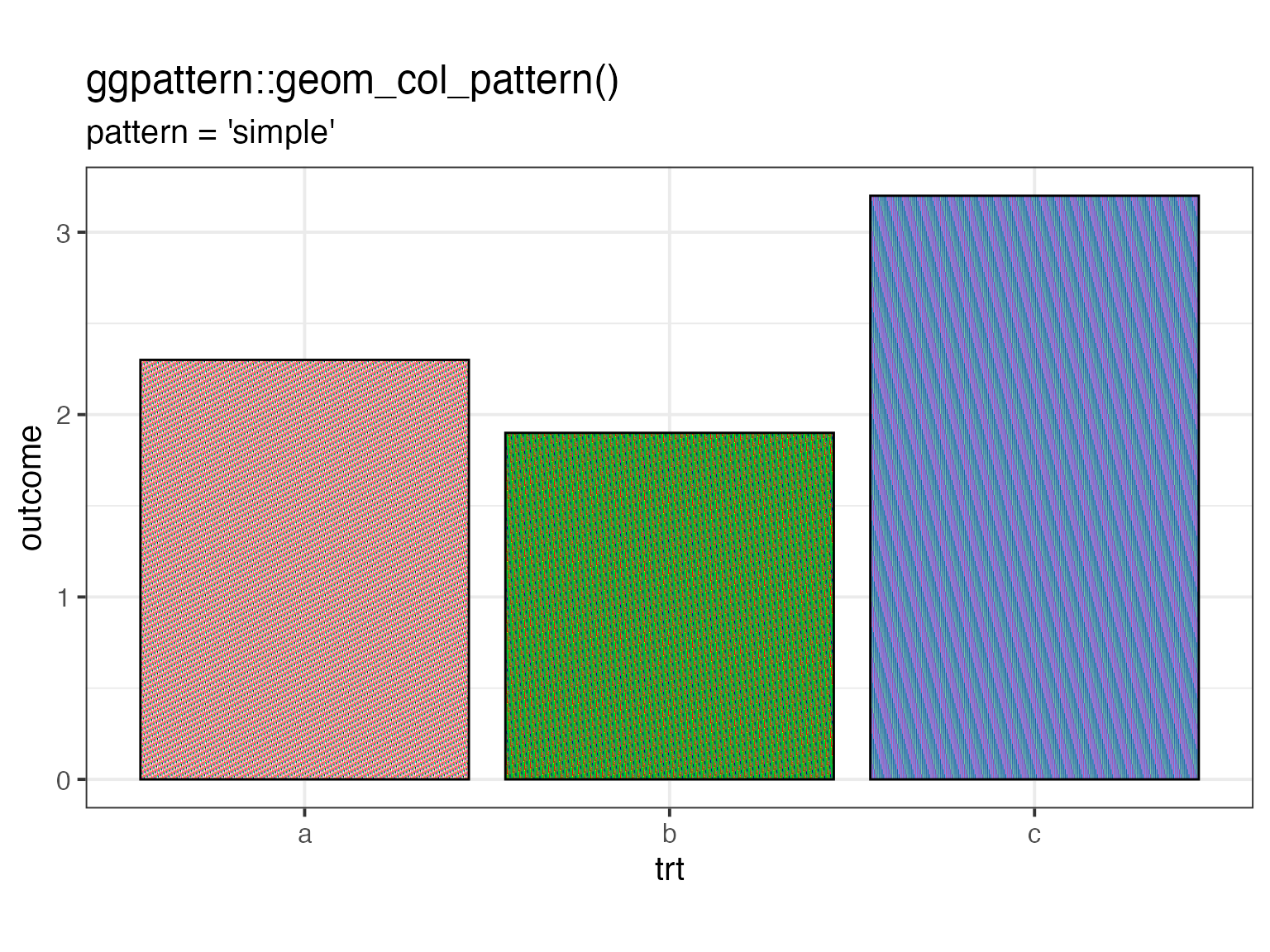
Use this simple pattern
ggplot(mtcars) +
geom_density_pattern(
aes(
x = mpg,
pattern_type = as.factor(cyl)
),
fill = 'white',
pattern = 'simple'
) +
theme_bw(15) +
labs(
title = "ggpattern::geom_col_pattern()",
subtitle = "pattern = 'simple'"
) +
theme(legend.key.size = unit(1.5, 'cm')) +
scale_pattern_type_discrete(choices = c('a', 'b', 'c')) +
theme(legend.position = 'none') +
coord_fixed(ratio = 100)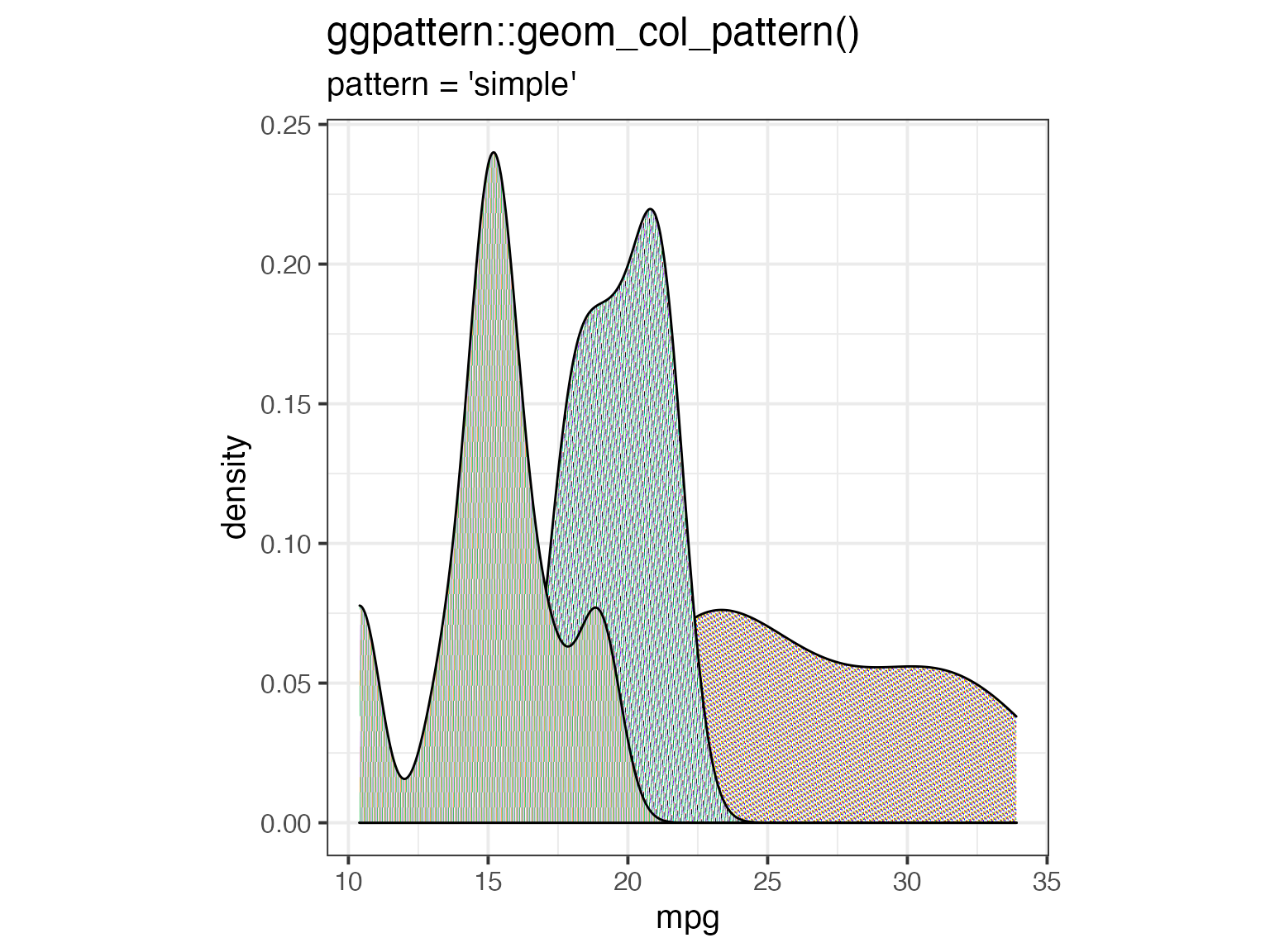
Next Steps
- Vignette Developing Patterns (2) - Writing a geometry-based pattern
- Vignette Developing Patterns (3) - Writing an array-based pattern
-
ggpatternalso includes some experimental patterns of varying completeness and complexity:- hexagons - geometry-based pattern
- ambient noise - array-based pattern
- points - geometry-based pattern