Developing Patterns (2) - Writing a geometry-based pattern
Source:vignettes/developing-patterns-2.Rmd
developing-patterns-2.RmdIntroduction
This vignette shows how to:
- write a
create_pattern()function of the correct signature for a geometry-based pattern - Instruct ggpattern on where to find this user defined pattern
Write the geometry-based pattern function
All geometry-based pattern creation functions must:
- Have the exact function signature:
function(params, boundary_df, aspect_ratio, legend)-
params- parameters from the geom (the aesthetics) e.gpattern_fill -
boundary_df- data.frame containing polygon information i.e. Thepolygon_dfformat. -
aspect_ratio- the best guess thatggpatternis able to make as to the aspect ratio of the viewport in which this pattern is being rendered. -
legendlogical value to indicate whether or not this function is being called to render a key legend or the in-place geom fill.
-
- Return a grid grob object. This can be any valid grob including a
grid::grobTree()
Parameters for this pattern:
-
pattern_shapeto indicate the character to use for plotting -
pattern_sizesize of the plotted character -
pattern_fillcolour of the character -
pattern_alphacharacter transparence
#~~~~~~~~~~~~~~~~~~~~~~~~~~~~~~~~~~~~~~~~~~~~~~~~~~~~~~~~~~~~~~~~~~~~~~~~~~~~~
#' Create a single character pointsGrob at the cenroid of the geom area
#'
#' @param params params/coords for a single element. named list or single row data.frame
#' @param boundary_df mask for the pattern rendering
#' @param aspect_ratio a aspect ratio of the plotting area.
#' @param legend is the pattern being created in the legend? default FALSE.
#' Use this flag if you want different pattern drawing behaviour for the legend.
#'
#' @return grid grob object
#~~~~~~~~~~~~~~~~~~~~~~~~~~~~~~~~~~~~~~~~~~~~~~~~~~~~~~~~~~~~~~~~~~~~~~~~~~~~~
centroid_dot_pattern <- function(params, boundary_df, aspect_ratio, legend) {
#~~~~~~~~~~~~~~~~~~~~~~~~~~~~~~~~~~~~~~~~~~~~~~~~~~~~~~~~~~~~~~~~~~~~~~~~~~~
# Convert the simple `boundary_df` polygon information into a
# simple features polygon object i.e. {sf}
#~~~~~~~~~~~~~~~~~~~~~~~~~~~~~~~~~~~~~~~~~~~~~~~~~~~~~~~~~~~~~~~~~~~~~~~~~~~
boundary_sf <- ggpattern::convert_polygon_df_to_polygon_sf(boundary_df)
#~~~~~~~~~~~~~~~~~~~~~~~~~~~~~~~~~~~~~~~~~~~~~~~~~~~~~~~~~~~~~~~~~~~~~~~~~~~
# Now that we have the boundary as an {sf} object, we can use a simple
# features' function to find the centroid
#~~~~~~~~~~~~~~~~~~~~~~~~~~~~~~~~~~~~~~~~~~~~~~~~~~~~~~~~~~~~~~~~~~~~~~~~~~~
centroid <- sf::st_centroid(boundary_sf)
#~~~~~~~~~~~~~~~~~~~~~~~~~~~~~~~~~~~~~~~~~~~~~~~~~~~~~~~~~~~~~~~~~~~~~~~~~~~
# Create a single character at the cenroid
#~~~~~~~~~~~~~~~~~~~~~~~~~~~~~~~~~~~~~~~~~~~~~~~~~~~~~~~~~~~~~~~~~~~~~~~~~~~
grid::pointsGrob(
x = centroid[1],
y = centroid[2],
pch = params$pattern_shape,
size = unit(params$pattern_size, 'char'),
gp = grid::gpar(
col = ggplot2::alpha(params$pattern_fill, params$pattern_alpha)
)
)
}
Let {ggpattern} know that there’s an external pattern function it can use
A global option (ggpattern_geometry_funcs) is a named list which contains geometry-based pattern creating functions to use outside of ggpattern.
The name used in this list corresponds to the pattern name used with the geom - in this case we will be using pattern = 'centroid'.
Use this centroid pattern
There is an included pattern = 'none' in ggpattern.
Here, a verbose version of the ‘none’ pattern is created. It still just returns an empty grob, but as a side-effect prints out the parameters set for this object.
df <- data.frame(
trt = c("a", "b", "c"),
outcome = c(2.3, 1.9, 3.2)
)
ggplot(df, aes(trt, outcome)) +
geom_col_pattern(
aes(
fill = trt,
pattern_shape = trt,
pattern_fill = trt
),
colour = 'black',
pattern = 'centroid',
pattern_size = 3
) +
theme_bw(15) +
labs(
title = "ggpattern::geom_col_pattern()",
subtitle = "pattern = 'centroid'"
) +
scale_pattern_fill_viridis_d() +
theme(legend.key.size = unit(2, 'cm')) +
coord_fixed(ratio = 1/2)
#> Loading required namespace: sf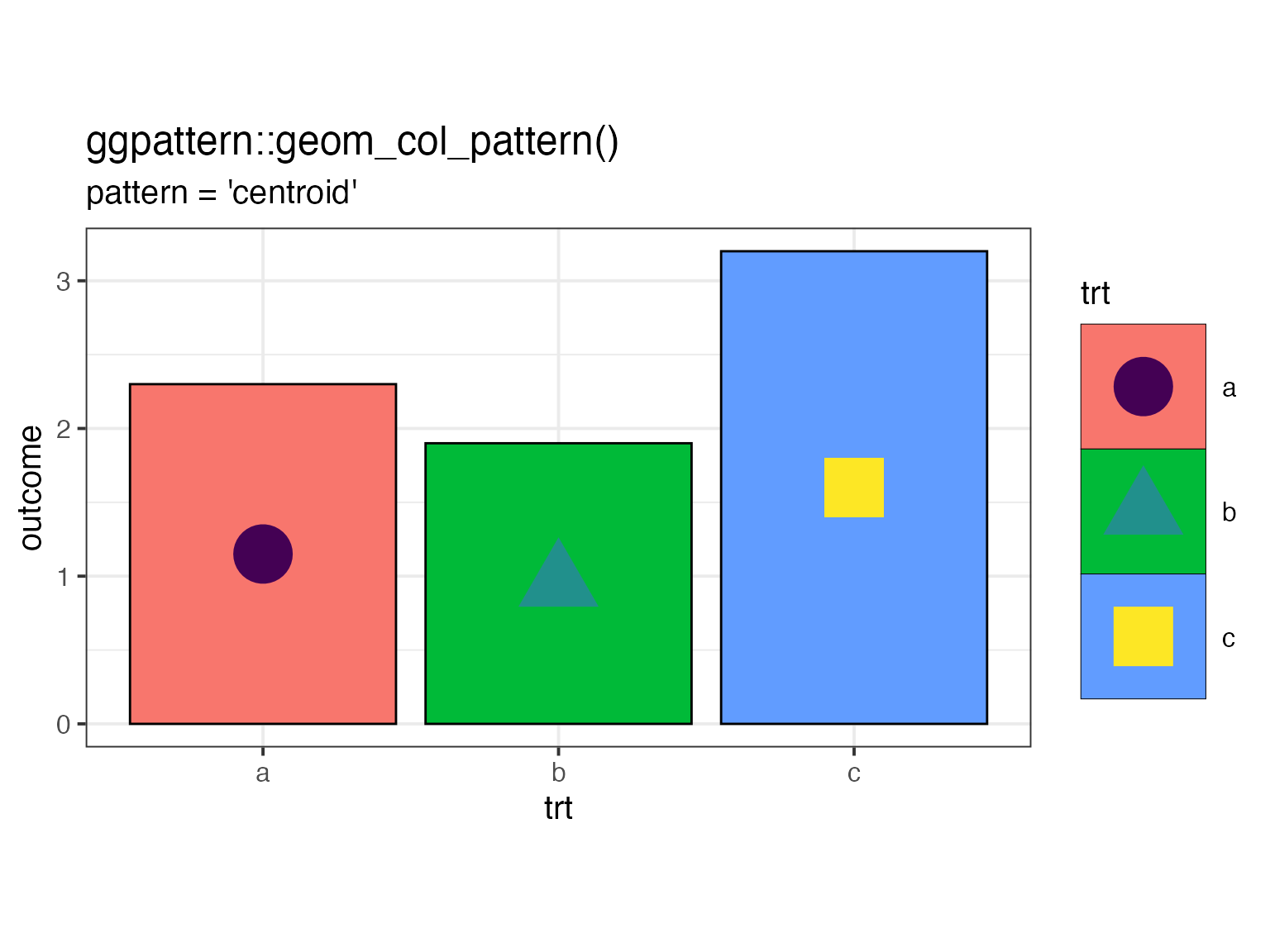
Next Steps
- Vignette Developing Patterns (2) - Writing a geometry-based pattern
- Vignette Developing Patterns (3) - Writing an array-based pattern
-
ggpatternalso includes some experimental patterns of varying completeness and complexity:- hexagons - geometry-based pattern
- ambient noise - array-based pattern
- points - geometry-based pattern