Experimental Pattern - Noise with Ambient
Source:vignettes/experimental-pattern-ambient.Rmd
experimental-pattern-ambient.Rmd
suppressPackageStartupMessages({
library(dplyr)
library(ggplot2)
library(ggpattern)
library(ambient)
})
Introduction to the array-based ambient pattern
The ambient package offers a way of creating multiple different types of noise as a matrix of values.
The pattern created below will use ambient::noise_simple() to create a particular type of noise. This noise will be mapped to a colour gradient between two user-specified colours.
Create the ambient pattern function
All array-based pattern creation functions must:
- Have the exact function signature:
function(width, height, params, legend) - Return a 3D RGBA numeric array with dimensions [height, width, 4]
Since ambient only creates a 2D matrix of noise, we will use a colour ramp to promote each value in the matrix to create an RGBA value.
#~~~~~~~~~~~~~~~~~~~~~~~~~~~~~~~~~~~~~~~~~~~~~~~~~~~~~~~~~~~~~~~~~~~~~~~~~~~~~
#' Create an array of noise using the 'ambient' package
#'
#' @param width,height area dimensions
#' @param params aesthetic parameters passed from the geom e.g. 'pattern_fill',
#' 'pattern_frequency' etc.
#' @param legend logical. If the request to create a pattern comes during
#' creation of the legend, then this is TRUE, otherwise FALSE
#'
#' @return an RGBA numeric array with dimensions [height, width, 4]
#'
#' @import ambient
#~~~~~~~~~~~~~~~~~~~~~~~~~~~~~~~~~~~~~~~~~~~~~~~~~~~~~~~~~~~~~~~~~~~~~~~~~~~~~
create_pattern_ambient <- function(width, height, params, legend) {
#~~~~~~~~~~~~~~~~~~~~~~~~~~~~~~~~~~~~~~~~~~~~~~~~~~~~~~~~~~~~~~~~~~~~~~~~~~~
# The only 2 parameters needed are the 2 ends of the colour scale
#~~~~~~~~~~~~~~~~~~~~~~~~~~~~~~~~~~~~~~~~~~~~~~~~~~~~~~~~~~~~~~~~~~~~~~~~~~~
colour1 <- as.character(params$pattern_fill )
colour2 <- as.character(params$pattern_fill2)
#~~~~~~~~~~~~~~~~~~~~~~~~~~~~~~~~~~~~~~~~~~~~~~~~~~~~~~~~~~~~~~~~~~~~~~~~~~~
# Create a ramp function from these 2 colours
#~~~~~~~~~~~~~~~~~~~~~~~~~~~~~~~~~~~~~~~~~~~~~~~~~~~~~~~~~~~~~~~~~~~~~~~~~~~
ramp_func <- colorRamp(c(colour1, colour2), alpha = TRUE)
#~~~~~~~~~~~~~~~~~~~~~~~~~~~~~~~~~~~~~~~~~~~~~~~~~~~~~~~~~~~~~~~~~~~~~~~~~~~
# Create a noise matrix of the requested dimenions using 'ambient'.
# The contents are normalised to all be in the range [0,1]
#~~~~~~~~~~~~~~~~~~~~~~~~~~~~~~~~~~~~~~~~~~~~~~~~~~~~~~~~~~~~~~~~~~~~~~~~~~~
noise_matrix <- ambient::noise_simplex(dim = c(height, width))
noise_matrix <- ambient::normalise(noise_matrix)
#~~~~~~~~~~~~~~~~~~~~~~~~~~~~~~~~~~~~~~~~~~~~~~~~~~~~~~~~~~~~~~~~~~~~~~~~~~~
# Use each value in the noise matrix to lookup a colour using the
# colour ramp function, then ensure the results are an RGBA array of the
# correct dimensions.
#~~~~~~~~~~~~~~~~~~~~~~~~~~~~~~~~~~~~~~~~~~~~~~~~~~~~~~~~~~~~~~~~~~~~~~~~~~~
colour_matrix <- ramp_func(noise_matrix)/255
noise_array <- array(colour_matrix, dim = c(height, width, 4))
noise_array
}
Let {ggpattern} know that there’s an external pattern function it can use
A global option (ggpattern_array_funcs) is a named list which contains array creating functions to use outside of ggpattern.
The name used in this list corresponds to the pattern name used with the geom - in this case we will be using pattern = 'ambient2'.
Use this ambient2 pattern
- ambient noise takes two colours which will be passed in via the parameters:
-
pattern_fillwill be mapped to thetrtvariable -
pattern_fill2will always be ‘white’
-
#~~~~~~~~~~~~~~~~~~~~~~~~~~~~~~~~~~~~~~~~~~~~~~~~~~~~~~~~~~~~~~~~~~~~~~~~~~~~~
# Create some data to plot
#~~~~~~~~~~~~~~~~~~~~~~~~~~~~~~~~~~~~~~~~~~~~~~~~~~~~~~~~~~~~~~~~~~~~~~~~~~~~~
df <- data.frame(
trt = c("a", "b", "c"),
outcome = c(2.3, 1.9, 3.2)
)
#~~~~~~~~~~~~~~~~~~~~~~~~~~~~~~~~~~~~~~~~~~~~~~~~~~~~~~~~~~~~~~~~~~~~~~~~~~~~~
# Create a ggplot using this pattern
#~~~~~~~~~~~~~~~~~~~~~~~~~~~~~~~~~~~~~~~~~~~~~~~~~~~~~~~~~~~~~~~~~~~~~~~~~~~~~
ggplot(df, aes(trt, outcome)) +
geom_col_pattern(
aes(pattern_fill = trt),
pattern = 'ambient',
pattern_fill2 = 'white',
colour = NA,
fill = NA
) +
theme_bw(15) +
labs(
title = "ggpattern::geom_density_pattern()",
subtitle = "pattern = 'ambient2'"
) +
theme(legend.position = 'none') +
coord_fixed(ratio = 1/2)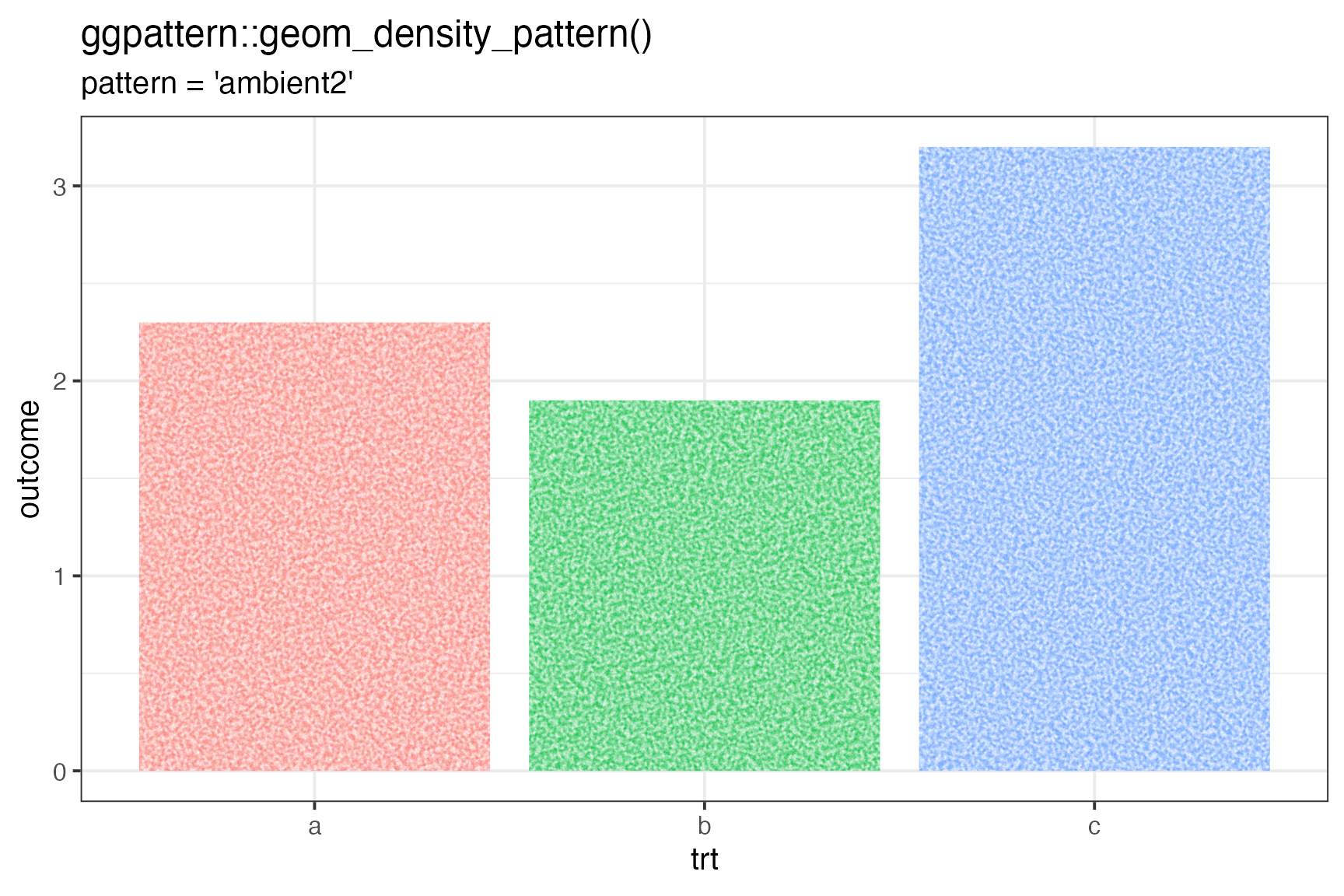
Mapping both colours simultaneously
ggplot(mtcars) +
geom_density_pattern(
aes(
x = mpg,
pattern_fill = as.factor(cyl),
pattern_fill2 = as.factor(cyl)
),
pattern = 'ambient2'
) +
theme_bw(15) +
theme(legend.key.size = unit(2, 'cm')) +
scale_pattern_fill_brewer (palette = 'Accent', direction = 1) +
scale_pattern_fill2_brewer(palette = 'Dark2' , direction = 1) +
labs(
title = "ggpattern::geom_density_pattern()",
subtitle = "pattern = 'ambient2'"
) 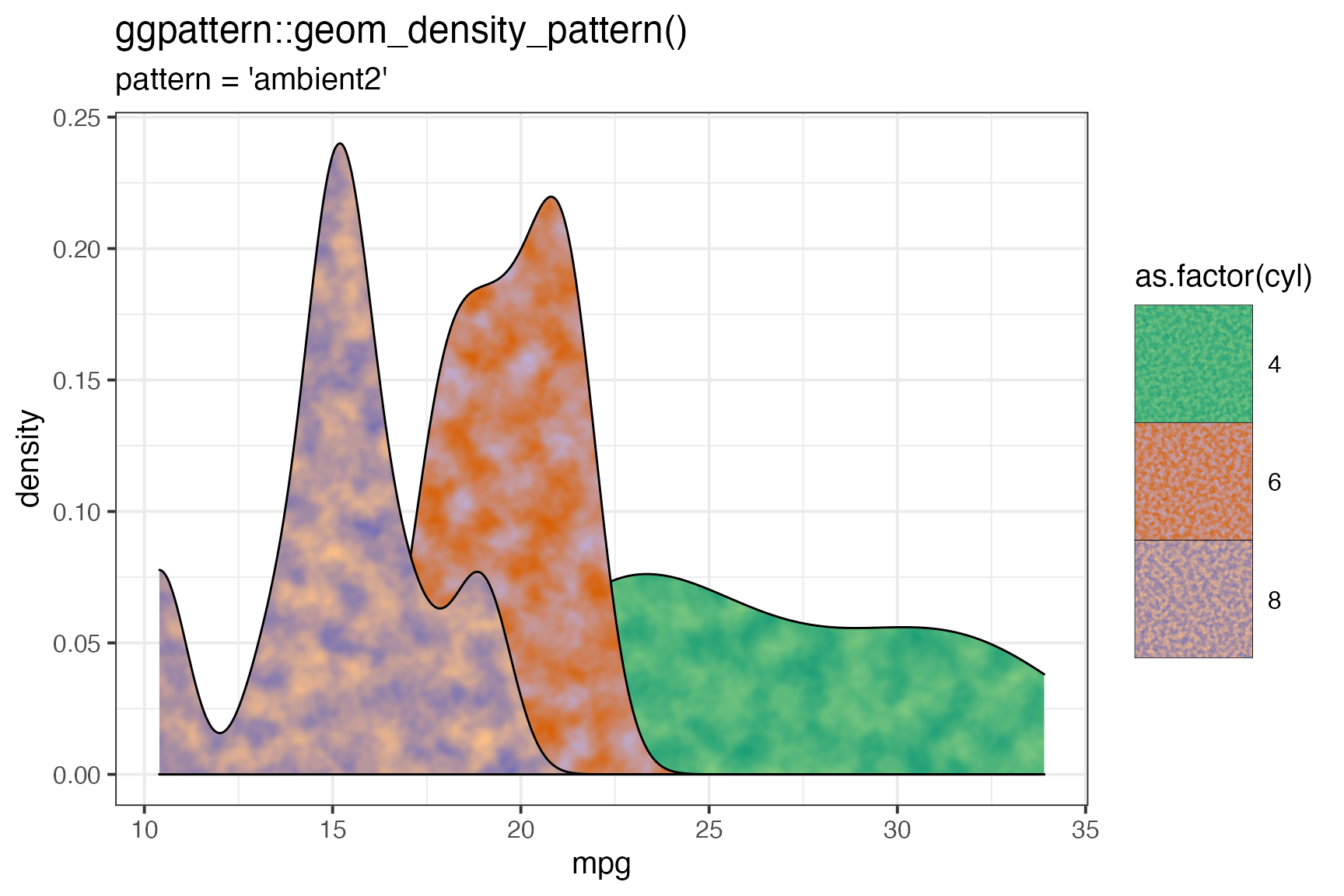
Future
- A more complete version of this pattern generator would need the following:
- making all the different
ambientnoise types available (perhaps throughpattern_name) - being able to configure the frequence, phase and other parameters for each of the noise types.
- making all the different
- There is simple
plasmapattern inggpatternalready, but theambientpackage has a lot more to offer. - This might work better as a standalone package?
ggpatternambient?